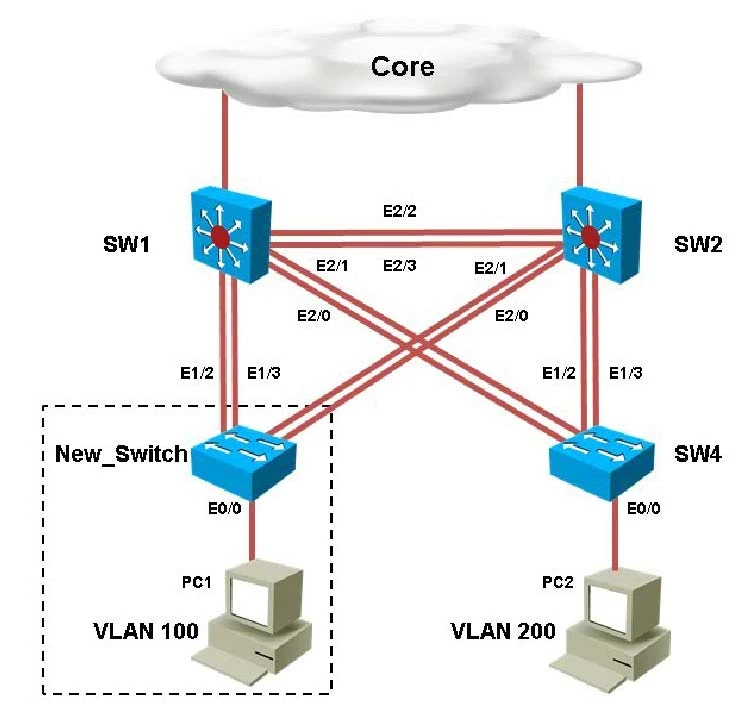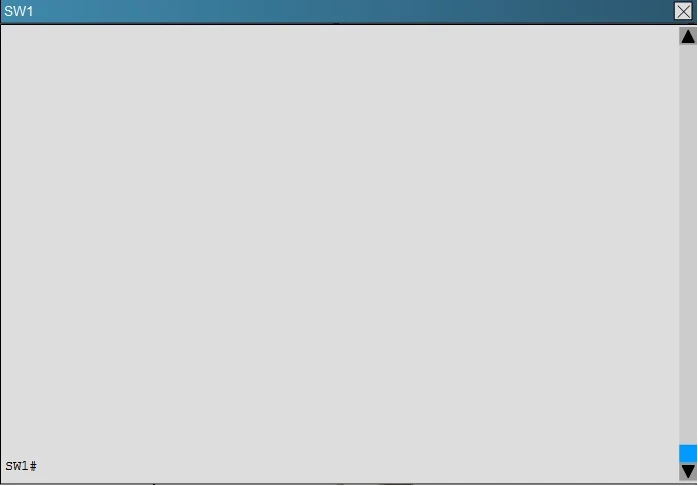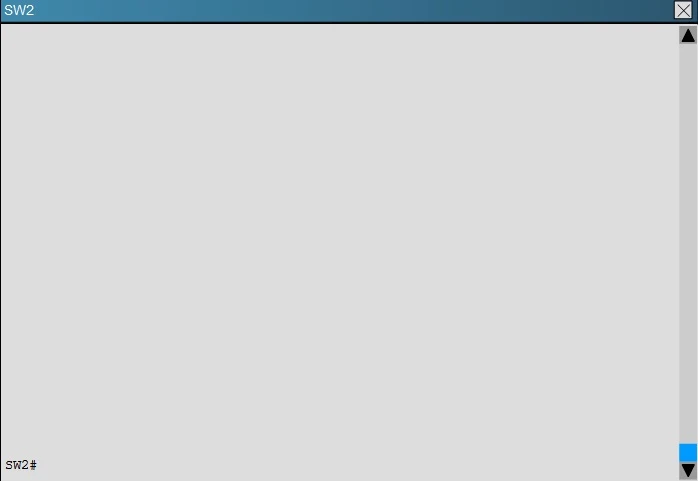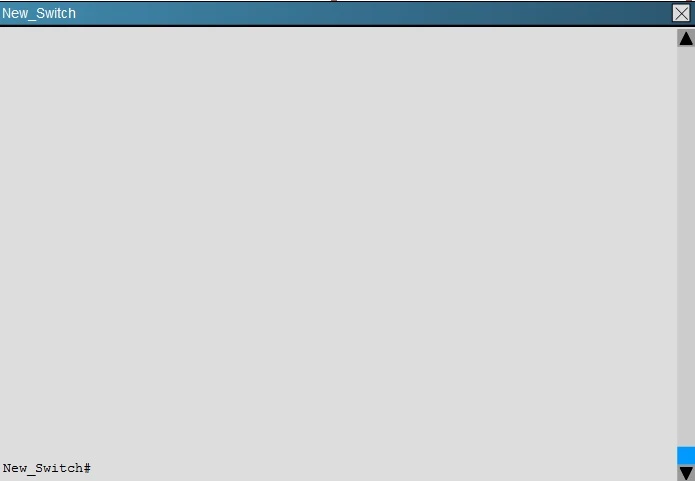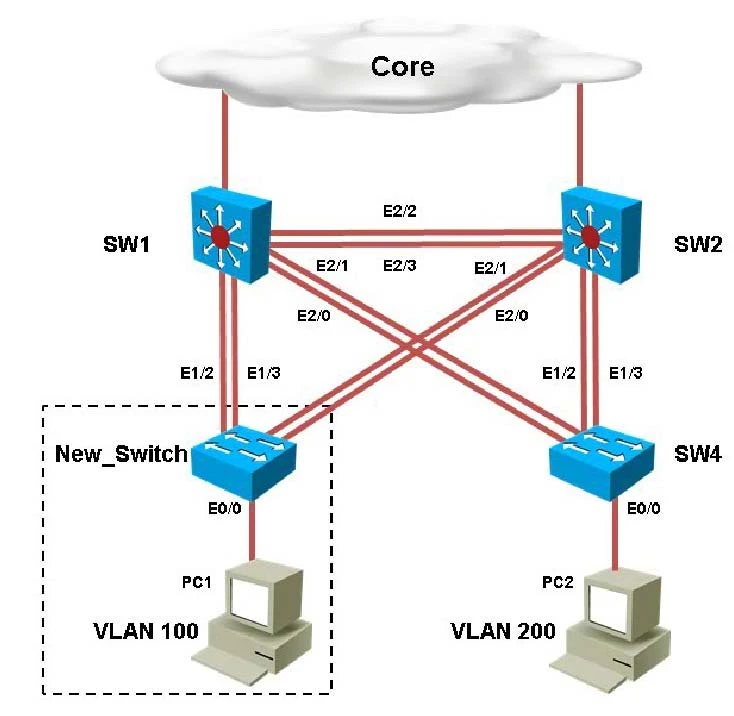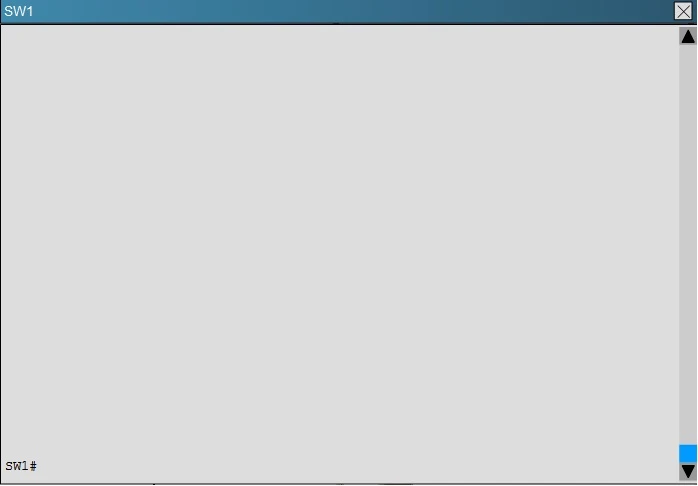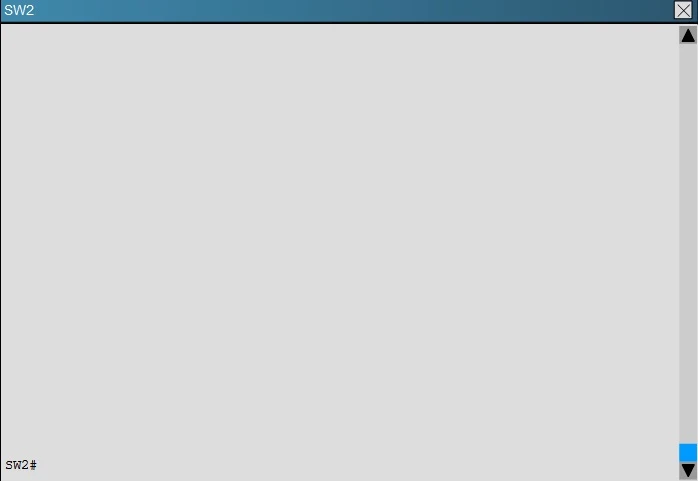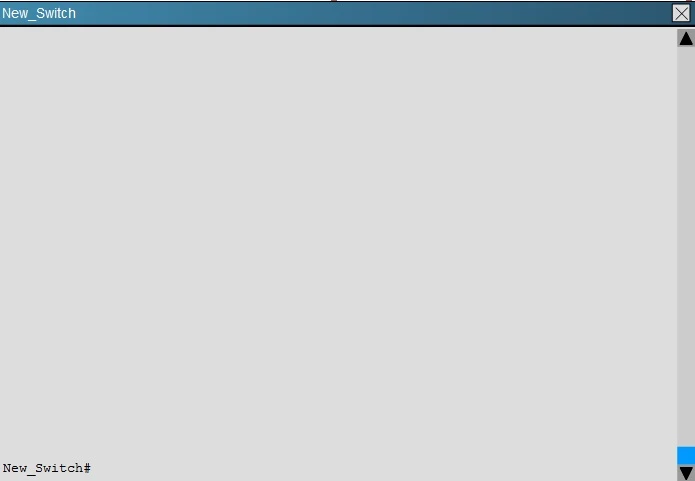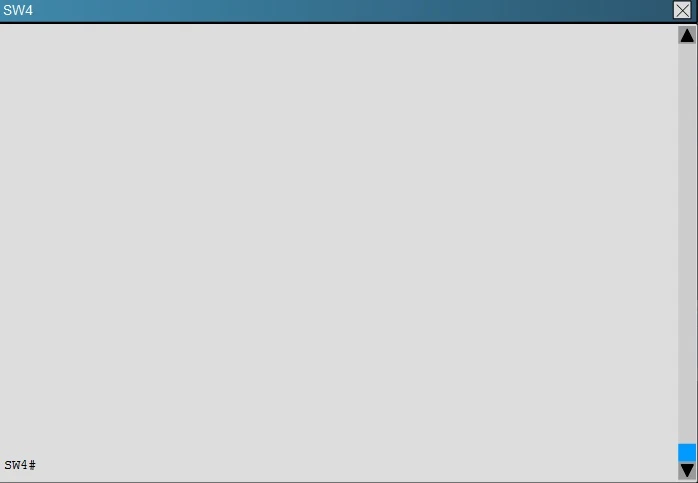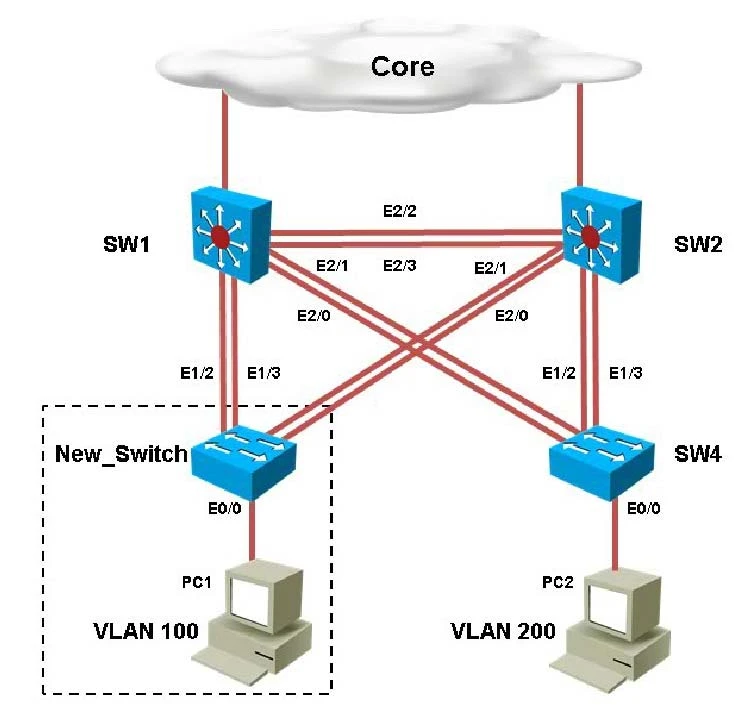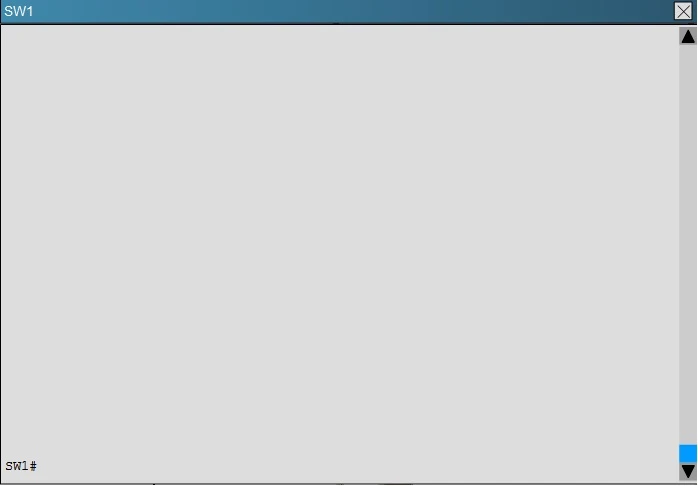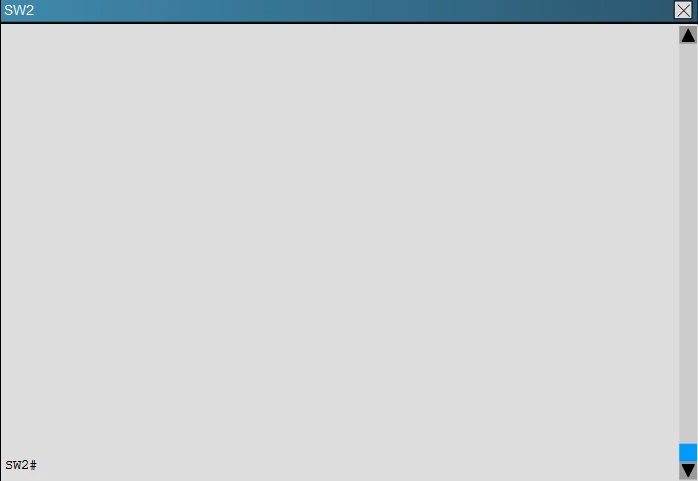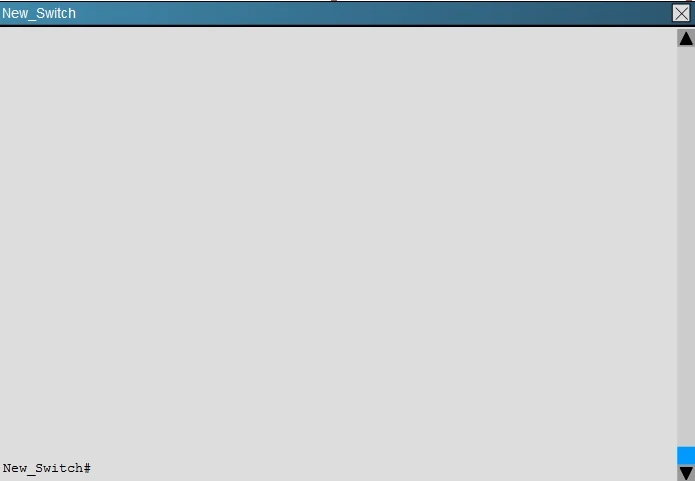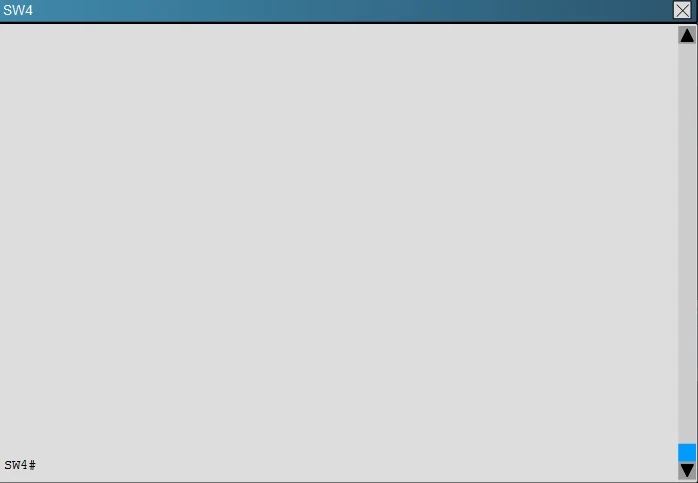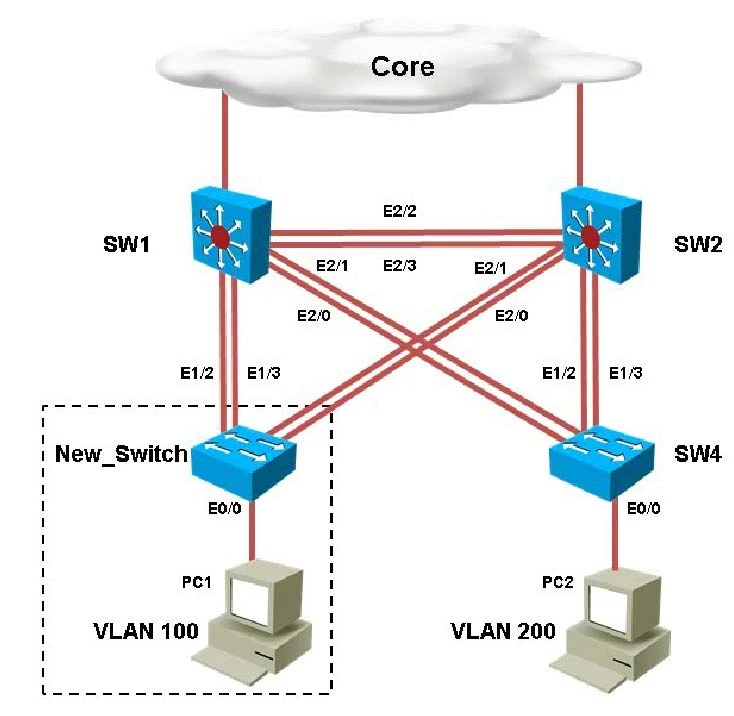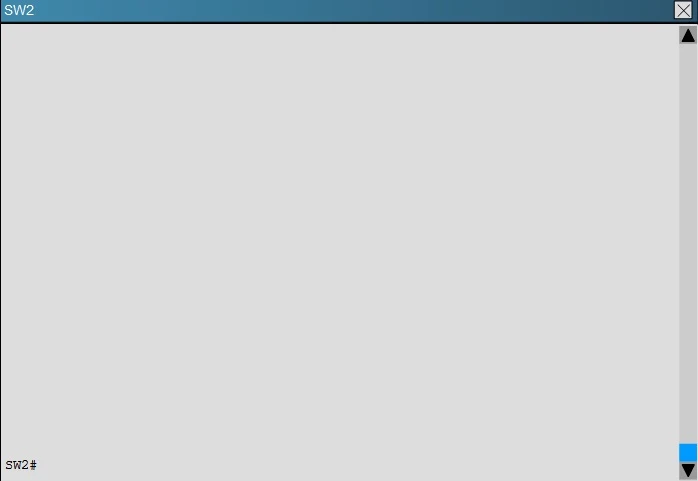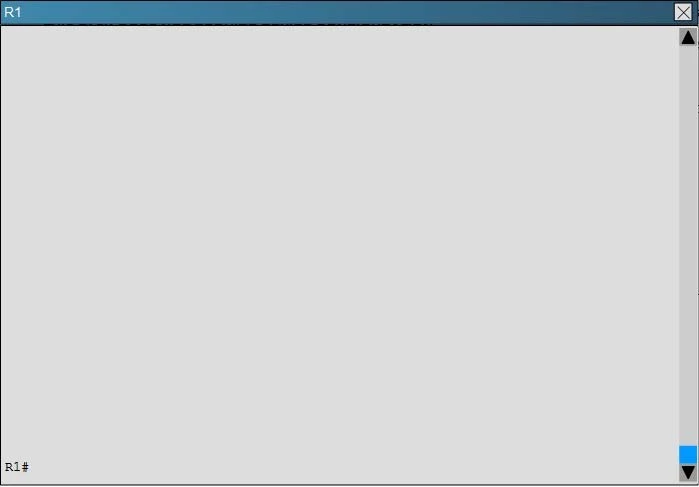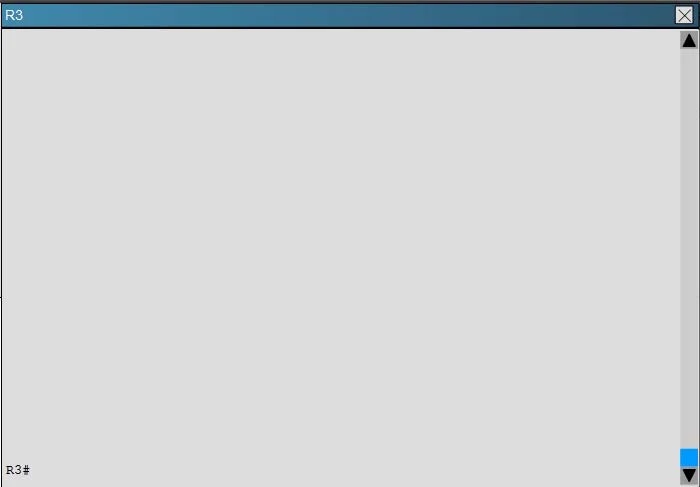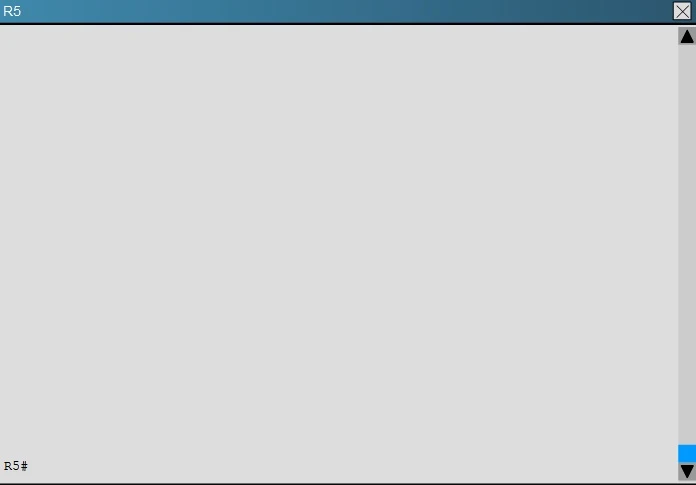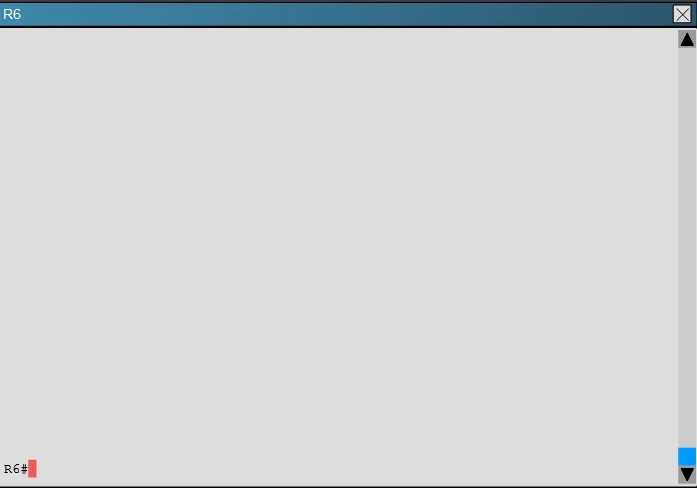CCNP Troubleshooting and Maintaining Cisco IP Networks (TSHOOT v2.0)
Here you have the best Cisco 300-135 practice exam questions
- You have 154 total questions across 31 pages (5 per page)
- These questions were last updated on February 19, 2026
- This site is not affiliated with or endorsed by Cisco.