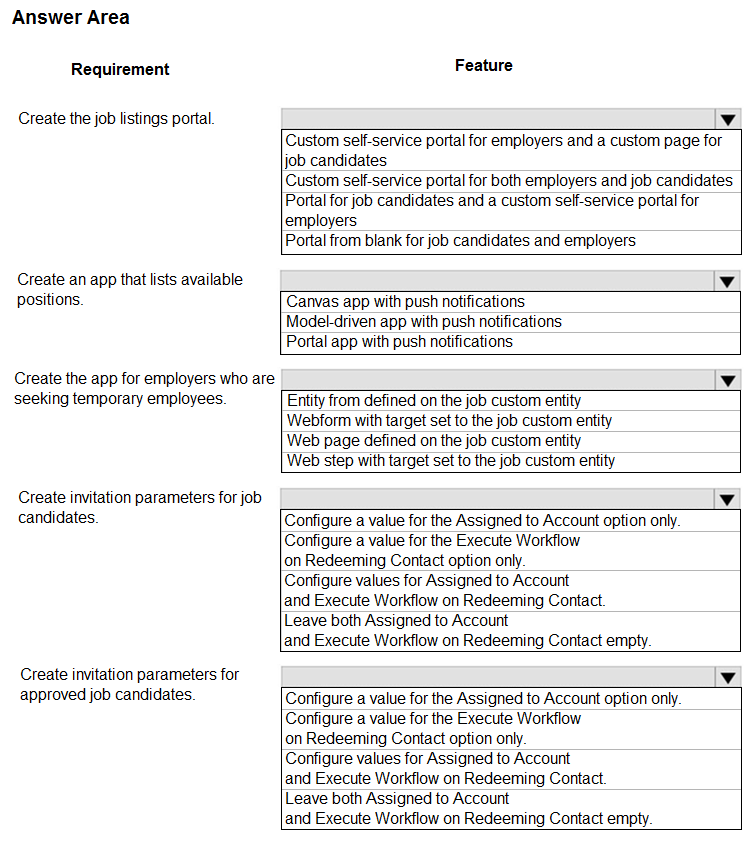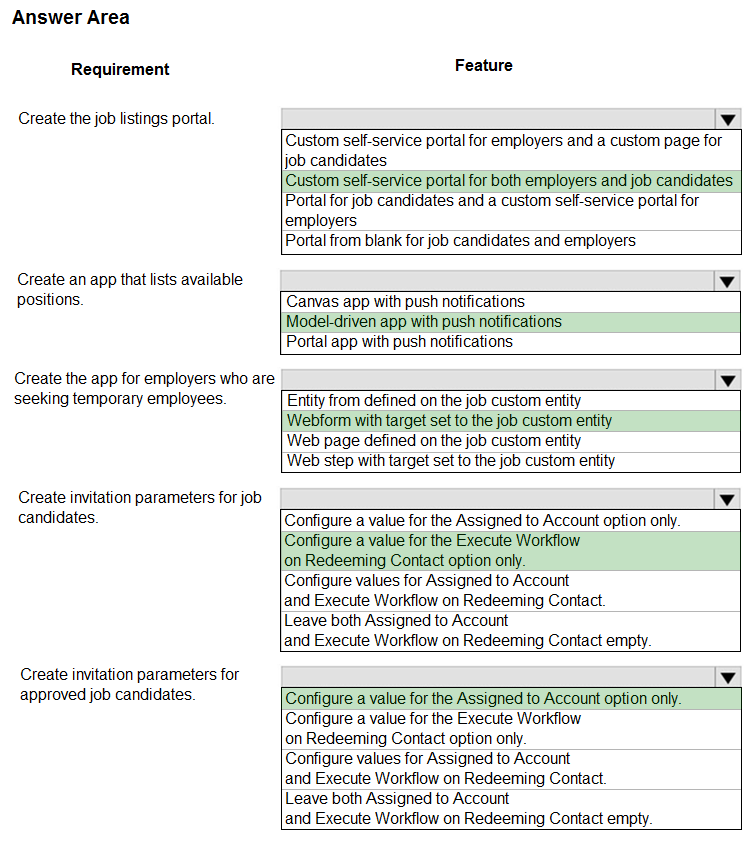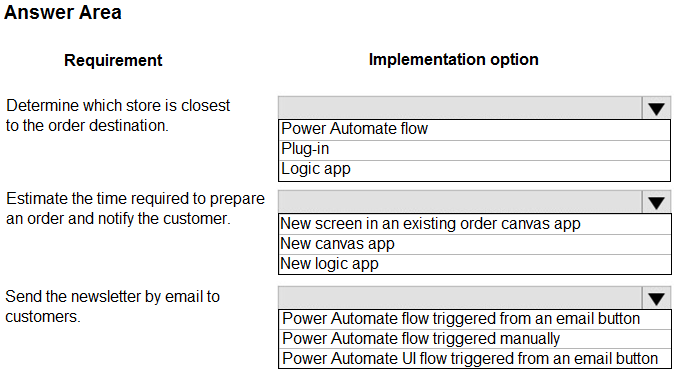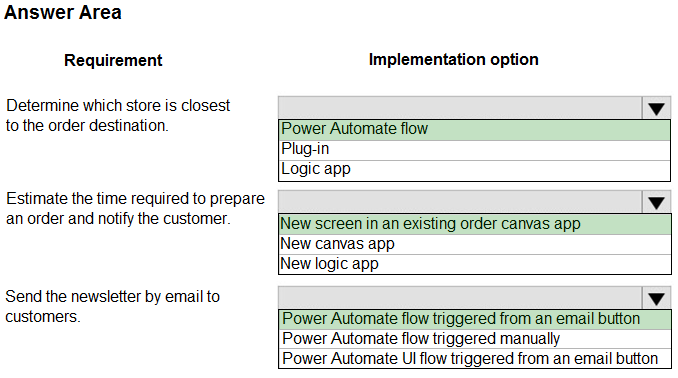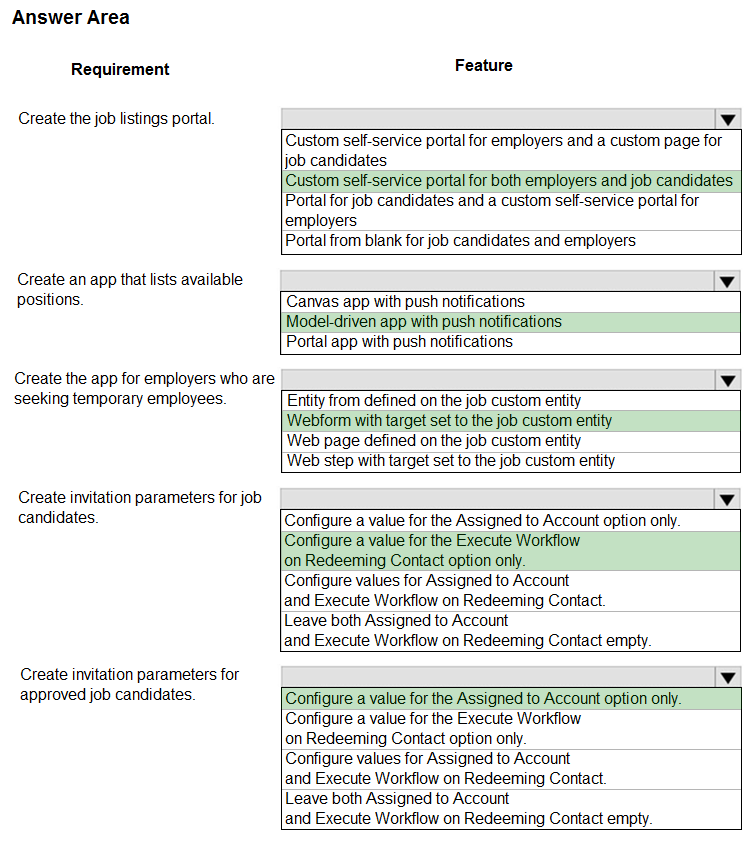
Box 1: Custom self-service portal for both employers and job candidates
If you select an environment that contains customer engagement, you can create the following portals:
✑ Customer self-service portal: A customer self-service portal enables customers to access self-service knowledge, support resources, view the progress of their cases, and provide feedback.
✑ Partner portal: A partner portal allows every organization with resellers, distributors, suppliers, or partners to have real-time access to every stage of shared activities.
✑ Employee self-service portal: An employee self-service portal creates an efficient and well-informed workforce by streamlining common tasks and empowering every employee with a definitive source of knowledge.
Box 2: Model-driven app with push notifications
Compared to canvas apps, model-driven apps in PowerApps are based on underlying data ג€" specifically, the data stored in Common Data Service (CDS).
Box 3: Webform with target set to the job custom entity
Box 4: Configure a value for the Execute Workflow on Redeeming Contact option only.
Execute Workflow on Redeeming Contact: A workflow process to be executed when the invite is redeemed. The workflow will be passed the redeeming contact as the primary entity.
Box 5: Configure the value for the Assigned to Account option only.
Assign to Account: An account record to be associated as the redeeming contact's parent customer when the invite is redeemed.
Reference:
https://docs.microsoft.com/en-us/powerapps/maker/portals/portal-templates https://global.hitachi-solutions.com/blog/canvas-vs-model-driven-apps https://docs.microsoft.com/en-us/powerapps/maker/portals/configure/invite-contacts#invitation-attributes