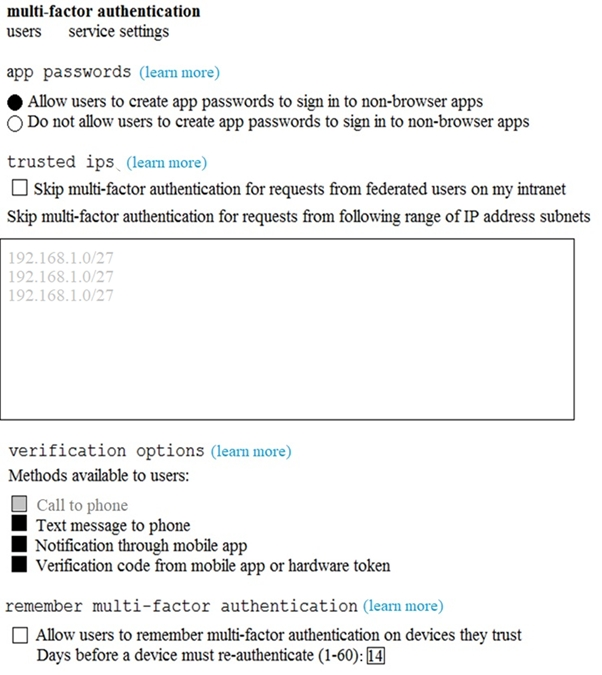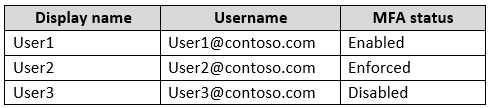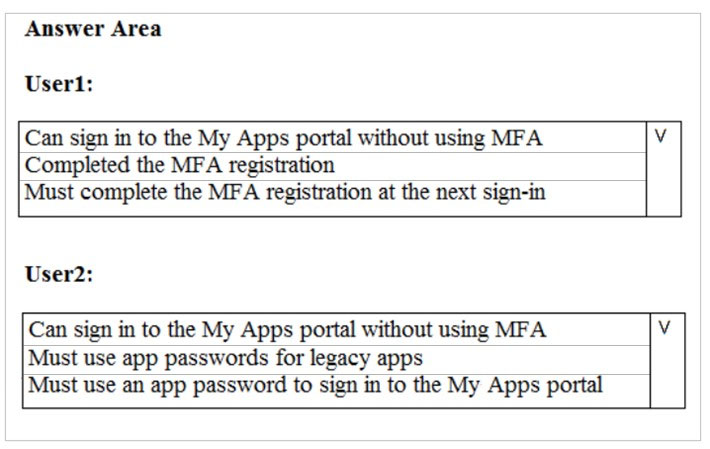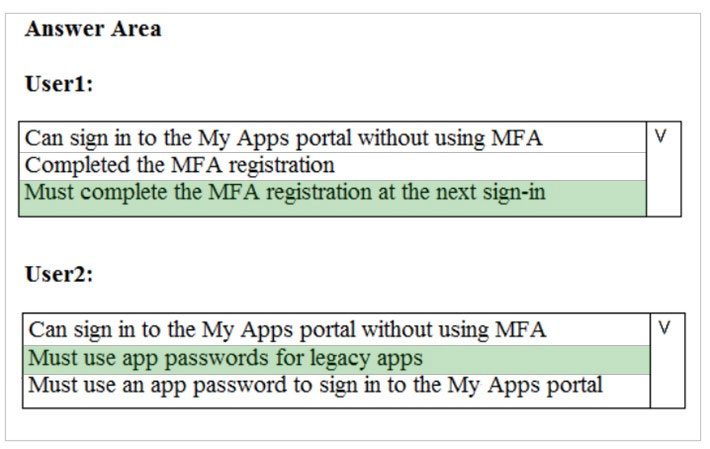Note: This question is part of a series of questions that present the same scenario. Each question in the series contains a unique solution that might meet the stated goals. Some question sets might have more than one correct solution, while others might not have a correct solution.
After you answer a question in this section, you will NOT be able to return to it. As a result, these questions will not appear in the review screen.
You have a Microsoft 365 E5 subscription that is associated to a Microsoft Azure Active Directory (Azure AD) tenant named contoso.com.
You use Active Directory Federation Services (AD FS) to federate on-premises Active Directory and the tenant. Azure AD Connect has the following settings:
✑ Source Anchor: objectGUID
✑ Password Hash Synchronization: Disabled
✑ Password writeback: Disabled
✑ Directory extension attribute sync: Disabled
✑ Azure AD app and attribute filtering: Disabled
✑ Exchange hybrid deployment: Disabled
User writeback: Disabled -

You need to ensure that you can use leaked credentials detection in Azure AD Identity Protection.
Solution: You modify the Azure AD app and attribute filtering settings.
Does that meet the goal?