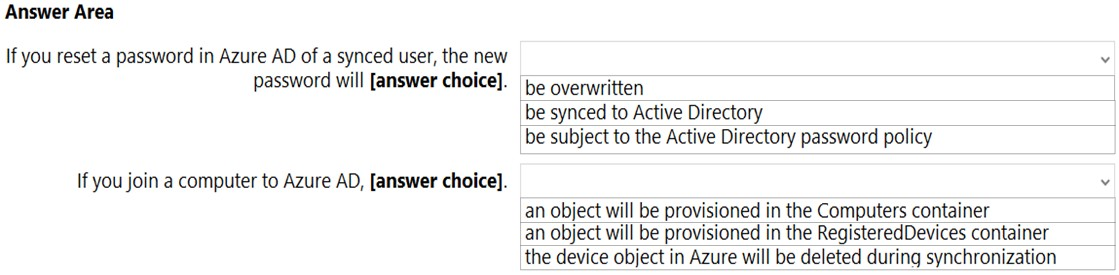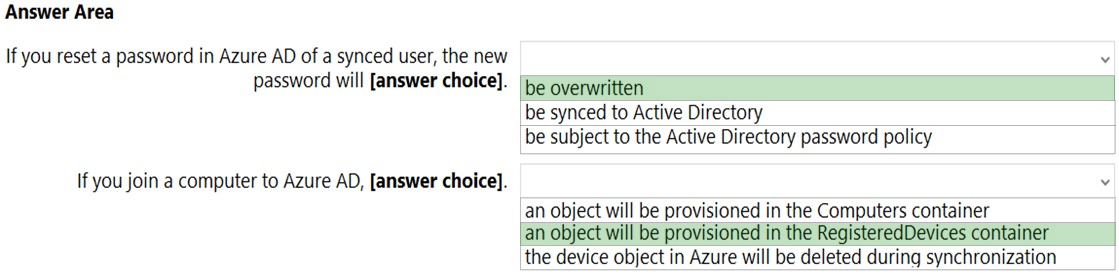HOTSPOT -
You configure Microsoft Azure Active Directory (Azure AD) Connect as shown in the following exhibit.
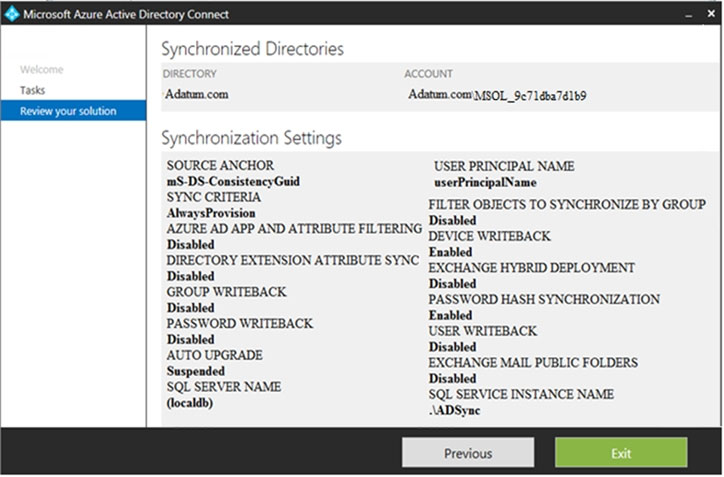
Use the drop-down menus to select the answer choice that completes each statement based on the information presented in the graphic.
NOTE: Each correct selection is worth one point.
Hot Area: