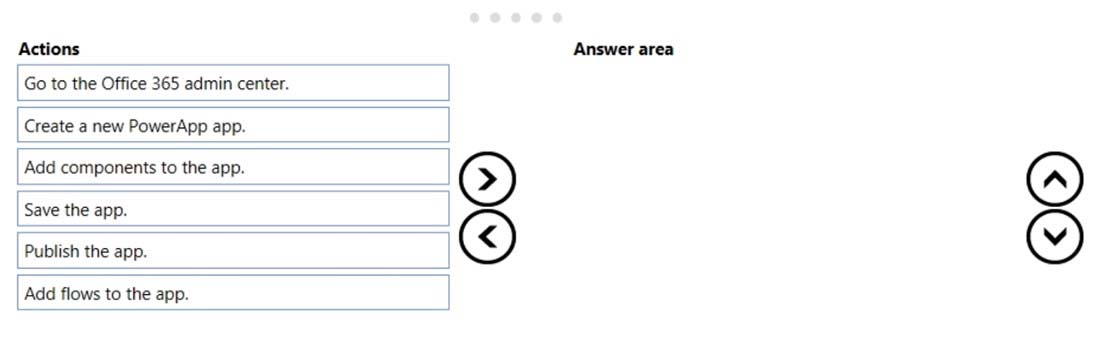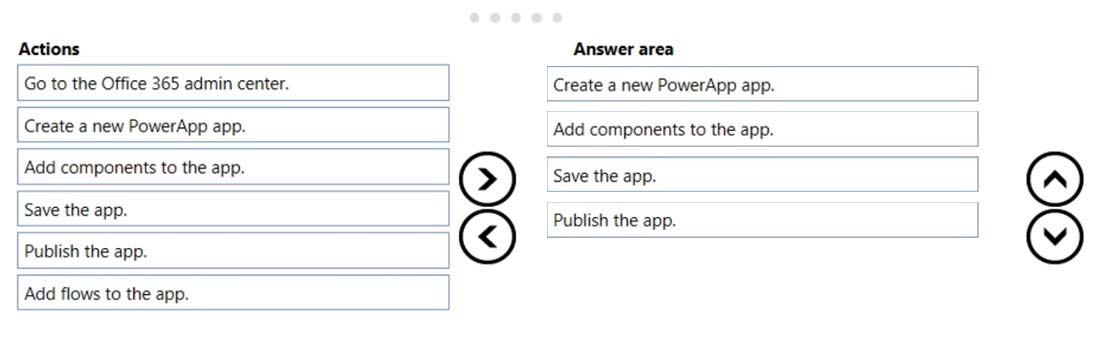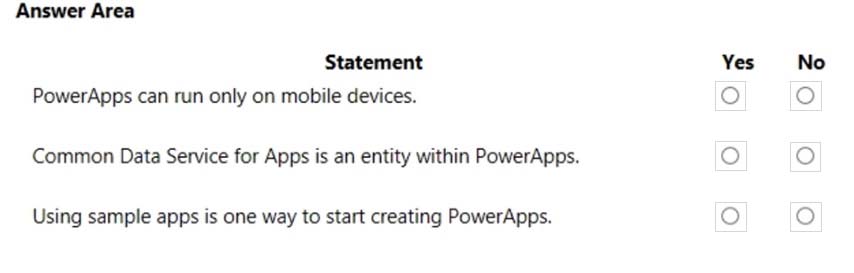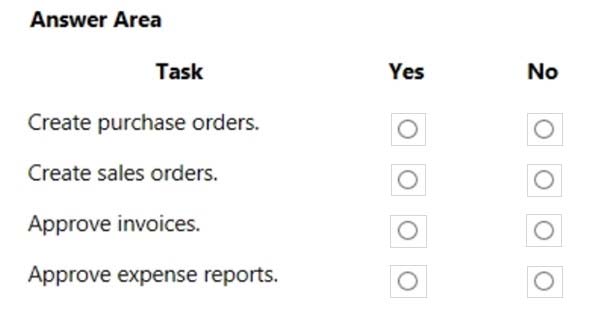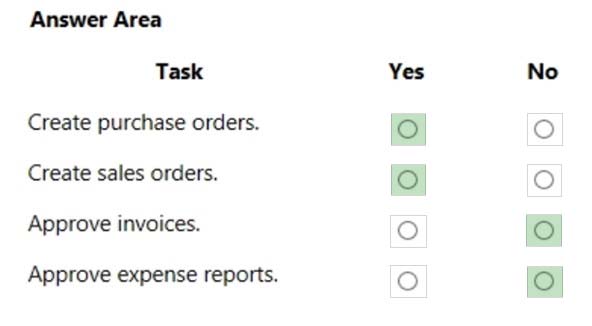Microsoft Dynamics 365 Fundamentals
Here you have the best Microsoft MB-900 practice exam questions
- You have 40 total questions to study from
- Each page has 5 questions, making a total of 8 pages
- You can navigate through the pages using the buttons at the bottom
- This questions were last updated on March 28, 2025