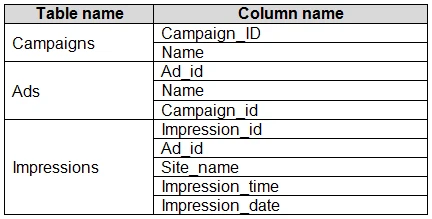Analyzing Data with Microsoft Power BI
Here you have the best Microsoft DA-100 practice exam questions
- You have 94 total questions to study from
- Each page has 5 questions, making a total of 19 pages
- You can navigate through the pages using the buttons at the bottom
- This questions were last updated on December 15, 2025
- This site is not affiliated with or endorsed by Microsoft.