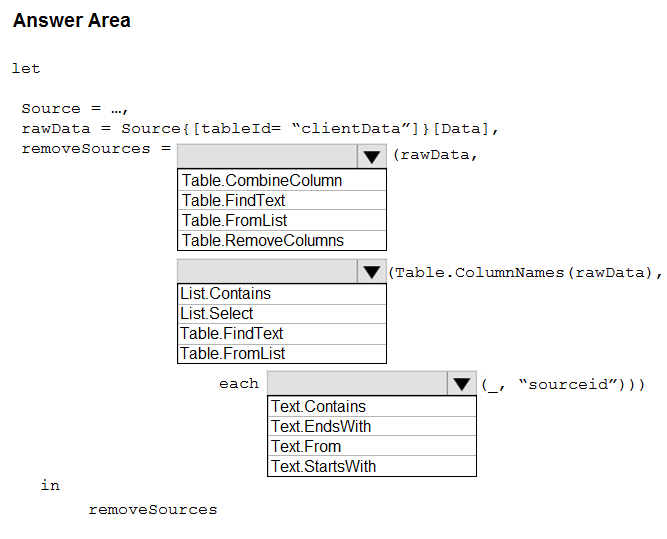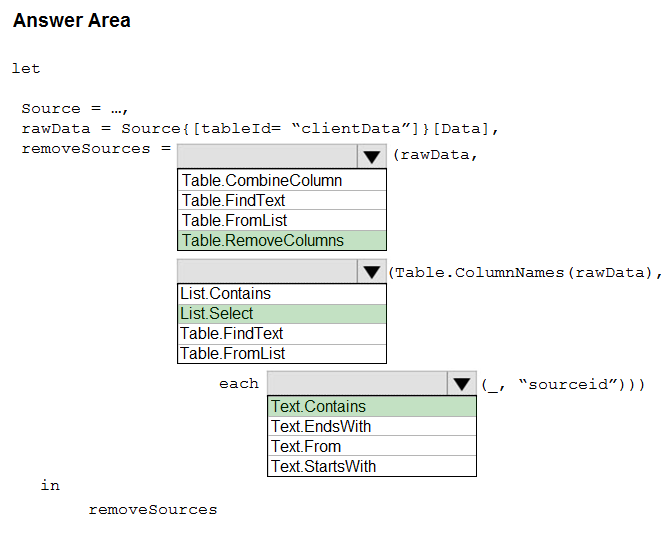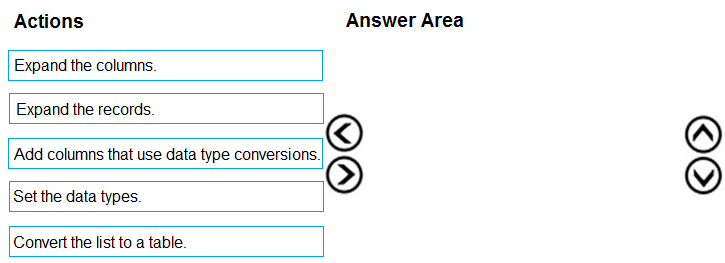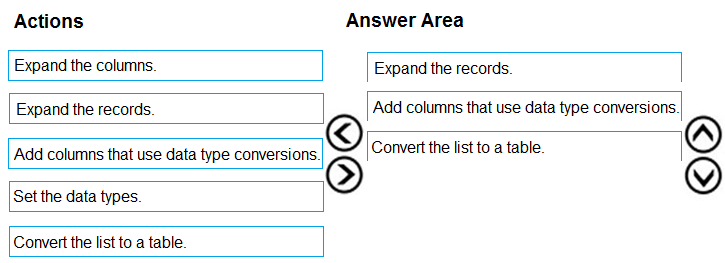HOTSPOT -
You have an API that returns more than 100 columns. The following is a sample of column names.
✑ client_notified_timestamp
✑ client_notified_source
✑ client_notified_sourceid
✑ client_notified_value
✑ client_responded_timestamp
✑ client_responded_source
✑ client_responded_sourceid
✑ client_responded_value
You plan to include only a subset of the returned columns.
You need to remove any columns that have a suffix of sourceid.
How should you complete the Power Query M code? To answer, select the appropriate options in the answer area.
NOTE: Each correct selection is worth one point.
Hot Area: