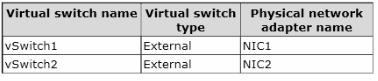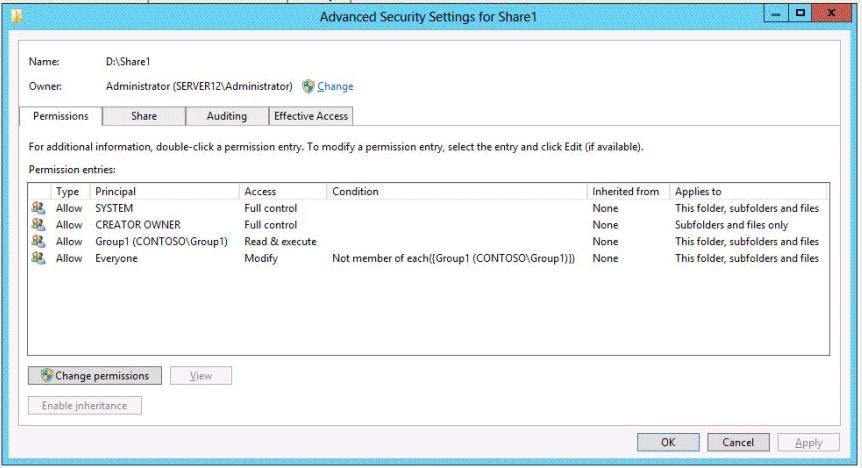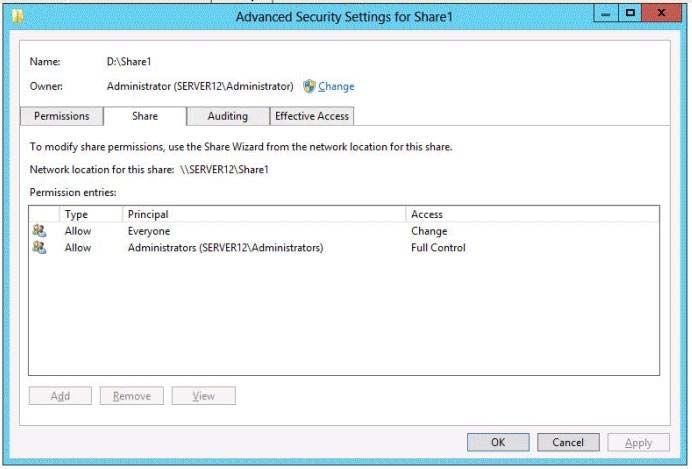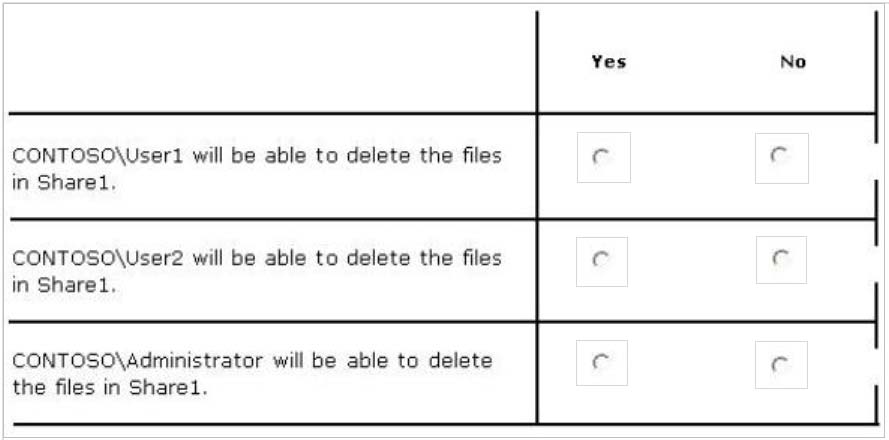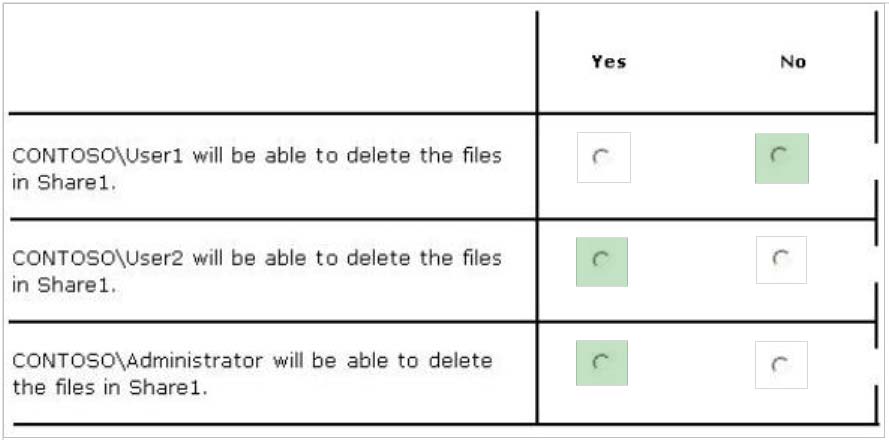Installing and Configuring Windows Server 2012
Here you have the best Microsoft 70-410 practice exam questions
- You have 51 total questions to study from
- Each page has 5 questions, making a total of 11 pages
- You can navigate through the pages using the buttons at the bottom
- This questions were last updated on March 26, 2025