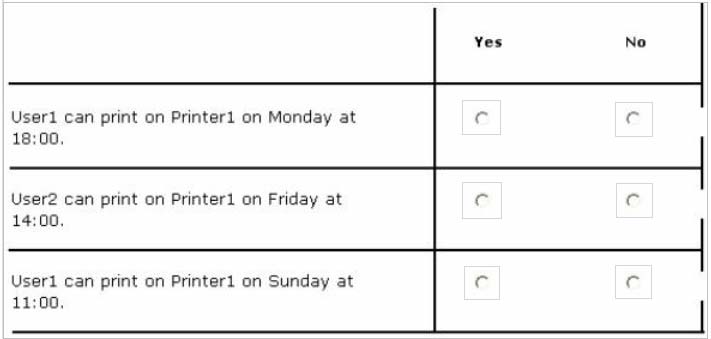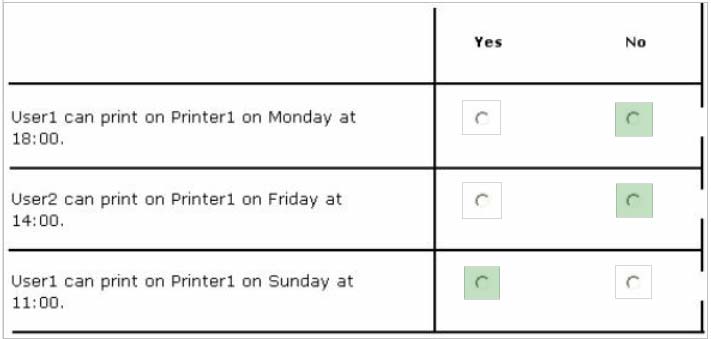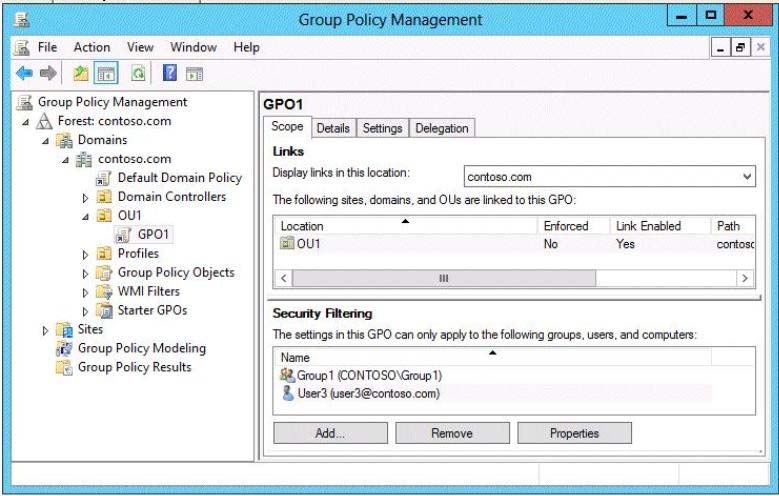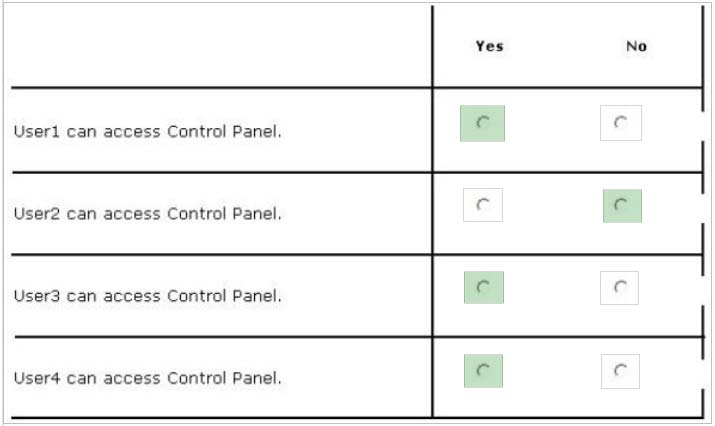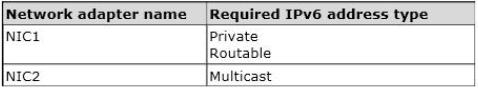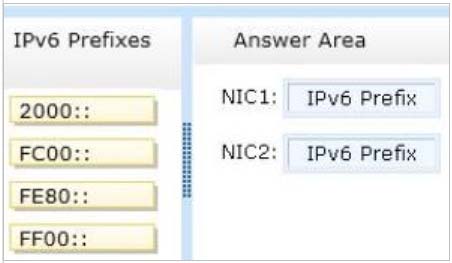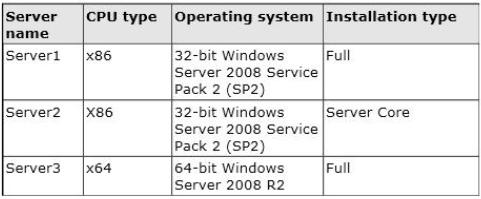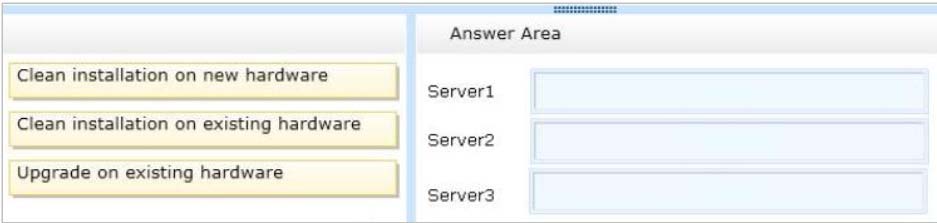HOTSPOT -
You have a print server named Server1 that runs Windows Server 2012 R2.
On Server1, you create and share a printer named Printer1.
The Advanced settings of Printer1 are shown in the Advanced exhibit. (Click the Exhibit button.)
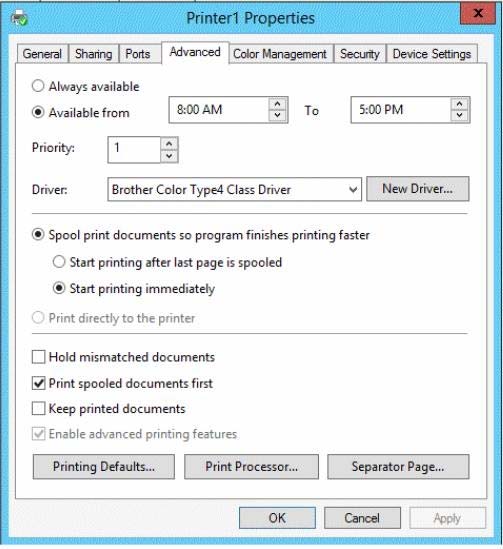
The Security settings of Printer1 are shown in the Security exhibit. (Click the Exhibit button.)
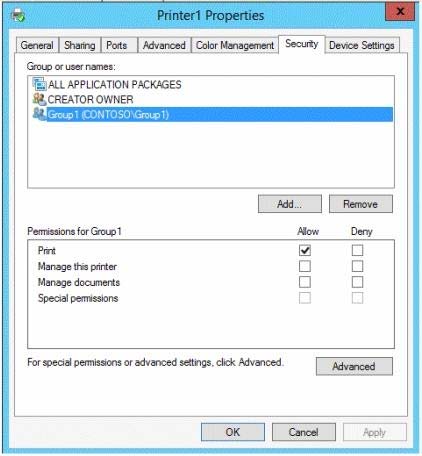
The Members settings of a group named Group1 are shown in the Group1 exhibit. (Click the Exhibit button.)

Select Yes if the statement can be shown to be true based on the available information; otherwise select No. Each correct selection is worth one point.
Hot Area: