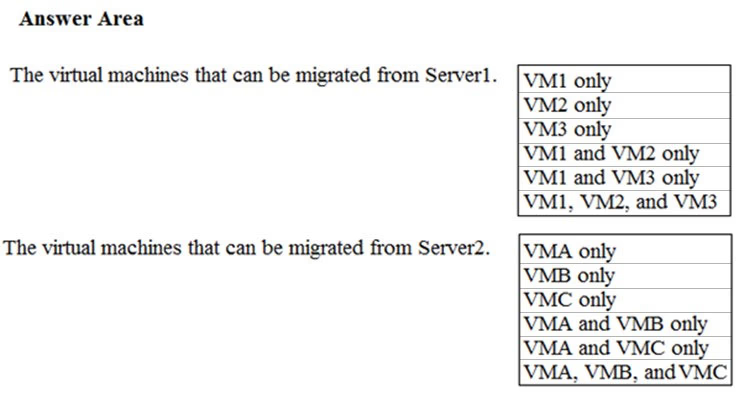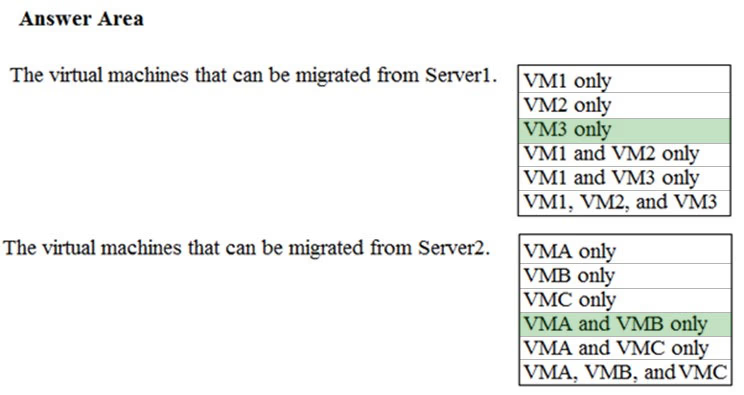HOTSPOT -
You have an Azure subscription named Subscription1.
You have a virtualization environment that contains the virtualization servers in the following table.
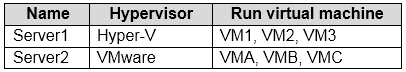
The virtual machines are configured as shown in the following table.
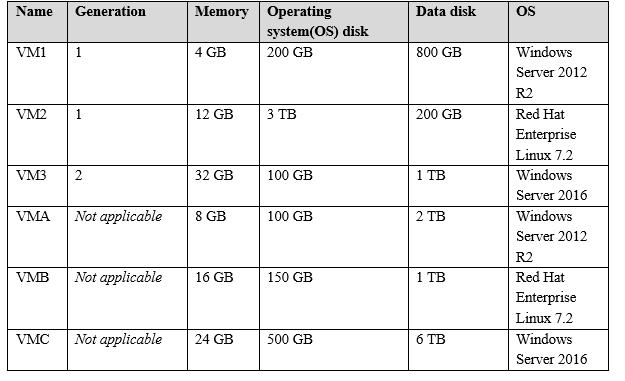
All the virtual machines use basic disks. VM1 is protected by using BitLocker Drive Encryption (BitLocker).
You plan to use Azure Site Recovery to migrate the virtual machines to Azure.
Which virtual machines can you migrate? To answer, select the appropriate options in the answer area.
NOTE: Each correct selection is worth one point.
Hot Area: