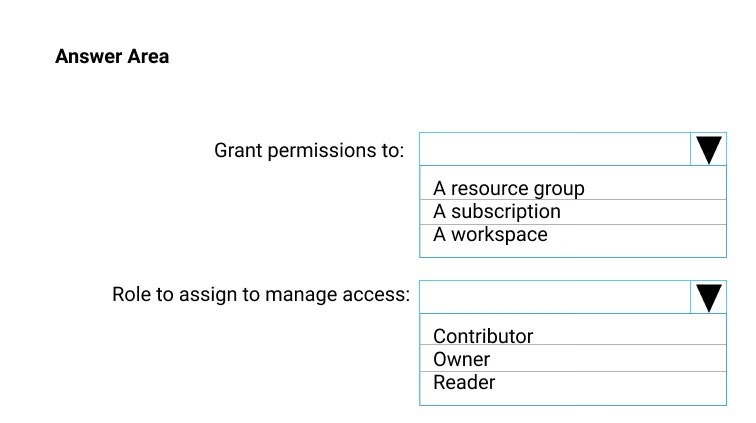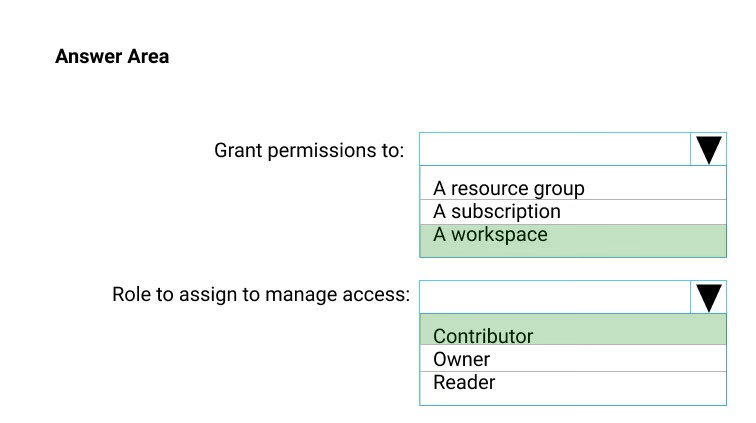HOTSPOT -
You need to configure security for an Azure Machine Learning service used by groups of data scientists. The groups must have access to only their own experiments and must be able to grant permissions to the members of their team.
What should you do? To answer, select the appropriate options in the answer area.
NOTE: Each correct selection is worth one point.
Hot Area: