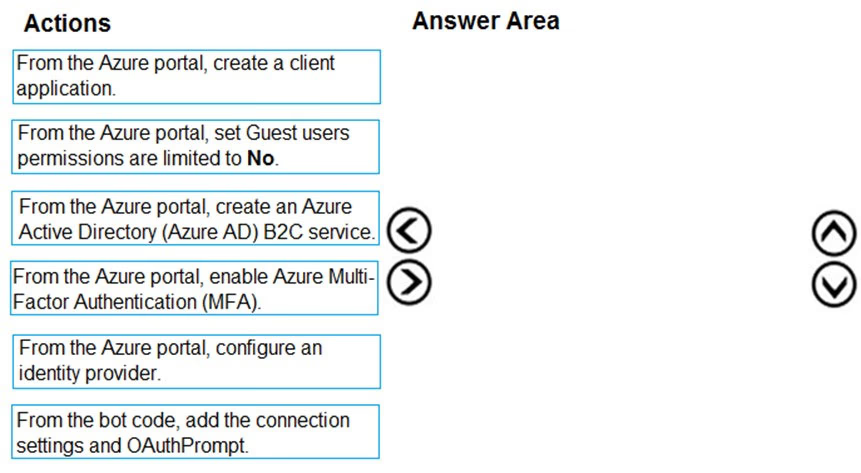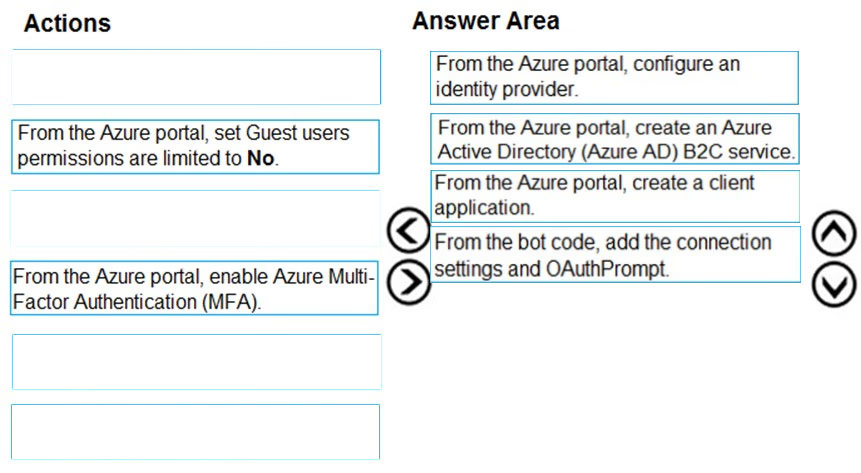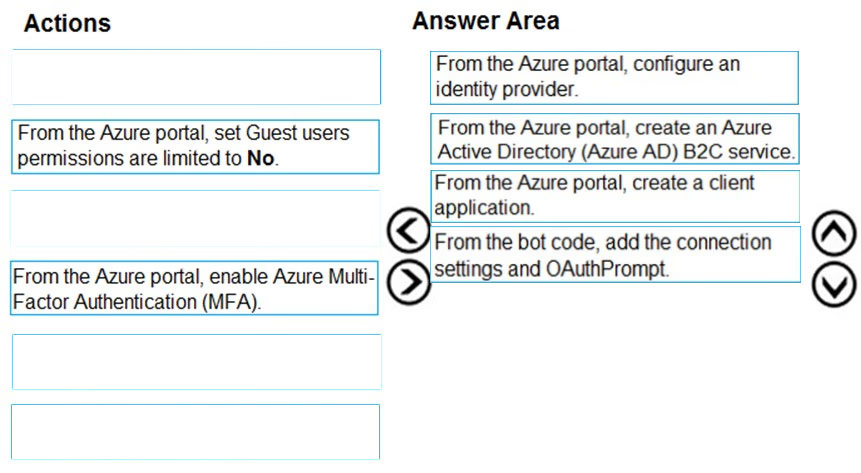
Step 1: From the Azure portal, configure an identity provider.
The Azure Bot Service and the v4 SDK include new bot authentication capabilities, providing features to make it easier to develop a bot that authenticates users to various identity providers, such as Azure AD (Azure Active Directory), GitHub, Uber, and so on.
Step 2: From the Azure portal, create an Azure Active Directory (Azure AD) B2C service.
Azure Active Directory B2C provides business-to-customer identity as a service. Your customers use their preferred social, enterprise, or local account identities to get single sign-on access to your applications and APIs.
Step 3: From the Azure portal, create a client application
You can enable communication between your bot and your own client application by using the Direct Line API.
Step 4: From the bot code, add the connection settings and OAuthPrompt
Use an OAuth prompt to sign the user in and get a token.
Azure AD B2C uses standards-based authentication protocols including OpenID Connect, OAuth 2.0, and SAML.
References:
https://docs.microsoft.com/en-us/azure/bot-service/bot-builder-authentication?view=azure-bot-service-4.0