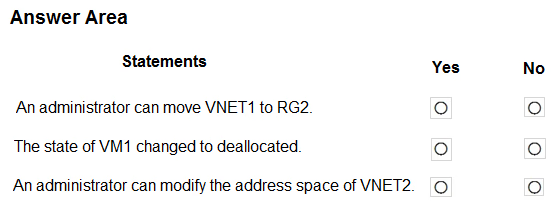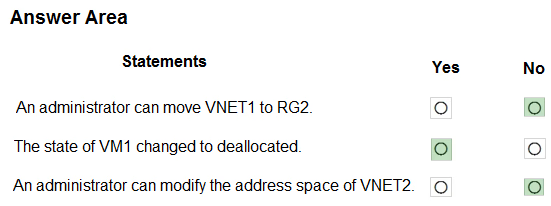HOTSPOT -
You have an Azure subscription named Subscription1 that contains the resources shown in the following table.
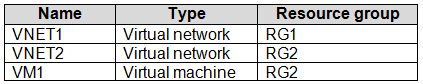
The status of VM1 is Running.
You assign an Azure policy as shown in the exhibit. (Click the Exhibit tab.)
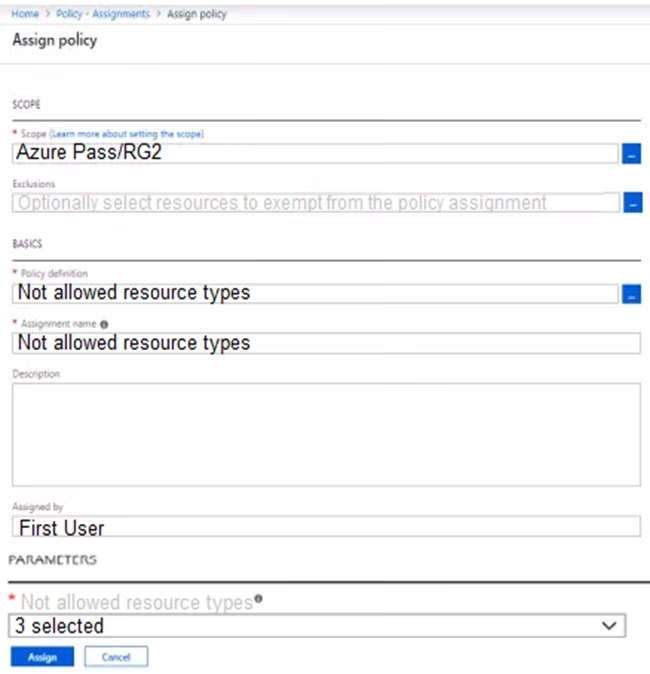
You assign the policy by using the following parameters:
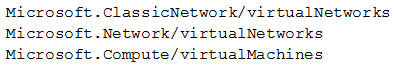
For each of the following statements, select Yes if the statement is true. Otherwise, select No.
NOTE: Each correct selection is worth one point.
Hot Area: