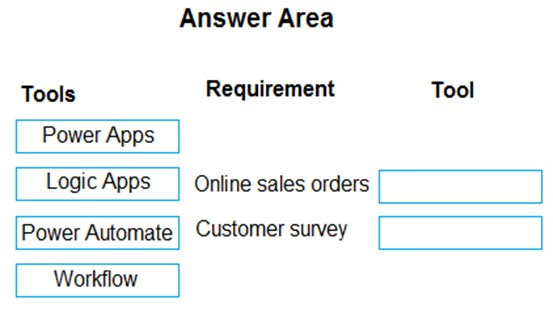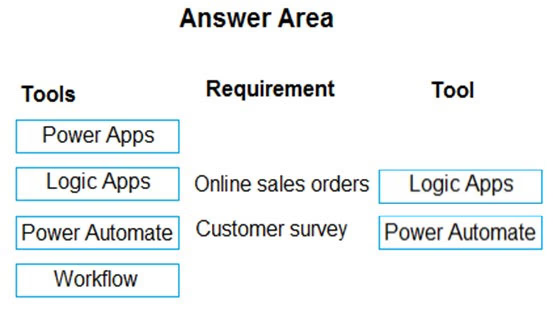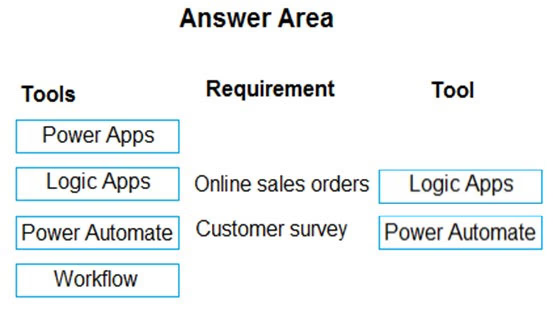
Box 1: Logic Apps -
Scenario: Ecommerce sales orders must be integrated into Dynamics 365 Finance and then exported to Azure every night.
For integration with Dynamics 365 Logic Apps can be used. It also supports scheduled actions.
For integration with Azure use Logic Apps, instead of Power Automate.
Incorrect Answers:
Workflow does not support run on schedule.
Power Automate does not support Azure integration. (For integration with Dynamics 365 Power Automate can be used. It also supports scheduled actions.)
Box 2: Power Automate -
Scenario: Submitted customer surveys must generate an email to the correct department. Approval and follow-up must occur within a week.
Power Automate has approval flows.
Incorrect Answers:
Workflow does not support Approval workflows.
Reference:
https://docs.microsoft.com/en-us/microsoft-365/community/power-automate-vs-logic-apps https://docs.microsoft.com/en-us/power-automate/replace-workflows-with-flows