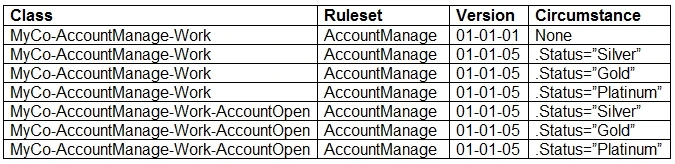
The application is being updated with a new version of the AccountManage ruleset. As part of the update, the service level is no longer circumstanced for
AccountOpen cases. The update must retain the circumstancing for the other case types in the application.
Which option do you use to reset the circumstancing for the AccountOpen case type?