The ID and Name properties are defined for the class Data-Employee-, and an ID property is also defined for the Time Off class. The ID property in the Time Off class points to records in Data-Employee.
Select the approach you use to create this report.
To create a class join in a report definition, you must select the type of match for key values and create a prefix for the joined class. Selecting the type of match for key values is essential to correctly link the records between the primary and joined classes. Creating a prefix for the joined class helps to distinguish its properties within the report.
To ensure that multiple teams do not affect each other's work while updating the same application version, you can create separate workspaces. Creating a new application for each team built on the base application allows each team to work independently without interfering with others' progress. Creating branches in each team's application helps manage version control and facilitates merging changes back to the main application.
Organize each rule in the appropriate layer of the Enterprise Class Structure (ECS).
Select and Place:
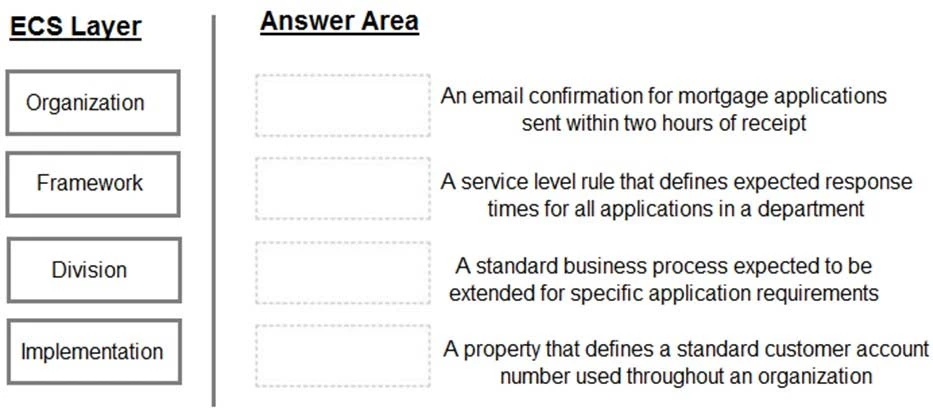
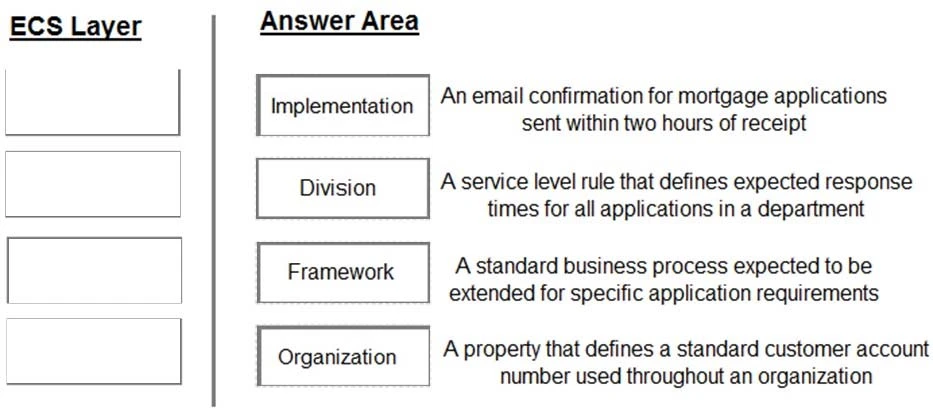
Which implementation maximizes reusability?
To maximize reusability when populating a data page with product information that varies based on the Product ID, the most efficient implementation is to create a data page sourced with a report definition and use parameters to specify filter conditions to retrieve specific results based on the context. This approach allows the data page to be flexible and reusable for different contexts by simply adjusting the parameters, avoiding the need to create multiple data pages or report definitions for each context.