What should you do?
To configure the RailStatusUpdater cloud flow efficiently, you should create an environment variable and update each desktop flow action to read the variable. This ensures consistency and centralized control over the run mode values, allowing for easier updates and maintenance.
The user reports that the flow fails. An alert indicates that the path to a file does not exist. You confirm that the file present on the user’s desktop.
You need to resolve the issue.
What should you do?
The issue arises because the file path is likely specific to the original user's environment, which includes user-specific directories like the Desktop. To resolve this, the file should be placed in a location that is independent of the user who is signed in. This can be achieved by changing the location of the file to a path that does not vary from user to user, such as a shared folder or a neutral directory accessible across different user environments.
After you answer a question in this section, you will NOT be able to return to it. As a result, these questions will not appear in the review screen.
You are creating a cloud flow that will use two Update Row actions to interact with Microsoft Dataverse. Neither of these actions are dependent on each other.
You must minimize the amount of processing time require to complete the flow.
You need to implement the actions in the cloud flow.
Solution: Create a do until loop.
Does the solution meet the goal?
Creating a 'do until' loop would not minimize the processing time required to complete the flow. Since the two Update Row actions are independent of each other, a better approach to minimize processing time would be to run them in parallel. Using parallel branches allows both actions to be executed simultaneously, reducing overall processing time.
-
You are developing desktop flows for a company.
You need to use Recorder to record steps that you are performing in target applications.
Which recording modes will Recorder use? To answer, drag the appropriate recording modes to the correct target applications. Each recording mode may be used once, more than once, or not at all. You may need to drag the split bar between panes or scroll to view content.
NOTE: Each correct selection is worth one point.
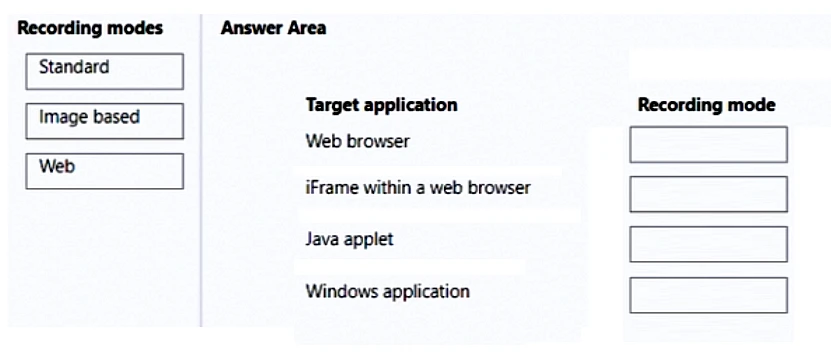
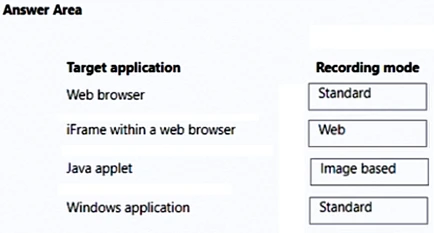
UserB reports that the flow fails. An alert indicates that the path to a file does not exist. You confirm that the file present on the UserB’s desktop.
You need to resolve the issue.
What should UserB do?
The issue arises because the file path specified in the automation is dependent on a specific user's directory (UserA). Since the environment has changed to UserB's machine, the path to the file is not valid. To resolve this, you should change the location of the file to a specific path that is not dependent on the signed-in user, ensuring that the automation can locate the file regardless of who is signed in.