To prepare a VxRail D560 cluster for installation with the target code, the correct method is to boot into RASR ISO and perform a RASR Reset. RASR (Recover and Standby Resilience) ISO is used for recovery and resetting operations on VxRail appliances to ensure they are in a known good state before deploying new configurations or target code.
Which view should they use to gather this information?
To review the firmware versions on the VxRail nodes, the appropriate view is within the vSphere Client's Hosts and Clusters section under VxRail Cluster > Monitor > VxRail > Appliances. This section provides detailed information about the VxRail appliances, including firmware versions.
The correct CLI command to collect only the vCenter logs on VxRail Manager is vc-support.sh –v. This command specifically focuses on collecting vCenter logs, whereas other options such as generateFullBundle.py and generateLogBundle.py –c are used for generating more comprehensive log bundles. The vc-support-bundle.sh –c command does not specifically target only the vCenter logs.
Match each VxRail configuration with its related characteristic.
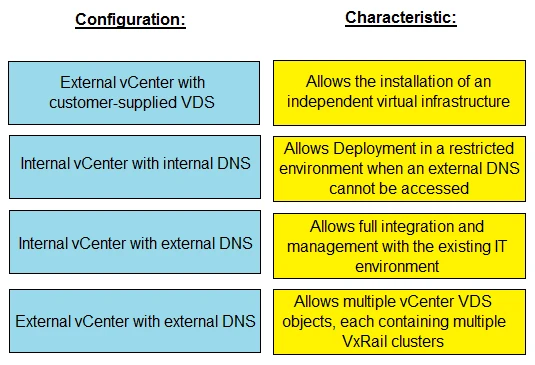
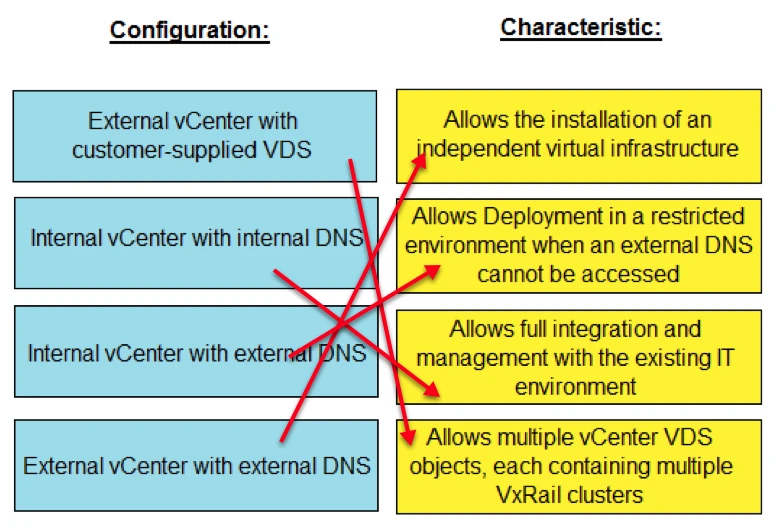
The maximum number of supported nodes in a VxRail Stretch Cluster is 64. This configuration allows for scalable enterprise-class performance and high availability, which is why the correct answer is 64 nodes.