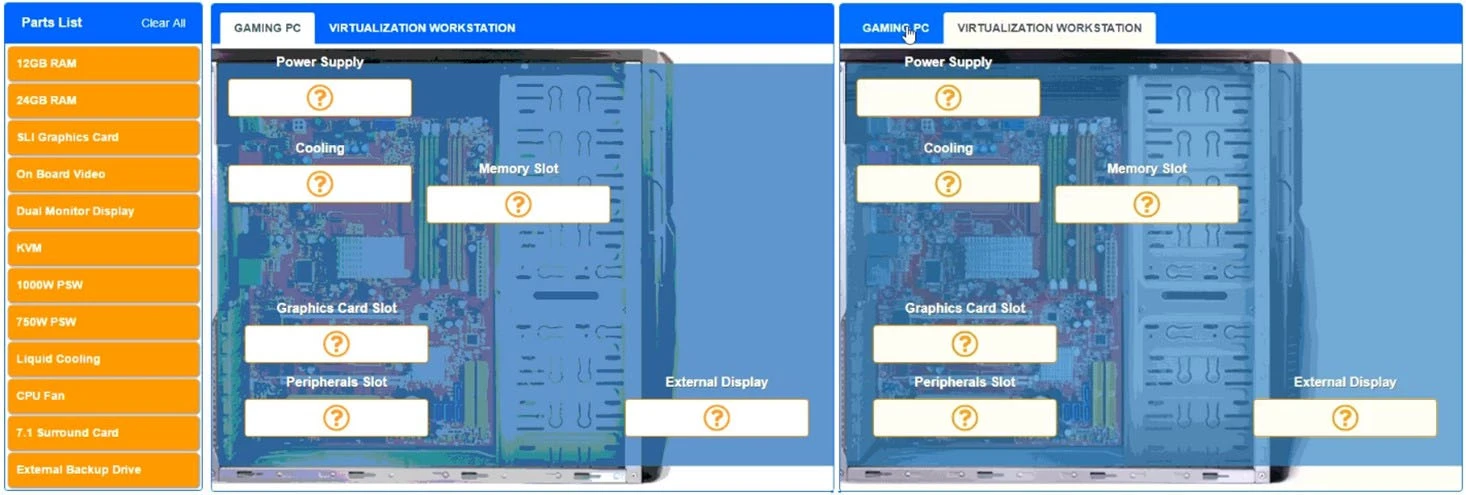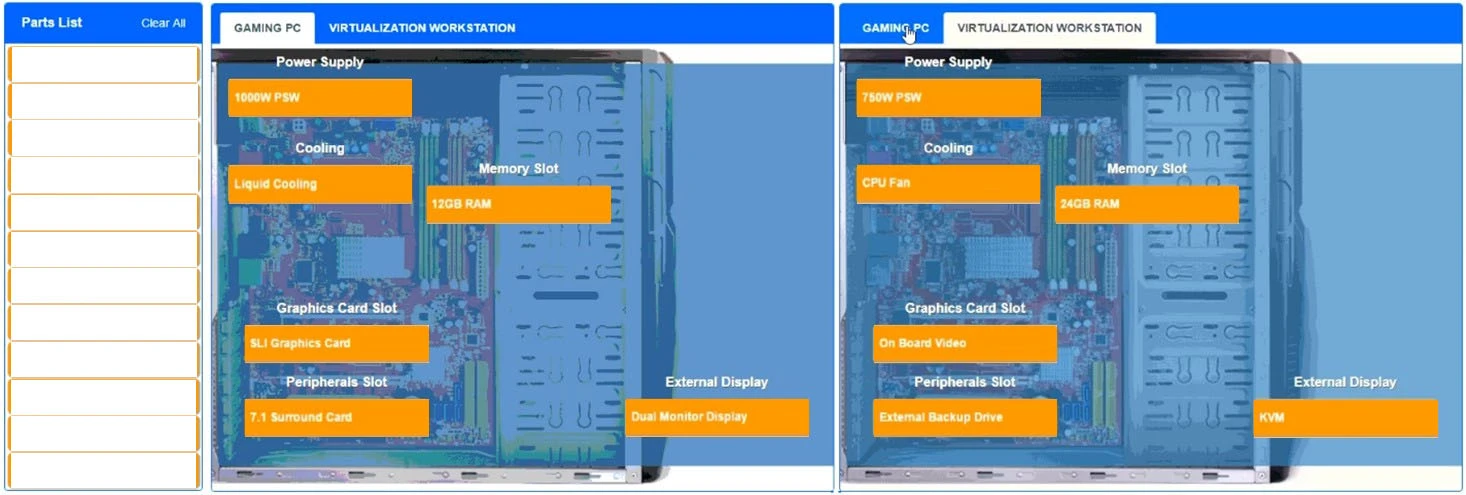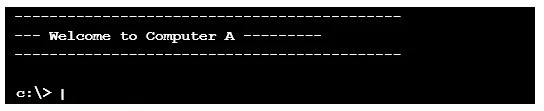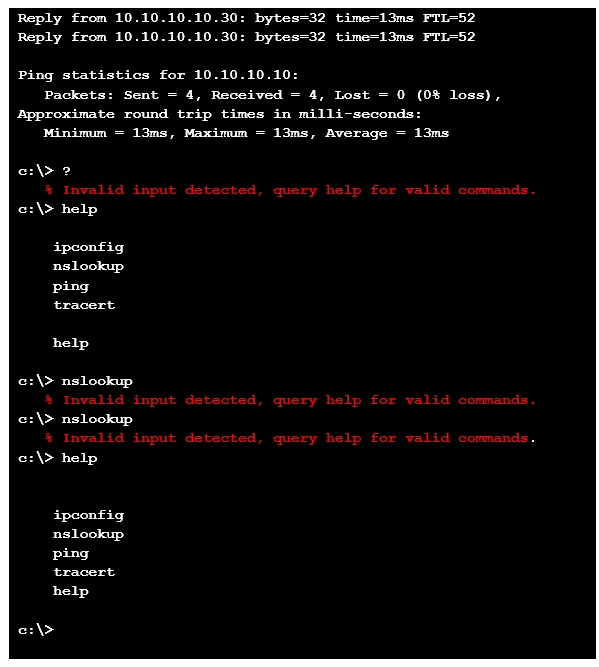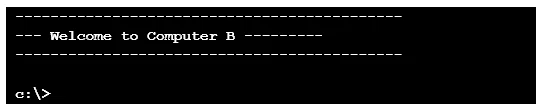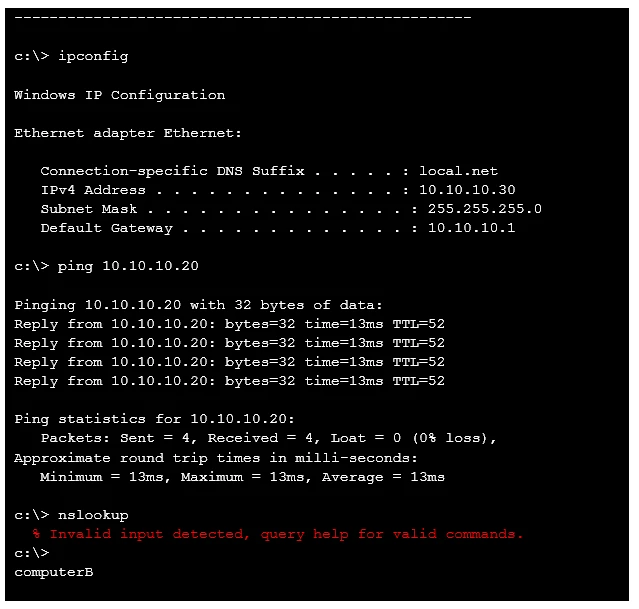CompTIA A+ Certification Exam: Core 1
Here you have the best CompTIA 220-1001 practice exam questions
- You have 553 total questions to study from
- Each page has 5 questions, making a total of 111 pages
- You can navigate through the pages using the buttons at the bottom
- This questions were last updated on January 1, 2026
- This site is not affiliated with or endorsed by CompTIA.
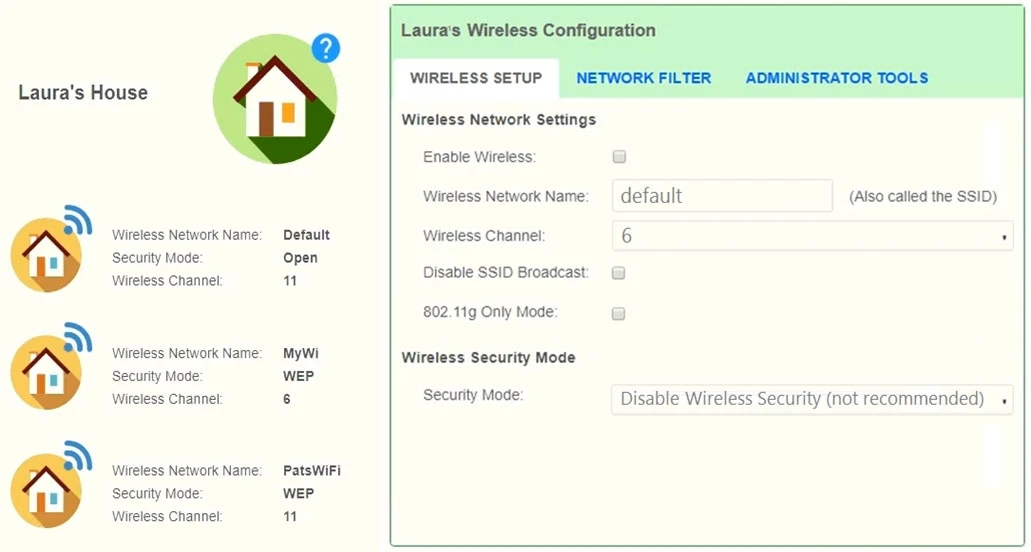
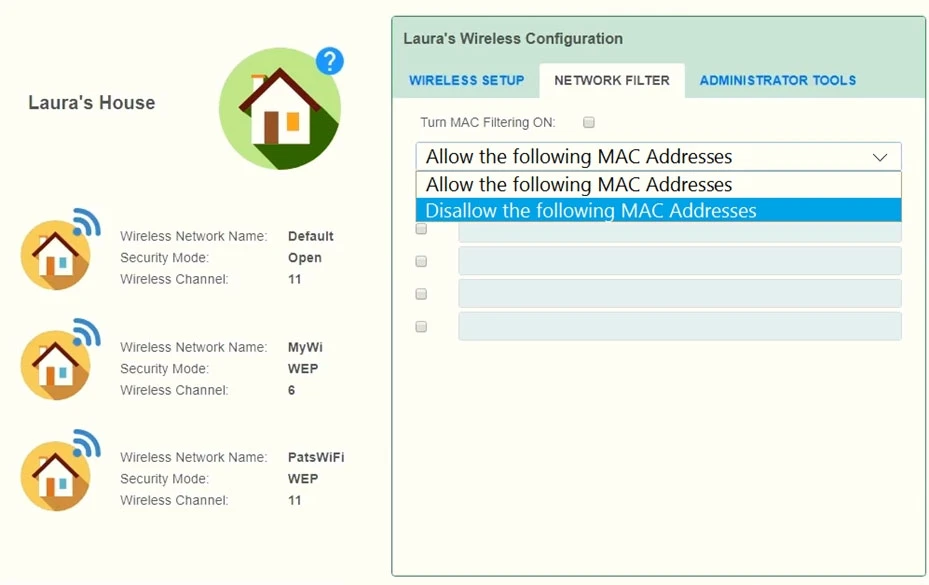
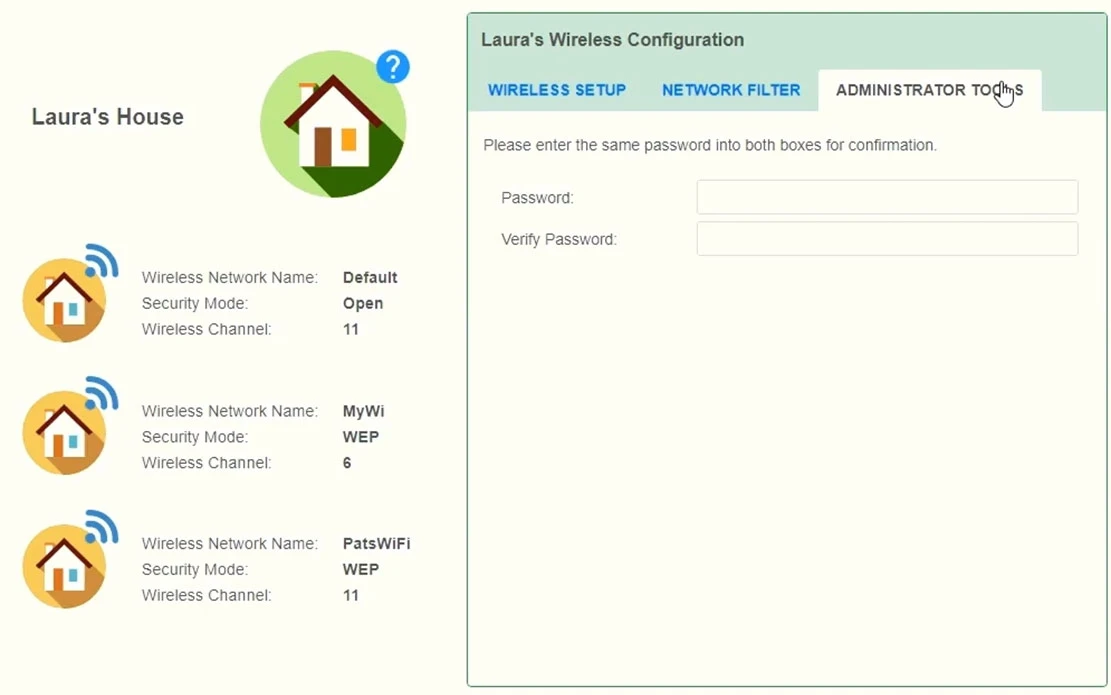
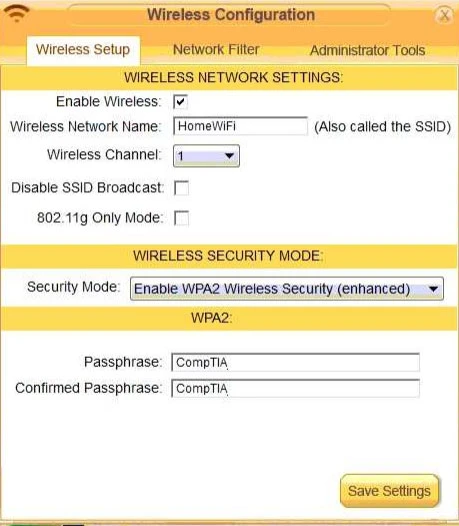
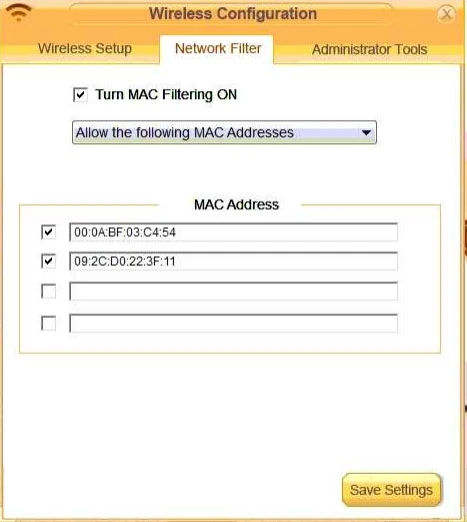
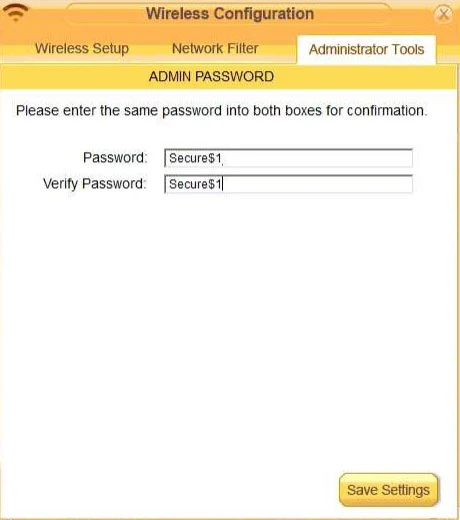 See the explanation below
See the explanation below