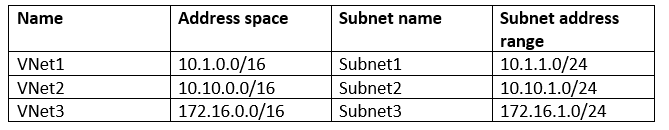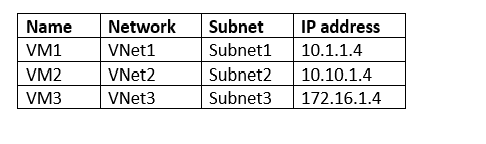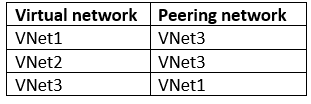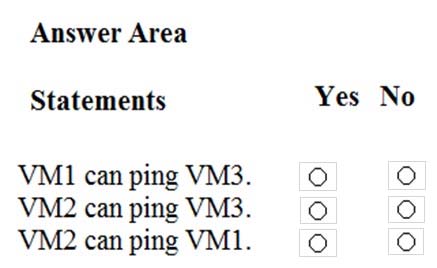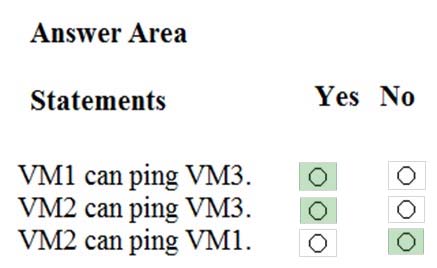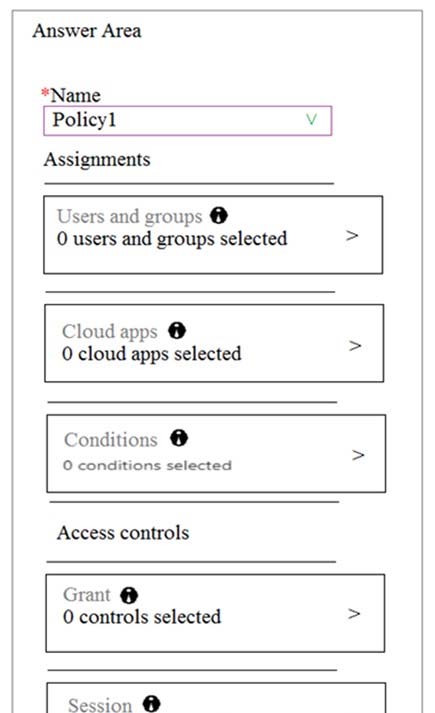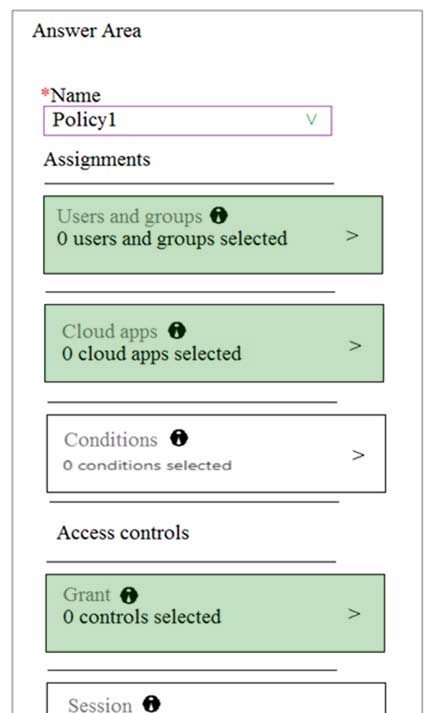You have an Azure subscription named Subscription1 that contains an Azure virtual machine named VM1. VM1 is in a resource group named RG1.
VM1 runs services that will be used to deploy resources to RG1.
You need to ensure that a service running on VM1 can manage the resources in RG1 by using the identity of VM1.
What should you do first?