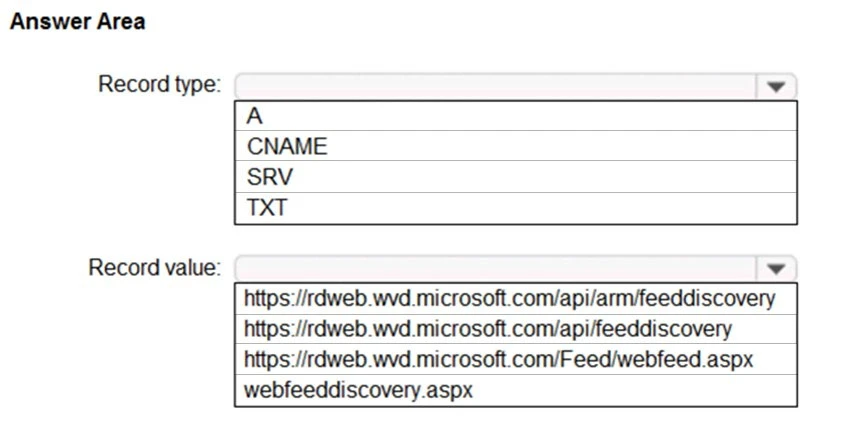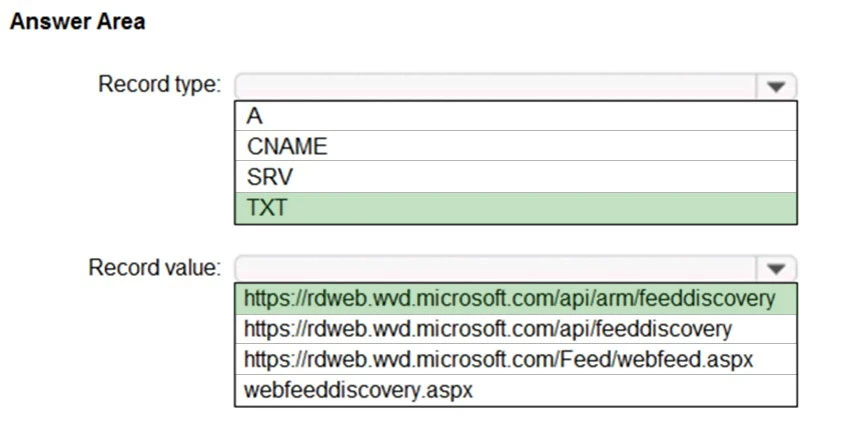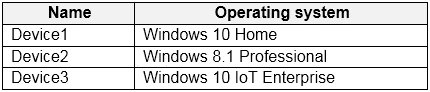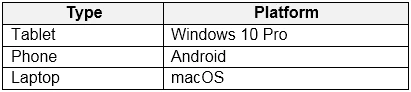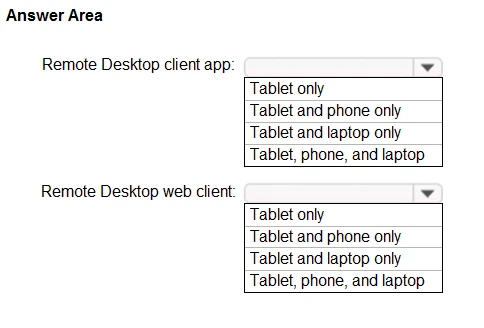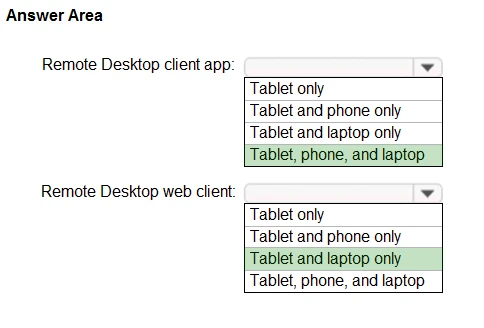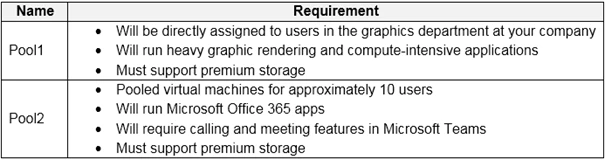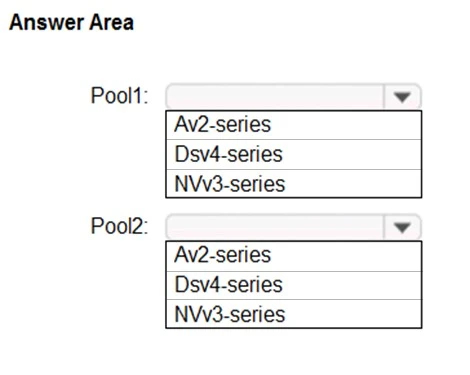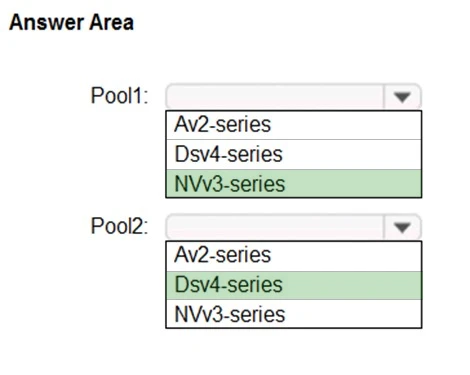Configuring and Operating Windows Virtual Desktop on Microsoft Azure
Here you have the best Microsoft AZ-140 practice exam questions
- You have 341 total questions to study from
- Each page has 5 questions, making a total of 69 pages
- You can navigate through the pages using the buttons at the bottom
- This questions were last updated on December 21, 2025
- This site is not affiliated with or endorsed by Microsoft.