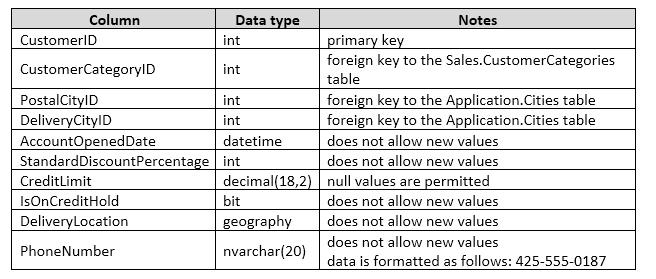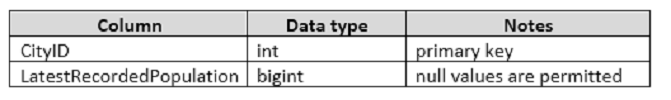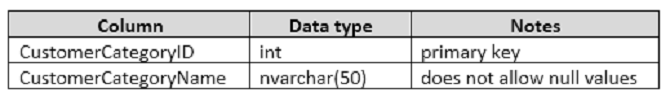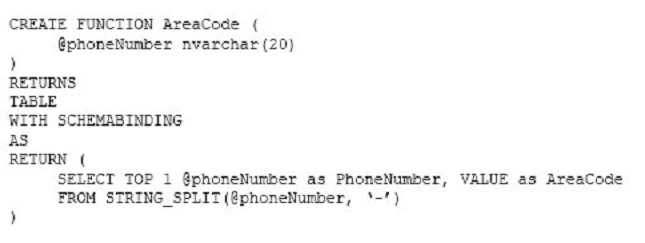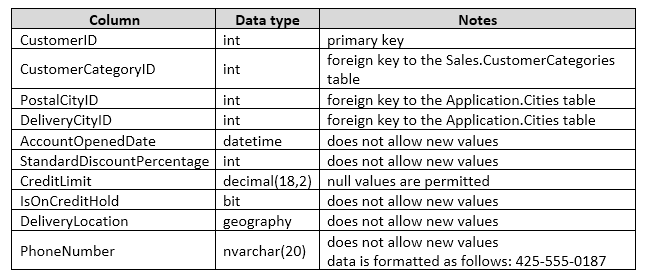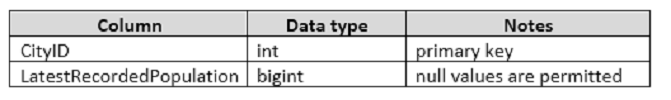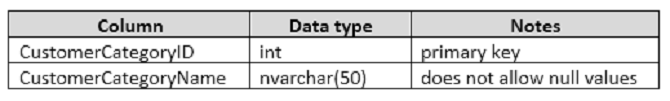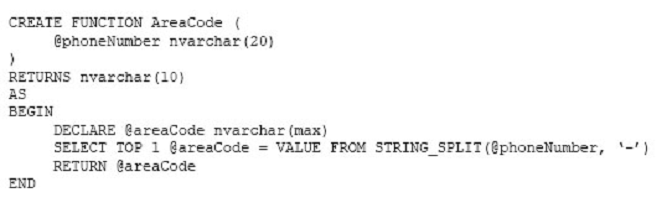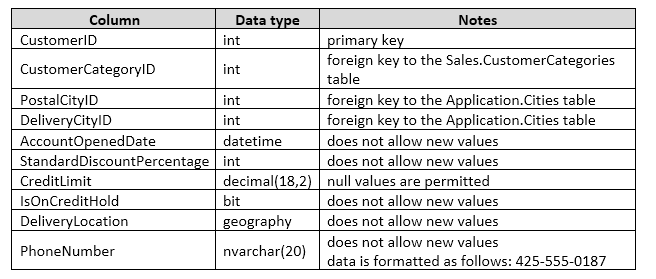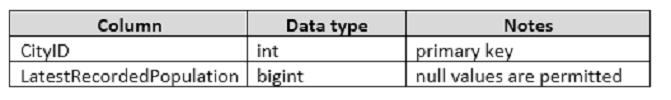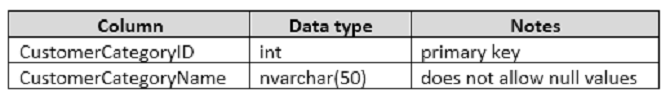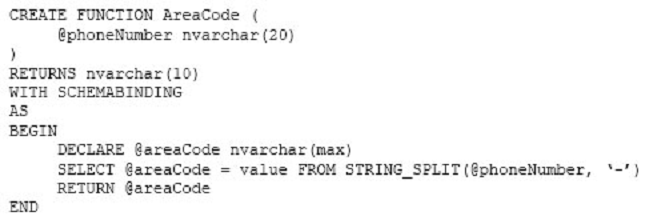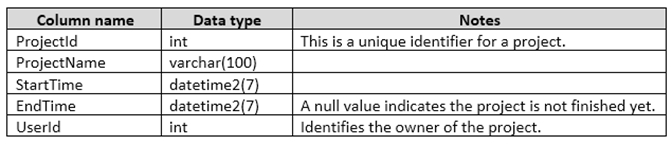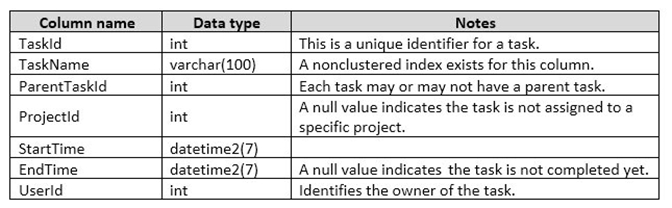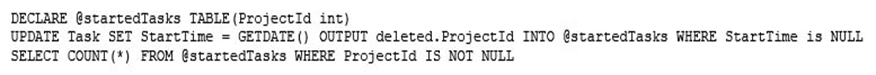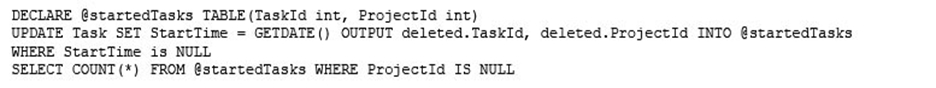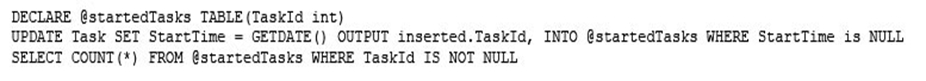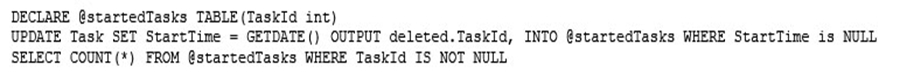Note: This question is part of a series of questions that present the same scenario. Each question in the series contains a unique solution that might meet the stated goals. Some question sets might have more than one correct solution, while others might not have a correct solution.
After you answer a question in this section. You will NOT be able to return to it. As a result, these questions will not appear in the review screen.
You create a table named Customer by running the following Transact-SQL statement:
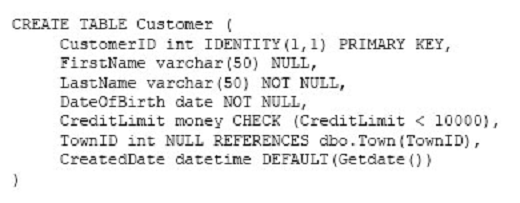
You must insert the following data into the Customer table:
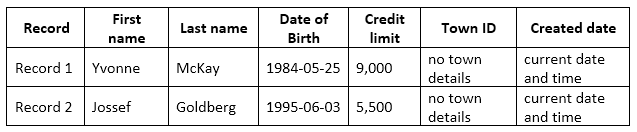
You need to ensure that both records are inserted or neither record is inserted.
Solution: You run the following Transact-SQL statement:
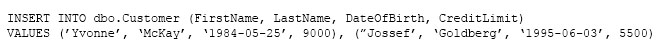
Does the solution meet the goal?