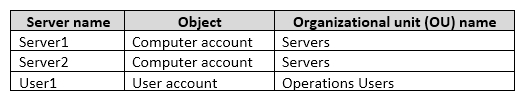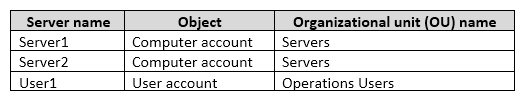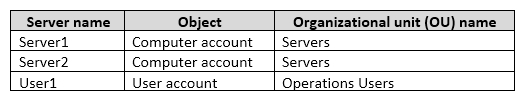Note: This question is part of a series of questions that present the same scenario. Each question in the series contains a unique solution that might meet the stated goals. Some question sets might have more than one correct solution, while others might not have a correct solution.
After you answer a question in this sections, you will NOT be able to return to it. As a result, these questions will not appear in the review screen.
Your network contain an Active Directory domain named contoso.com. The domain contains a computer named Computer1 that runs Windows 10. Computer1 connects to a home network and a corporate network.
The corporate network uses the 172.16.0.0/24 address space internally.
Computer1 runs an application named App1 that listens to port 8080.
You need to prevent connections to App1 when Computer1 is connected to the home network.
Solution: From Windows Firewall in the Control Panel, you add an application and allow the application to communicate through the firewall on a Private network.
Does this meet the goal?