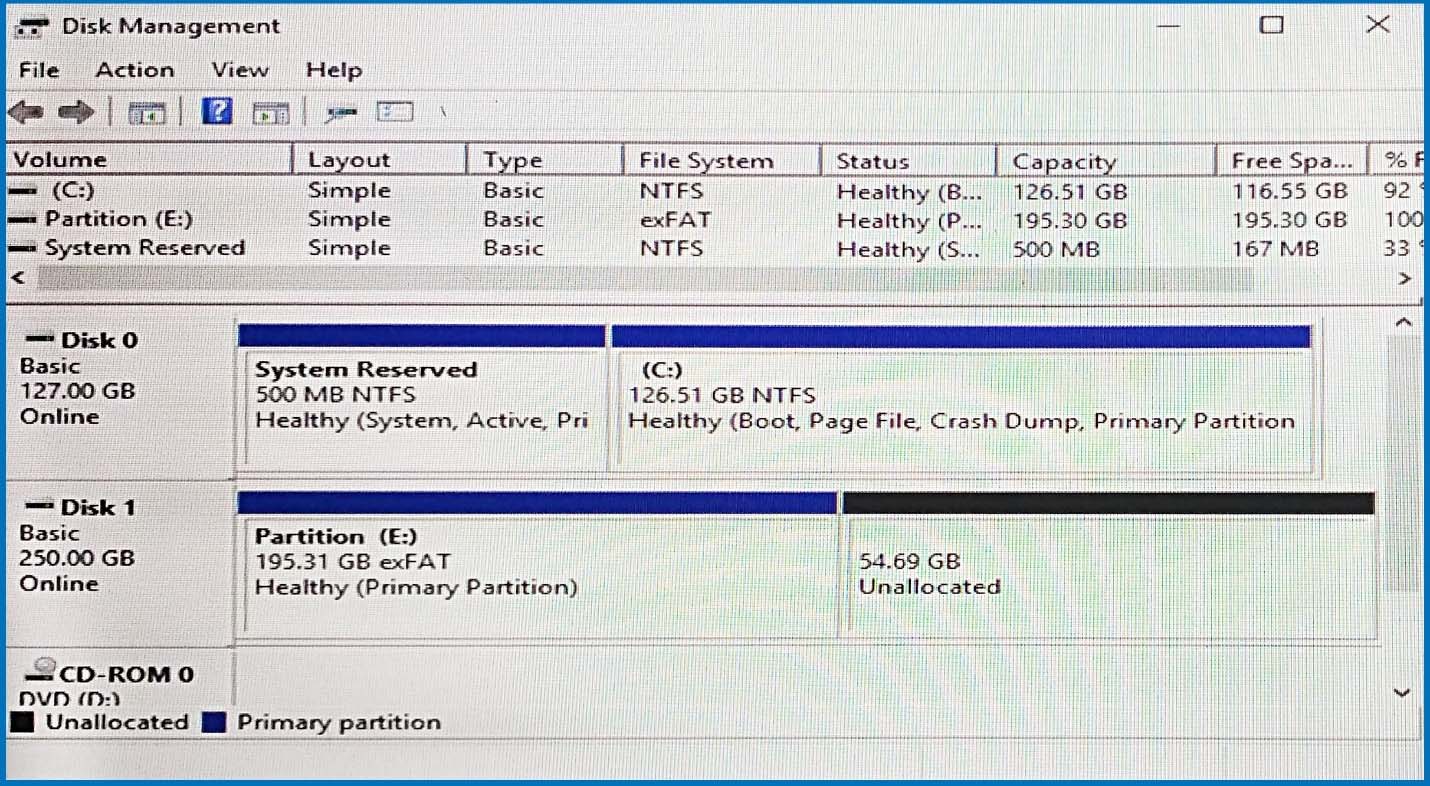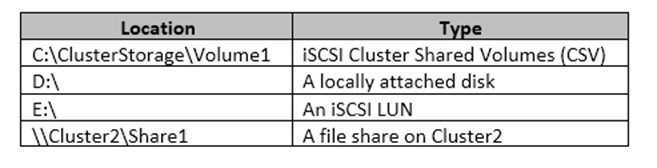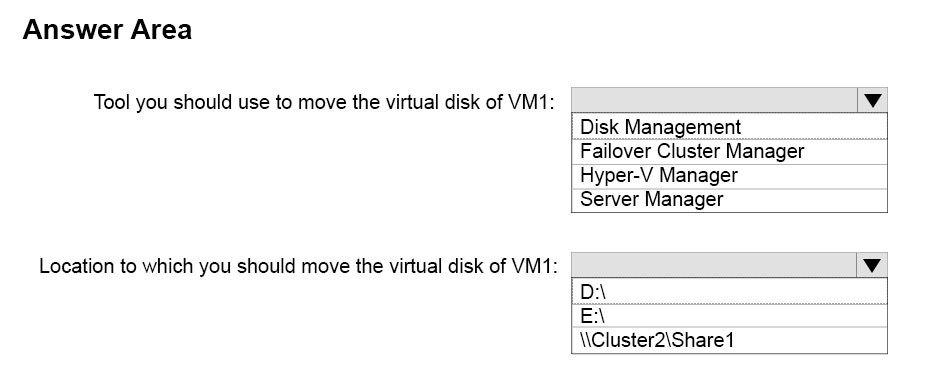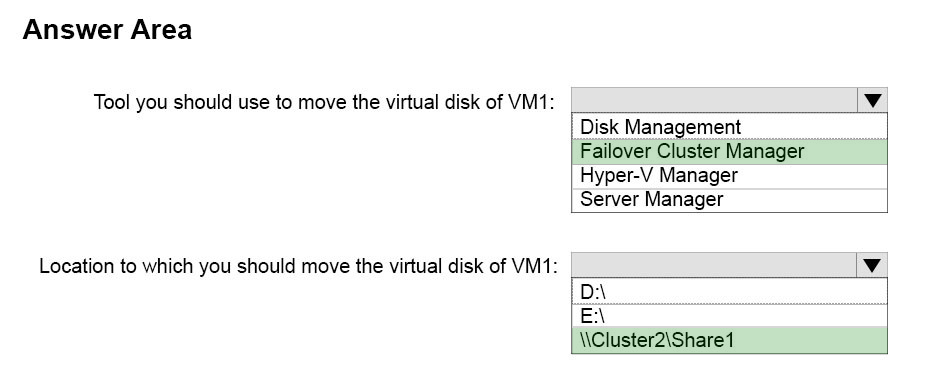You have a server named Server1 that runs Windows Server 2016. Server1 is a Hyper-V host that hosts a virtual machine named VM1.
Server1 has three network adapter cards that are connected to virtual switches named vSwitch1, vSwitch2 and vSwitch3.
You configure NIC Teaming on VM1 as shown in the exhibit. (Click the Exhibit button.)
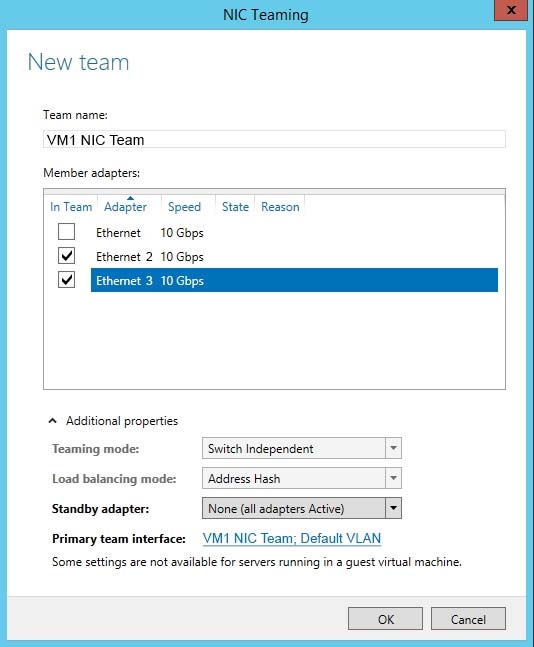
You need to ensure that VM1 will retain access to the network if a physical network adapter card fails on Server1.
What should you do?