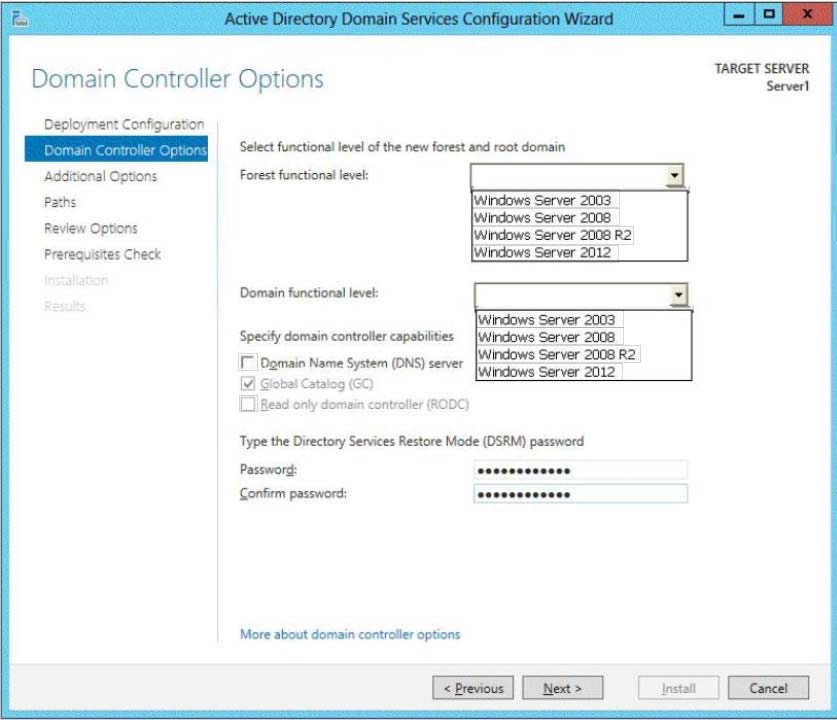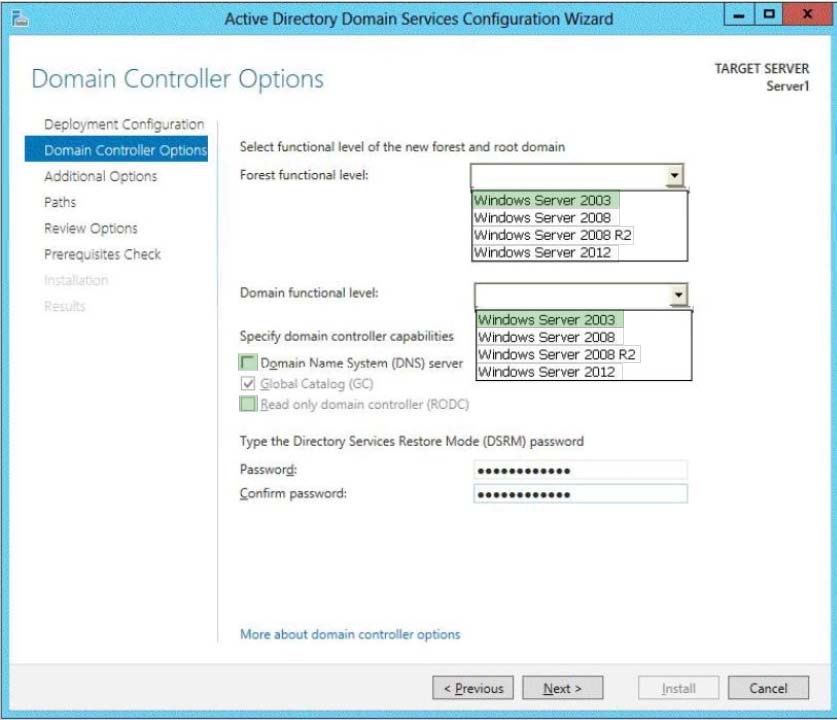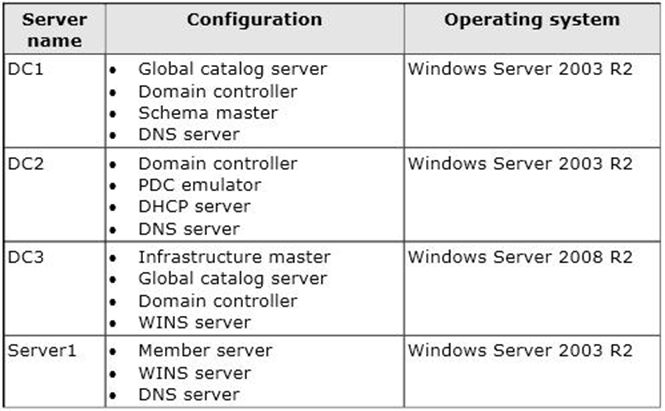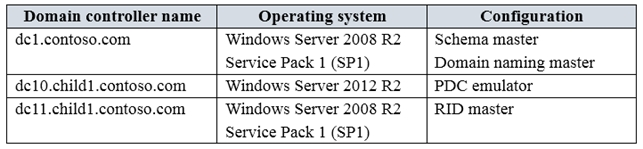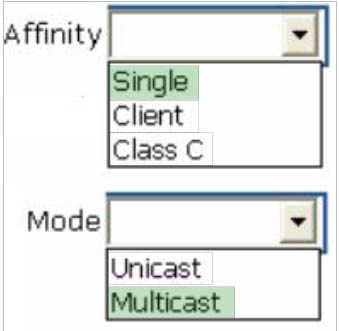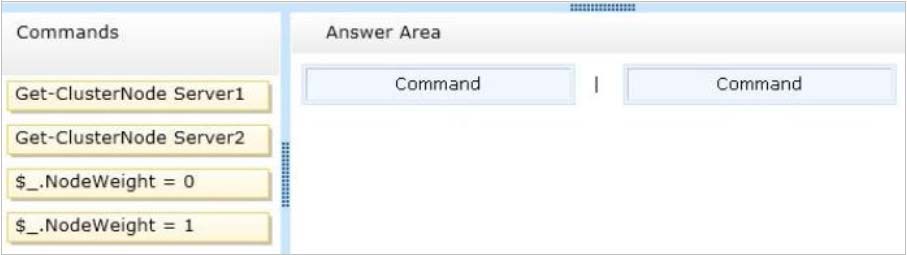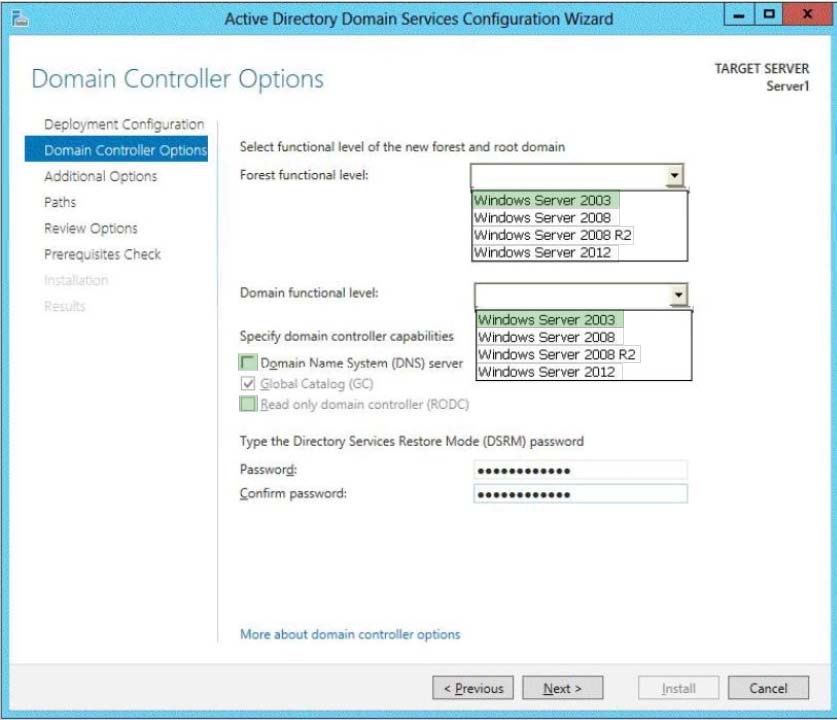
Set the forest function level and the Domain functional level both to Windows Server 2003.
Also check Domain Name (DNS) server.
Note:
* When you deploy AD DS, set the domain and forest functional levels to the highest value that your environment can support. This way, you can use as many AD
DS features as possible. For example, if you are sure that you will never add domain controllers that run Windows Server 2003 to the domain or forest, select the
Windows Server 2008 functional level during the deployment process. However, if you might retain or add domain controllers that run Windows Server 2003, select the Windows Server 2003 functional level.
* You can set the domain functional level to a value that is higher than the forest functional level. For example, if the forest functional level is Windows Server
2003, you can set the domain functional level to Windows Server 2003 or higher.
Reference: Understanding Active Directory Domain Services (AD DS) Functional Levels