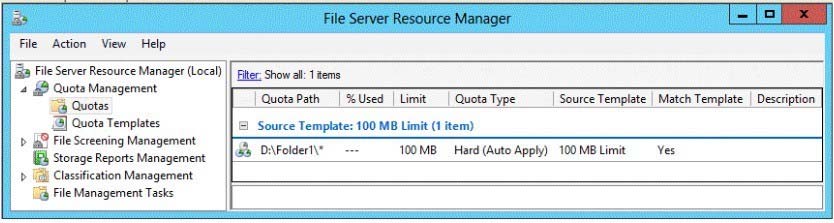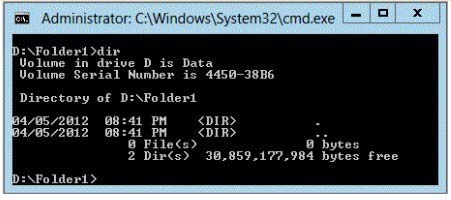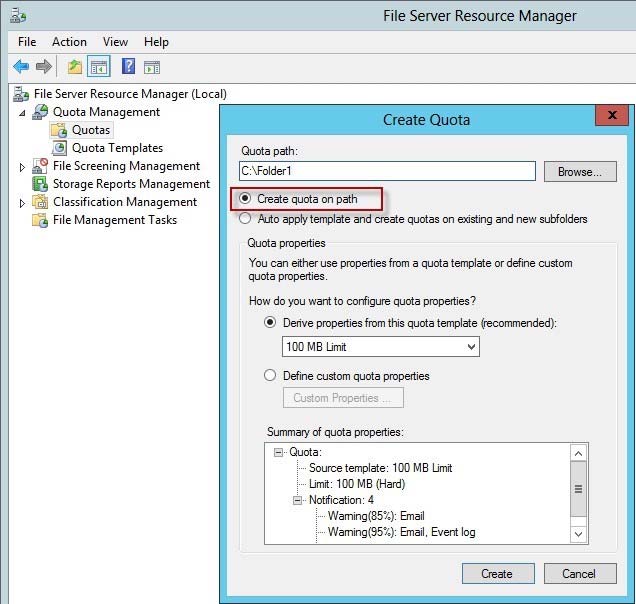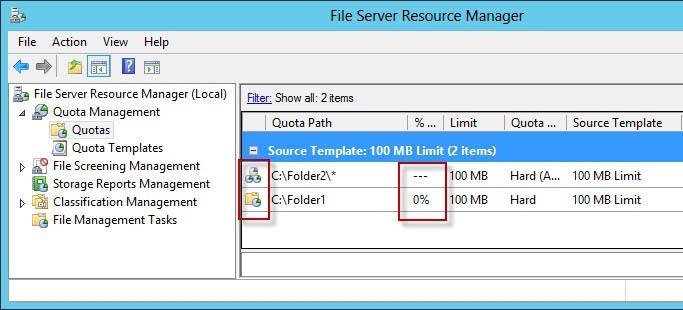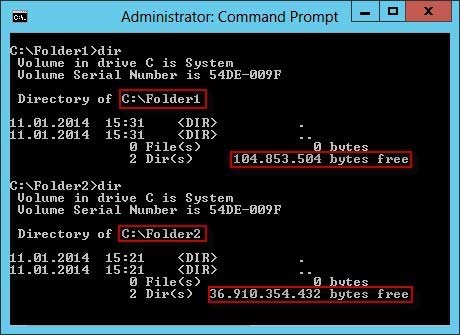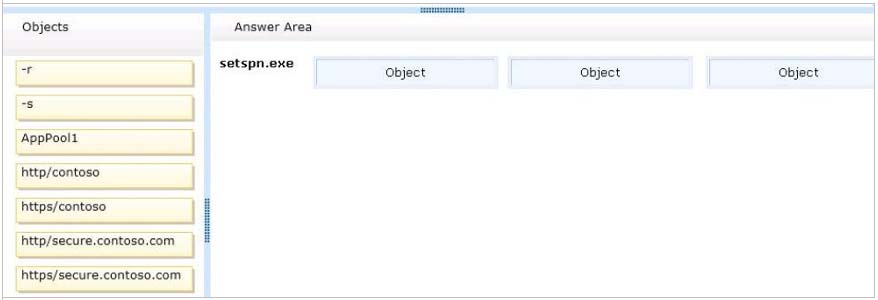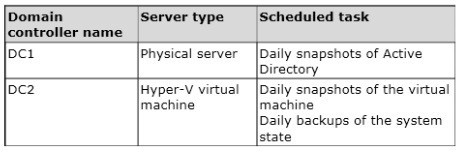Note:
>
Adds the specified SPN for the computer, after verifying that no duplicates exist.
Usage: setspn s SPN accountname -
For example, to register SPN "http/daserver" for computer "daserver1": setspn -S http/daserver daserver1 http://technet.microsoft.com/en-us/library/cc731241(v=ws.10).aspx
Attn: with Windows 2008 option is -a but with Windows 2012 it started to show -s
Definition of an SPN -
An SPN is the name by which a client uniquely identifies an instance of a service. If you install multiple instances of a service on computers throughout a forest, each service instance must have its own SPN. A particular service instance can have multiple SPNs if there are multiple names that clients might use for authentication. For example, an SPN always includes the name of the host computer on which the service instance is running. Therefore, a service instance might register an SPN for each name or alias of its host.
Adding SPNs -
To add an SPN, use the setspn -s service/namehostname command at a command prompt, where service/name is the SPN that you want to add and hostname is the actual host name of the computer object that you want to update. For example, if there is an Active Directory domain controller with the host name server1.contoso.com that requires an SPN for the Lightweight Directory Access Protocol (LDAP), type setspn -s ldap/server1.contoso.com server1, and then press
ENTER to add the SPN.
The HTTP service class -
The HTTP service class differs from the HTTP protocol. Both the HTTP protocol and the HTTPS protocol use the HTTP service class. The service class is the string that identifies the general class of service.
For example, the command may resemble the following command:
setspn S HTTP/iis6server1. mydomain.com mydomain\appPool1
References:
http://support.microsoft.com/kb/929650/en-us
http://technet.microsoft.com/en-us/library/cc731241%28v=ws.10%29.aspx