ClearPass receives fingerprinting profile data for a client device that is based on MAC OUI, NMAP, DHCP, and OnGuard.
Which fingerprint or fingerprints are used?
ClearPass receives fingerprinting profile data for a client device that is based on MAC OUI, NMAP, DHCP, and OnGuard.
Which fingerprint or fingerprints are used?
ClearPass uses fingerprinting profile data from multiple sources including MAC OUI, NMAP, DHCP, and OnGuard. It applies all available fingerprints to create a comprehensive profile of the client device. This allows for more accurate profiling by considering data from all sources rather than relying on a single method.
Refer to the exhibit.
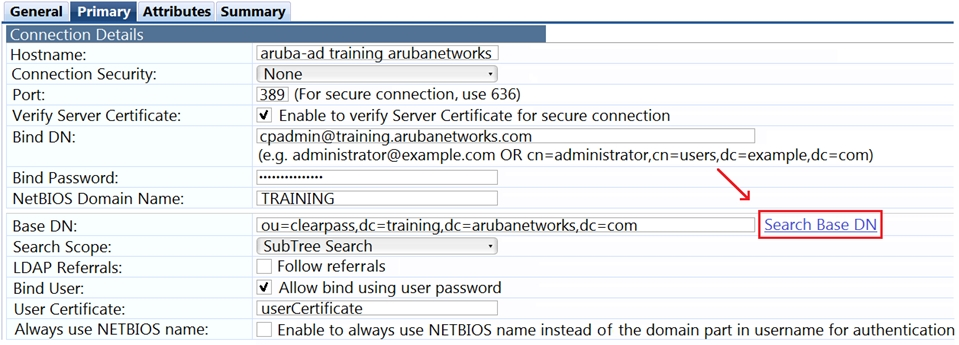
What does Search Base Dn do when joining an Active Directory domain? (Choose two.)
The Search Base DN in the context of joining an Active Directory domain serves two main purposes. First, it searches for the Base DN (Distinguished Name) based on what was typed in the field, which ensures accurate targeting within the directory service. Second, it sets the starting point in the directory tree for the Base DN search, defining where the search query begins within the hierarchy. These functions help streamline and accurately define the query parameters within the Active Directory.
Which fingerprint collectors can help to distinguish between an iPhone and an iPad? (Choose two.)
To distinguish between an iPhone and an iPad, HTTP and IF-MAP are the most appropriate fingerprint collectors. HTTP can use user-agent strings, which browsers and applications send that provide detailed information about the device type. IF-MAP (Interface for Metadata Access Points) can also help by sending metadata that helps in identifying device characteristics more precisely. Other methods like SNMP, MAC OUI, and TCP header capture are less effective for this specific purpose, as they either provide less detailed information or focus on different aspects of network communication or device identification.
DRAG DROP -
Match the correct Profiling Collector with the Collector Type. Collector Types may be used more than once.
Select and Place:
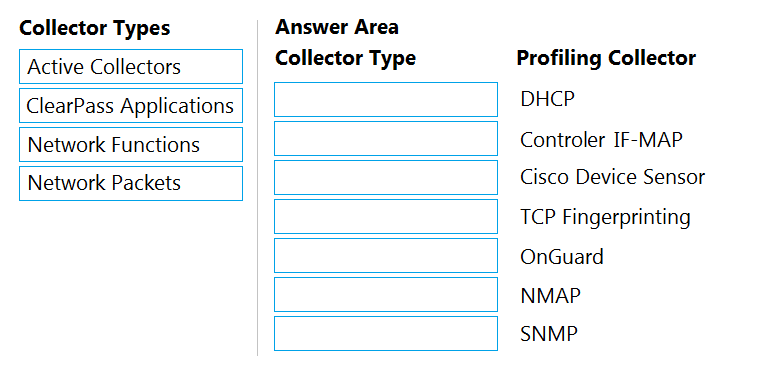
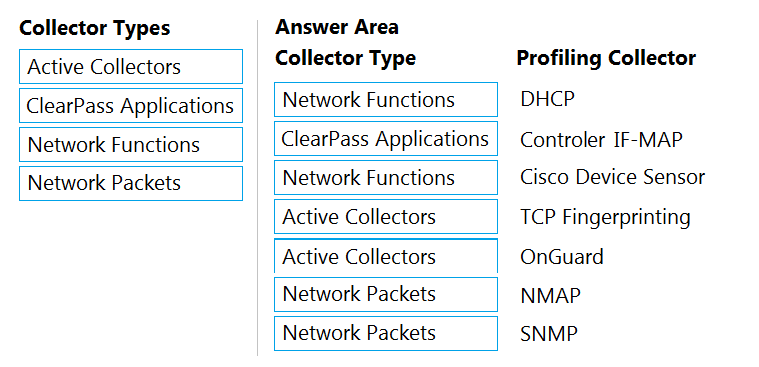
Sponsorship has been enabled on the guest network. A guest user connects and completes the self-registration form indicating a valid sponsor. The guest then clicks submit.
What is the current state of the guest account?
When a guest user completes the self-registration form and submits it, the guest account is created in a disabled state awaiting sponsor approval. Therefore, the 'Log In' button will appear but will be grayed out until the sponsor approves the registration, at which point it will become functional.