Refer to the exhibit:
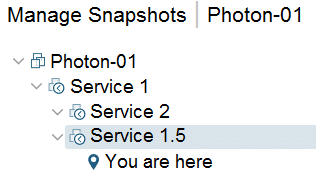
After the "Service 1.5" snapshot is deleted, which snapshot will be the current state for the virtual machine?
Refer to the exhibit:
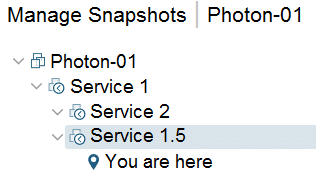
After the "Service 1.5" snapshot is deleted, which snapshot will be the current state for the virtual machine?
When a snapshot is deleted, it doesn't affect the current state of the virtual machine but consolidates the changes to the parent snapshot. In this case, deleting the 'Service 1.5' snapshot will mean changes get consolidated into 'Service 1'. Therefore, 'Service 1' will be the state of the virtual machine after 'Service 1.5' is deleted.
Deleting a snapshot does not affect the current state of the virtual machine1. Therefore, if the “Service 1.5” snapshot is deleted, the current state of the virtual machine will remain the same. It will not revert to any of the other snapshots like “Service 2”, “Service 1”, or “Photon-01”. So, none of the options A, B, or C are correct. The current state of the virtual machine after deleting the “Service 1.5” snapshot will still be the state it was in at the time of the deletion. However, please note that you will not be able to return to the “Service 1.5” state once the snapshot is deleted.
Service 1. I tested it
D is correct, see the "you Are Here" indication. It means that the current state of the VM is under that snapshot. Even if deleted, the VM is still in the same state of the snapshot as no revert was executed in the question.
But a revert HAS been executed. To get that structure requires the following in order: Created Service#1, Created Service#2, Reverted to Service#1, Created Service#1.5. That's the revert. So if you delete Service#1.5, the answer can't be 1.5 because you've deleted it. It can only be Service#1. Therefore the answer is B.
B is the correct answer. I just reproduced it in vCenter. NOTE: In order to get the structure (2 snaps under Service 1 not cascaded like Photon-01 -> Service 1) you need to revert to Snapshot Service 1 before making Service 2.
Correction... NOTE: In order to get the structure (2 snaps under Service 1 not cascaded like Photon-01 -> Service 1) you need to revert to Snapshot Service 1 before making Service 1.5.
Note: Deleting a single snapshot preserves the current state of the virtual machine and does not affect any other snapshot https://kb.vmware.com/s/article/1023657
Answer B is correct. Verified within vSphere with mirror scenario.
service 1
you are here, is linked Service 1.5
Just tried in ESXi and the answer is Service1 which is the upper tree branch for Service 1.5.
Selected B
B is the answer. When you delete a snapshot the blocks are written to the parent. In this case the parent of Service'1.5 is Service#1, so B is the answer. It cannot be D because you've deleted it!
Answer is B. However, the question is a little misleading because well yeah, no matter what snapshot you delete, the VM in it's current configuration doesn't change, so it most likely resembles the most recent snapshot, deleted or not. However the question is asking about the snapshots not the VM itself. Deleting a snapshot above the you are here commits to the parent snapshot. Thus the answer is B
See my comment below
D. As said from MacDiesl1010, if you delete the snapshot, it just consolidate it to the vmdk, but you don't have any rollback. If you want to comeback to snapshot Service 1, you have to do "Revert to", so the "You are here" move under Service 1.
is A. 2
D No change in current stats after deleting any snapshot
Answer is B --> Service 1 Asking for current snapshot that will be restored if you restored the latest snapshot now, also based in my exam result today I answered B and got full mark