CCNA Collaboration Implementing Cisco Video Network Devices (CIVND)
Here you have the best Cisco 210-065 practice exam questions
- You have 341 total questions across 69 pages (5 per page)
- These questions were last updated on February 7, 2026
- This site is not affiliated with or endorsed by Cisco.
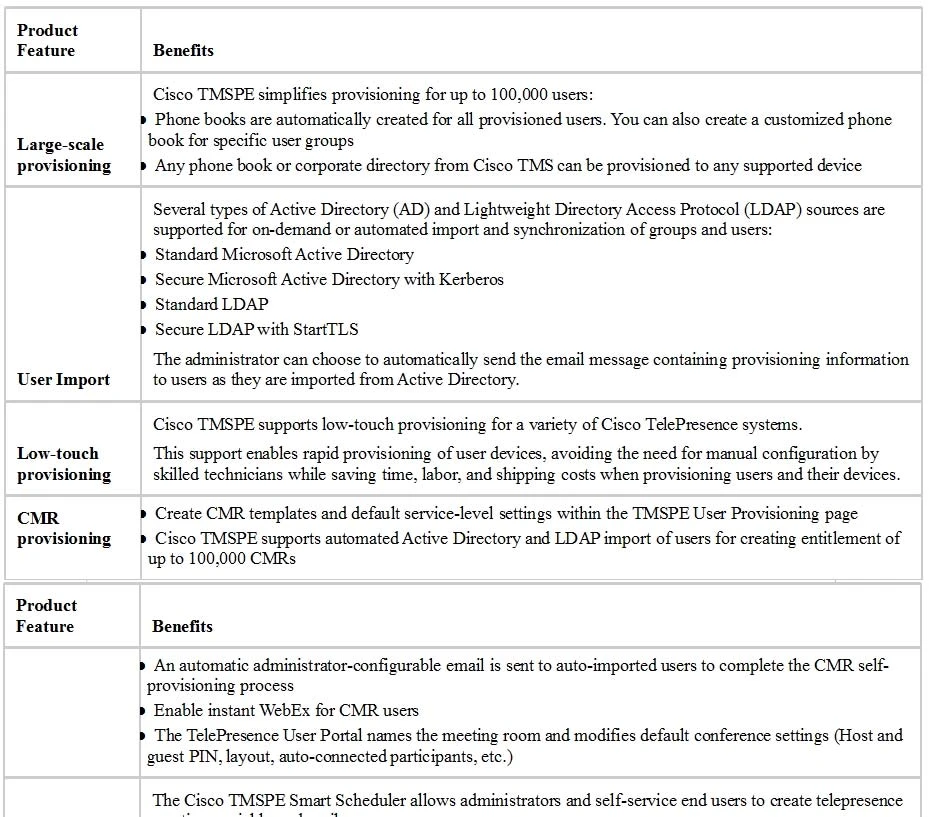 ABD
ABD