Where are the content gateway-related log files located on the Unified Access Gateway (UAG)?
The content gateway-related log files on the Unified Access Gateway (UAG) are stored in the /opt/vmware/gateway/logs directory. This directory is designated for log storage related to various gateway operations on the UAG, ensuring that administrators can easily access and review log files for troubleshooting and monitoring purposes.
Which Console location should be used to troubleshoot a device?
To troubleshoot a device, the most appropriate console location is 'Monitor > Reports and Analytics > Events > Device Events'. This path specifically includes 'Device Events', highlighting it as the relevant section for viewing events related to devices. This allows for focused troubleshooting based on device-specific logs and events, making it easier to identify and resolve issues with the device in question.
A user has completed troubleshooting an on-premises Workspace ONE UEM. Which log level does the system need to be set back to?
After troubleshooting, log levels in systems like Workspace ONE UEM are typically set back to a less detailed level to conserve resources and avoid excessive logging. 'Severe' generally captures only the most critical issues, which is appropriate when detailed logging is no longer needed. 'Error' might still log too much unnecessary information. 'None' would disable all logging, which is not advisable for ongoing operations.
Which two actions should be taken when the Workspace ONE UEM console is rendering text and diagrams incorrectly? (Choose two.)
When the Workspace ONE UEM console is rendering text and diagrams incorrectly, it is important to run lisreset.exe and ensure the IIS service is functioning properly, as this can resolve web service communication issues. Additionally, verifying that the Workspace ONE UEM database version matches the Console server's version is crucial, as a version mismatch can lead to rendering problems and other inconsistencies in the console.
Given the following Workspace ONE component process flow for troubleshooting:
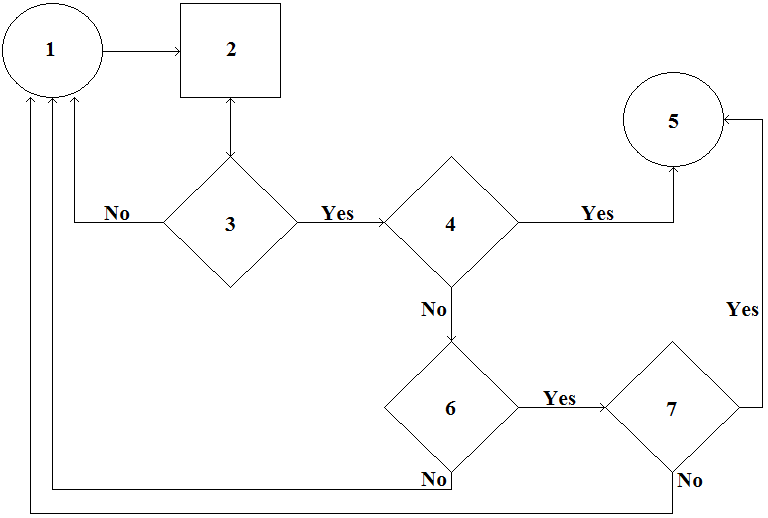
What is the correct flow description for the UEM Admin Console?
The correct flow description should start with information gathering followed by issue reproduction and data collection, issue identification and diagnosis, and then applying a fix. Following this, if the issue is resolved, it proceeds to issue resolution; if not, it checks for a product defect and then moves to R&D version fix. Based on these logical steps, option A is correctly aligning with the process flow where 1 corresponds to information gathering, 2 to issue reproduction and data collection, 3 to issue identification and diagnosis, 4 to applying a fix and checking if the issue is resolved, 5 to issue resolution, 6 to product defect, and 7 to R&D version fix.