Which network is used by vSphere HA when VMware vSAN is enabled?
D

Reference: https://docs.vmware.com/en/VMware-vSphere/6.0/virtual-san-62-administration-guide.pdf
A vSphere Administrator observes that the Primary VM configured with Fault Tolerance is executing slowly. After further investigation, it is determined that the
Secondary VM is on an overcommitted ESXi host.
What two methods will correct the problem? (Choose two.)
If the Secondary VM is on an overcommitted ESXi host, using vMotion to migrate the Secondary VM to a different ESXi host can help alleviate the resource contention and improve performance. Additionally, turning off and turning on Fault Tolerance will recreate the Secondary VM, potentially on a different and less overcommitted datastore. These actions directly address the problem described.
An administrator wants to enable proactive HA by moving virtual machines automatically if a hardware alert is triggered.
What are the three required settings? (Choose three.)
BDE
Select Turn on Proactive HA.
Click Proactive HA Failures and Responses.
Select from the following configuration options.
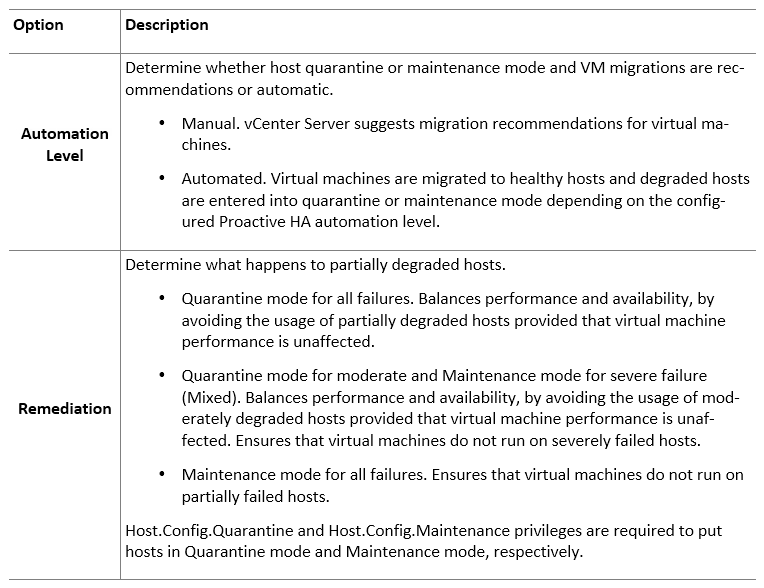
If vCenter Server 5.5 installation has one or more services deployed remotely, which three services are relocated to vCenter Server 6.5 on upgrade? (Choose three.)
When upgrading to vCenter Server 6.5 from vCenter Server 5.5, the services that are relocated include vCenter Inventory Services, vSphere Authentication Proxy, and vSphere Web Client. These services are integral to the functioning of vCenter Server and are necessary for continued operation in the upgraded environment. On the other hand, services like vSphere ESXi Dump Collector and vSphere Syslog Collector are typically not relocated as they serve specific roles related to logging and system dumps, which do not necessarily require relocation during the upgrade process.
What two debugging levels can a virtual machine be configured to? (Choose two.)
The two debugging levels that a virtual machine can be configured to are Verbose and Debugging. 'Verbose' is a common level of logging that provides detailed information for troubleshooting, while 'Debugging' is specific to finding and solving code-related issues. 'Statistics' and 'Trivia' are not standard debugging levels for virtual machines.