Refer to the exhibit.
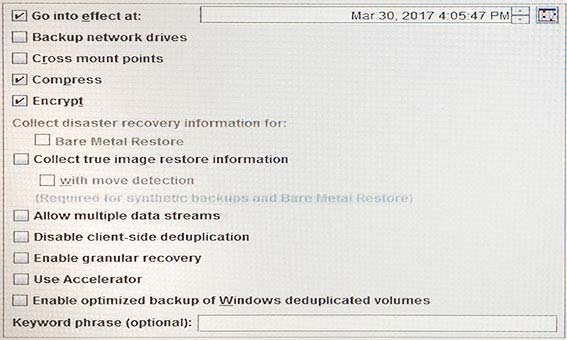
What is the outcome of the policy shown in the exhibit?
Refer to the exhibit.
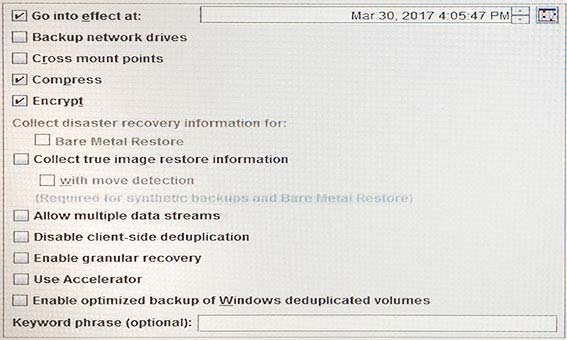
What is the outcome of the policy shown in the exhibit?
The client compresses and then encrypts the data before sending it to the media server. Compressing data before encrypting it ensures more efficient compression since many encryption algorithms produce nearly random output, which cannot be effectively compressed.
VMware type backups of a newly added Windows Server 2008 guest virtual machine are failing with the following status:
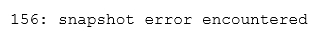
The associated bpfis process log indicates that the attempt to quiesce this virtual machine failed.
Which two steps should the administrator perform to resolve the issue? (Select two.)
To resolve the snapshot error encountered while performing VMware type backups, the administrator should ensure that VMware Tools are enabled in the virtual machine, as they are used to quiesce the filesystem during snapshot creation. Additionally, confirming that the Microsoft Volume Shadow Copy Service within the guest virtual machine is performing properly is crucial since it is also used to create consistent snapshots of the virtual machine.
Which action is performed by the NetBackup deduplication plug-in?
The NetBackup deduplication plug-in is responsible for performing file fingerprinting actions. This involves reading the backup image, separating it into files, and then further breaking down the files into segments. For each segment, the plug-in calculates a unique hash key, also known as a fingerprint. This hash key uniquely identifies each data segment, enabling efficient deduplication.
A NetBackup master server has commenced writing four long-running duplication jobs to an AdvancedDisk disk pool. The value of Maximum concurrent jobs for the storage unit and Limit I/O streams for the disk pool are both set to 4.
There are 35 jobs queued on the master server that require this disk pool:
5 replication jobs with priority 9999
10 backup jobs with priority 999
20 duplication jobs with priority 99
Two restore jobs that require this disk pool are then submitted with a default priority.
Which job type goes active next?
When determining which job type goes active next, NetBackup generally prioritizes restore jobs over other types, such as backup, duplication, or replication. This prioritization ensures that critical restore operations can proceed promptly to minimize downtime or data loss. Thus, the two restore jobs, despite having the default priority, will take precedence over the other queued jobs and will go active next.
An administrator has a job that has failed. See the contents of the jobs Detailed Status tab from the NetBackup Administration Console Activity Monitor provided below:
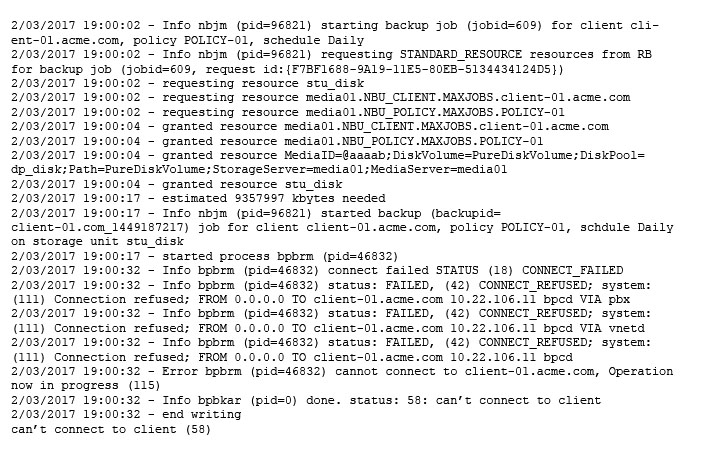
What may be the cause for the failure?
The failure, as indicated by the status code 58 ('can’t connect to client'), suggests that the backup job could not connect to the NetBackup client service on the client machine. This is typically due to the required NetBackup processes not being started on the client. The error messages 'Connection refused' further reinforce this by showing that the connection attempts to the client were rejected rather than not reaching the client at all. Therefore, the most plausible cause is that the necessary NetBackup services or processes are not running on the client.