RPO stands for Recovery Point Objective. It defines the maximum acceptable amount of data loss measured in time. In other words, it describes the data loss tolerance of a Business Unit or Organization, confirming how much data a company can afford to lose in the event of a disruption.
What should the engineer do?
To perform all functions without needing to access the backup server locally or over remote desktop, the engineer should install the Veeam console on their desktop. This allows full functionality and management of the Veeam Backup & Replication server remotely.
To properly back up a Microsoft Exchange 2016 environment with regular Database Availability Groups (DAGs) configured using Veeam Agent for Microsoft Windows, you must configure the backup job as for any failover cluster. This ensures that the entire DAG configuration including the individual databases and failover capabilities are effectively backed up, providing complete and consistent protection.
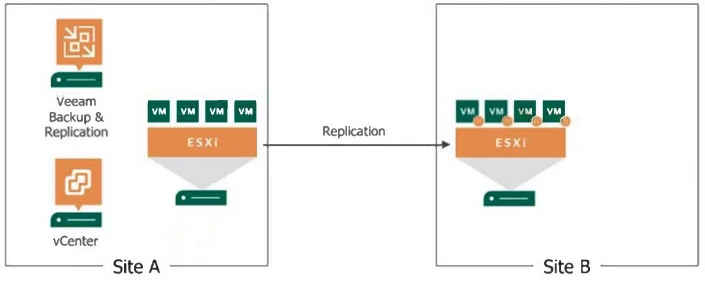
To minimize data loss in the event of a planned power outage at Site A, the correct procedure is to execute a 'Planned Failover.' This method involves synchronizing the data between the primary site (Site A) and the secondary site (Site B) before shutting down the primary site. By doing this, you ensure that the most recent data is replicated to Site B, reducing the risk of data loss. This process is managed through the disaster recovery software, such as Veeam Backup & Replication, ensuring that the transition is seamless and that the virtual machines (VMs) start correctly at Site B.
In Veeam Enterprise Manager, the Restore Operator role can be given granular restoration permissions to File items. This allows the operator to restore individual files, providing a detailed level of control and management within the system.