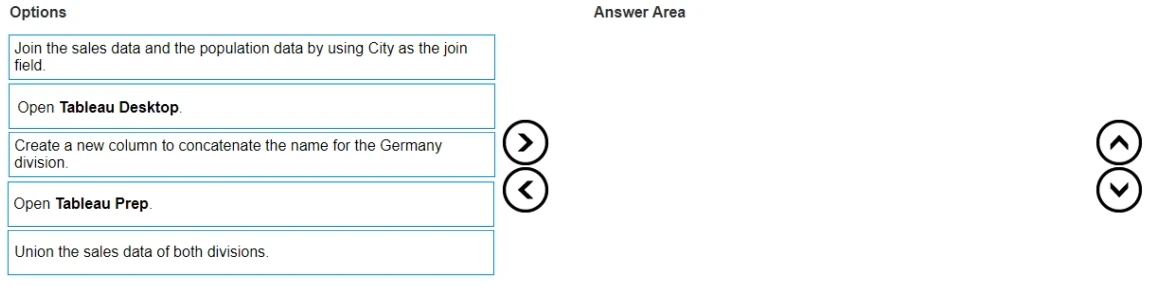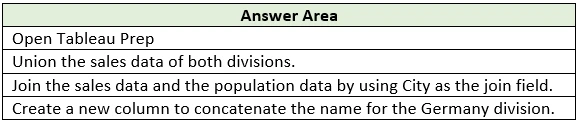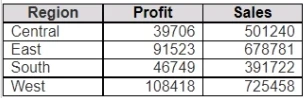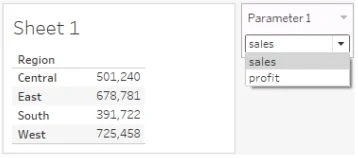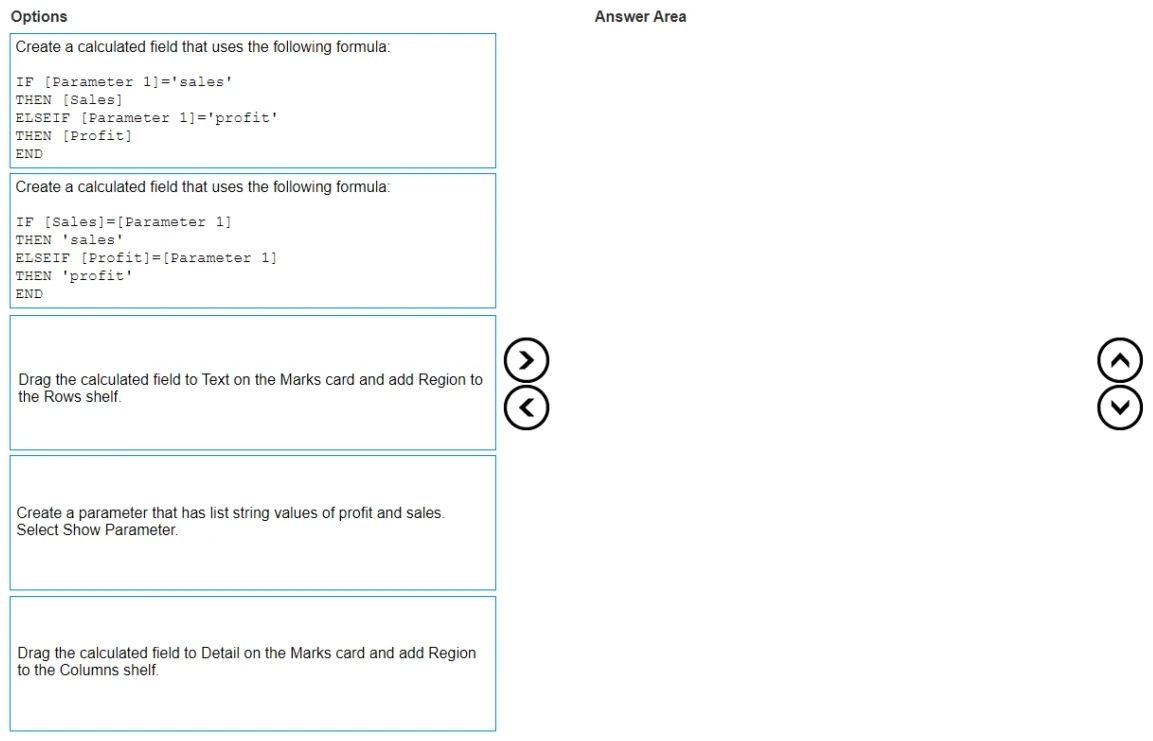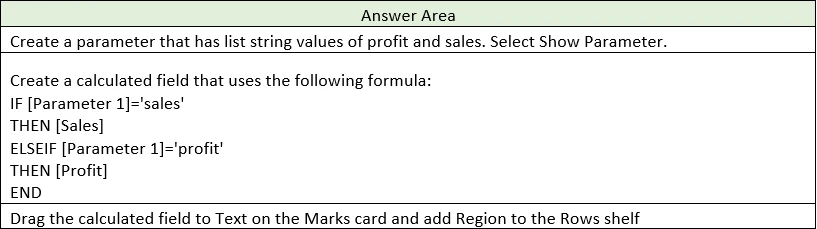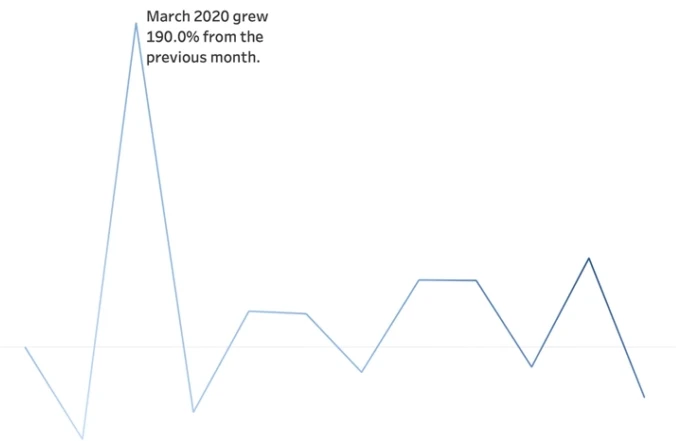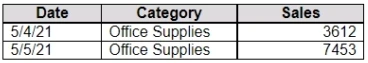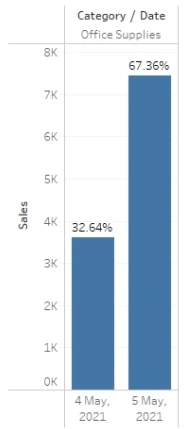Your company has two divisions located in the United States and Germany. Each division has a separate database.
The following is a sample of the sales data for the division in the United States.
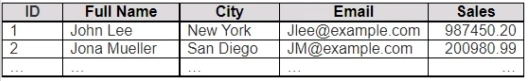
The following is a sample of the sales data for the division in Germany.
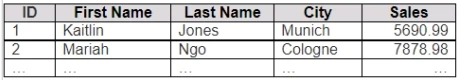
You have population data in a file named Population.csv. The following is a sample of the data.
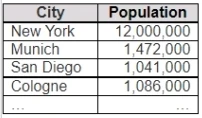
You plan to create a visualization that will show the sales per capita for each salesperson. Each salesperson must be identified by their full name.
You need to prepare the data to support the planned visualization. The data source must support being published.
Which four actions should you perform in order?
(Place the four correct options in order Use the arrows to move Options to Answer Area. Use Answer Area arrows to re-order the options.)