Which group of users would most likely use pivots?
Pivots are tools typically used by users who need to create tables, charts, and dashboards without the need to write complex search strings. These users leverage the structured data provided by data models designed by Knowledge Managers, but it is the end users who most commonly interact with pivots for their data analysis needs.
When multiple event types with different color values are assigned to the same event, what determines the color displayed for the event?
When multiple event types with different color values are assigned to the same event, the color displayed for the event is determined by the priority of the event types. The event type with the highest priority will dictate the color displayed. This mechanism ensures a clear and consistent method for determining which color is shown when there are conflicting color assignments.
Based on the macro definition shown below, what is the correct way to execute the macro in a search string?
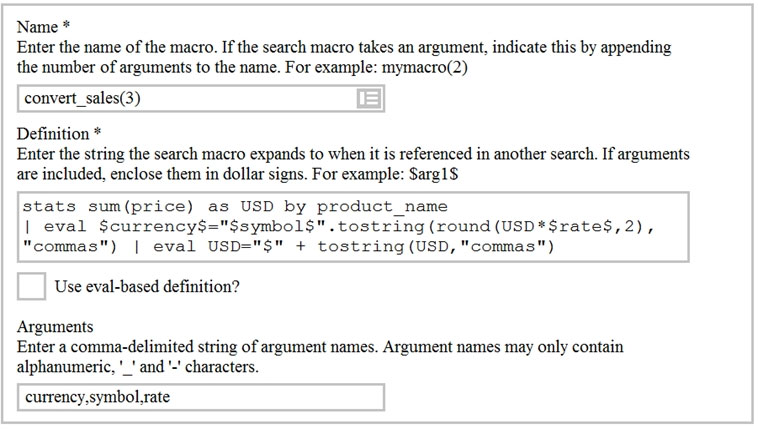
To execute the search macro defined as convert_sales(3), one should pass the arguments as plain text without enclosing them in additional characters. The macro accepts three arguments: 'currency', 'symbol', and 'rate'. The correct syntax is to call the macro by its name followed by the arguments in parentheses, separated by commas. Thus, the correct execution would be convert_sales(euro,€,0.79).
There are several ways to access the field extractor.
Which option automatically identifies the data type, source type, and sample event?
The correct way to access the field extractor that automatically identifies the data type, source type, and sample event is through Event Actions > Extract Fields. This option directly leads to the interactive field extractor, which facilitates automatic identification of these attributes, simplifying the process for the user.
Which of the following statements would help a user choose between the transaction and stats commands?
The transaction command in Splunk is limited to grouping a maximum of 1000 events per transaction by default. This limitation helps manage performance impacts on the system when performing complex transactions over large datasets. Efficiently handling and processing massive amounts of data is critical, and the transaction command is specifically designed to handle smaller, more complex groupings of events. Therefore, the statement about the 1000 event limitation with the transaction command helps users make an informed choice between using the transaction and stats commands.