<apex:selectList value="{!selectedIndustry}">
<apex:selectOptions values="{!industries}"/>
</apex:selectList>
When a user changes the value in the industry select list, the table of Accounts should be automatically updated to show the Accounts associated with the selected industry.
What is the optimal way to implement this?
The correct approach involves adding
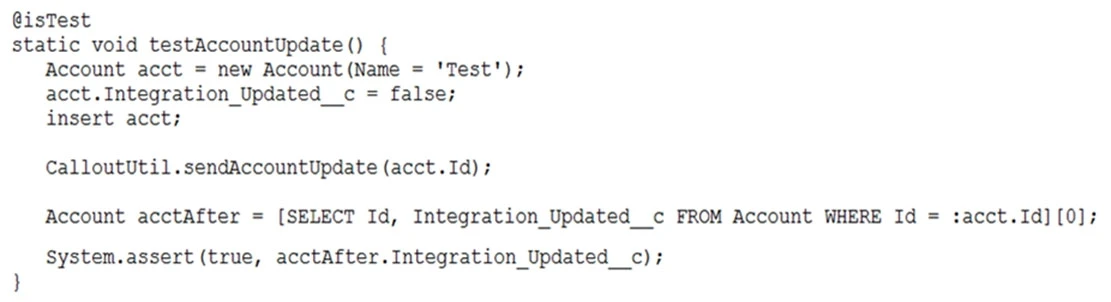
The test method above calls a web service that updates an external system with Account information and sets the Account's Integration_Updated__c checkbox to
True when it completes. The test fails to execute and exits with an error: "Methods defined as TestMethod do not support Web service callouts. "
What is the optimal way to fix this?
To execute a test method that makes a web service callout, you need to mock the callout. This is done using `Test.setMock`. Additionally, `Test.startTest()` and `Test.stopTest()` are used to separate the test method's setup steps from its execution. Therefore, the optimal way to fix the test method is to add `Test.startTest()` and `Test.setMock` before `CalloutUtil.sendAccountUpdate`, and `Test.stopTest()` after.
What should the developer ensure to correct these errors?
To correct ViewState errors in a Visualforce page, the developer should ensure that properties used in the page's controller are marked as Transient when they are not essential for maintaining the state across requests. Marking properties as Transient helps to reduce the size of the ViewState, which in turn helps to avoid hitting ViewState size limits. This directly addresses the issue without affecting critical functionalities or access permissions.
<lightning:layoutItem size="12">{!v.account.Name}
</lightning:layoutItem>
<lightning:layoutItem size="12">{!v.account.AccountNumber}
</lightning:layoutItem>
<lightning:layoutItem size="12">{!v.account.Industry}
</lightning:layoutItem>
</lightning:layout>
Refer to the component code above. The information displays as expected (in three rows) on a mobile device. However, the information is not displaying as desired (in a single row) on a desktop or tablet.
Which option has the correct component changes to display correctly on desktops and tablets?
To ensure that the information displays correctly in a single row on desktops and tablets, each layout item should take up one-third of the available width. Given that the layout items are originally set to a size of '12' (full width) on mobile devices, changing the mediumDeviceSize to '4' will divide the total width (12) into three equal parts (since 12/3 = 4), thus displaying the items in a single row on medium and larger devices.
What is the correct way to automate this using an Apex trigger?
An after update trigger is the correct approach in this scenario. The trigger should fire after the Case record has been updated to ensure the status is 'Could not fix'. By using an after update trigger, you can access the finalized Case data and create the Engineering Review custom object record with the necessary information from the Case, the Contact, and any associated Products. This ensures that the data being used to populate the Engineering Review record is accurate and reflects the current state of the Case.