To save data in incident fields within a playbook, you can use the setFields method, which is designed specifically for assigning values to fields. Additionally, the setIncident method is also used to update values within an incident, making these two methods the correct options. Field mapping and layout inline editing are not methods for saving data in playbook incident fields.
Match the action with the most appropriate playbook task type.
Select and Place:
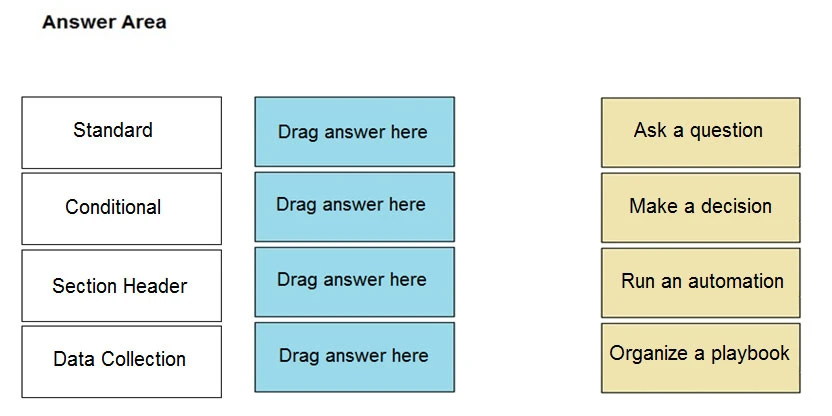
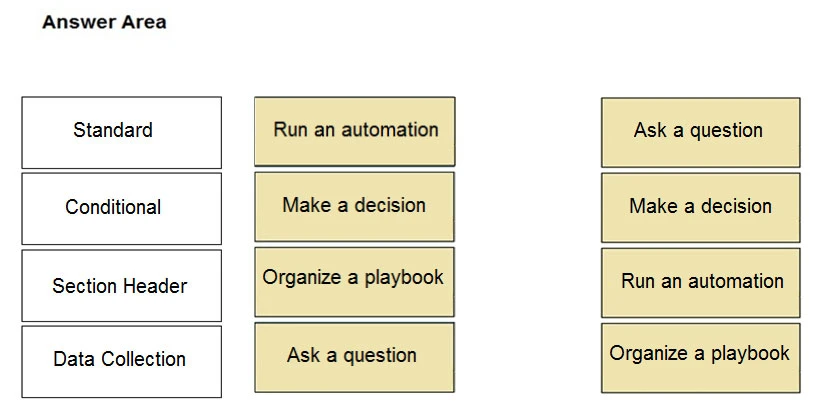
How can this be implemented?
To make a playbook start automatically without needing to click the 'investigate' button, you need to select 'Run playbook automatically' in the incident type settings. This setting ensures that the playbook is triggered as soon as the incident is created, without any manual intervention.
If the integration is not fetching incidents, one possible cause is that the 'Fetches Incidents' option may not have been enabled. Another possible cause is that there are no new events from the external service to fetch. These are two plausible reasons that align with common issues encountered in integration scenarios and cover both configuration and data availability aspects.