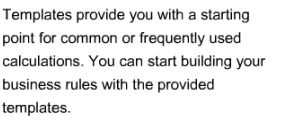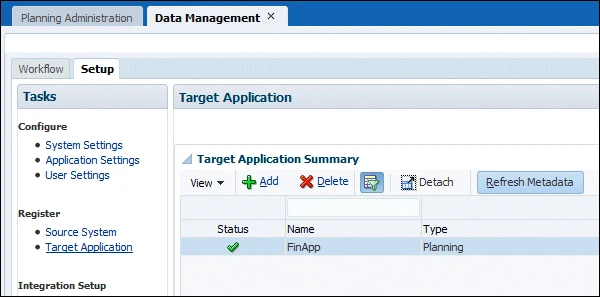Before you begin using FDMEE (Financial Data Quality Management Enterprise Edition), you must register the source system from which you want to import data.
For Oracle Planning and Budgeting Cloud, it is a file-based source system. FDMEE creates a file-based source system automatically when you install and configure the product. You must also register the target application (for example, Planning) to which you want to load the data from one or more source systems.
Steps to take source data from a data file that we downloaded from an Enterprise Resource Planning (ERP) source ledger and load the data to a Oracle Planning and Budgeting Cloud application.
1. In Oracle Planning and Budgeting Cloud Service Workspace, select Navigate > Administer > Data Management to launch FDMEE.
2. In the Setup tab, under Register, select Source System.
3. Under Register, select Target Application. Confirm that the Oracle Planning and Budgeting Cloud application that you want to load data to is included as a valid target application.
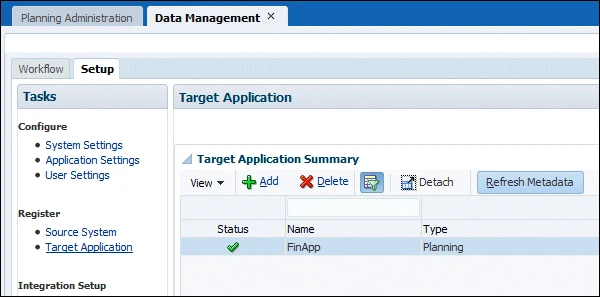
Etc.
References: http://www.oracle.com/webfolder/technetwork/tutorials/obe/hyp/FDMEE11.1.2.3-PBCS/DataLoading.html
B