Which two are true about an "editable" interactive grid? (Choose two.)
An editable interactive grid allows users to insert multiple records at a time and include dynamic actions on a column. These features make the grid more useful for handling bulk data entry and adding interactivity or custom behavior to specific columns.
Sunny has developed a report and form on CUSTOMERS, which is open to partners. The report displays only customers associated with partners, based on their user credentials. Partners can click an Edit button to go to a form page to update their customers. Sunny is concerned that IT savvy users will be able to alter the
URL to be able to see and update records from other partners.
What must Sunny do to protect the form page from URL tampering?
To protect against URL tampering, updating Page Access Protection to 'Arguments Must Have Checksum' ensures that any modifications to the URL parameters are detected and invalid URLs are rejected. This is a robust method to prevent users from altering the URL to access records they are not authorized to view or edit.
Which four tasks can you perform using the Shared Components section in Application Builder? (Choose four.)
In the Shared Components section in Application Builder, you can perform the following tasks: edit the No Data Found messages for multiple report regions in the application, manage translatable text messages for the application, change the application alias, and change navigational components of the application.
Brian created a page with multiple regions. He now wants to include a list of links to selectively display each region.
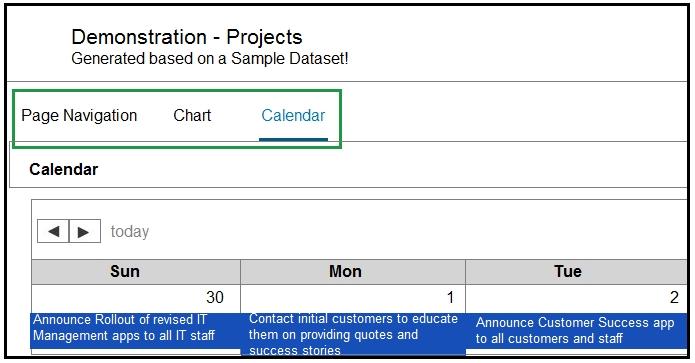
How can Brian achieve this?
To achieve selective display of each region through a list of links, Brian should create a region of type Region Display Selector and ensure that each region has the Region Display Selector set to 'Yes'. This setup will enable the tabs or links to control the visibility of different regions on the page, allowing users to switch between them seamlessly.
Kim has defined a validation of "Item is NOT zero" on P5_SAL. When she runs the page, the error is displayed in the notification, but does not highlight the item or display the error below the item. Kim changes Display Location to "Inline with Field and Notification". However, the validation error still does not display under the item.
What must Kim do to ensure that the validation error appears correctly under the item and also in the notification?
To ensure that the validation error appears correctly under the item and also in the notification, Kim must set the Validation Associated Item to P5_SAL. This configuration ensures that the error message is correctly linked to the specific item, thereby enabling it to be displayed in both the inline and notification locations.