CONCAT joins two character strings together, allowing them to be combined into one. FLOOR returns the largest integer less than or equal to a specified number, which means it rounds down the number to the nearest integer. These statements are true based on the definitions of the functions.
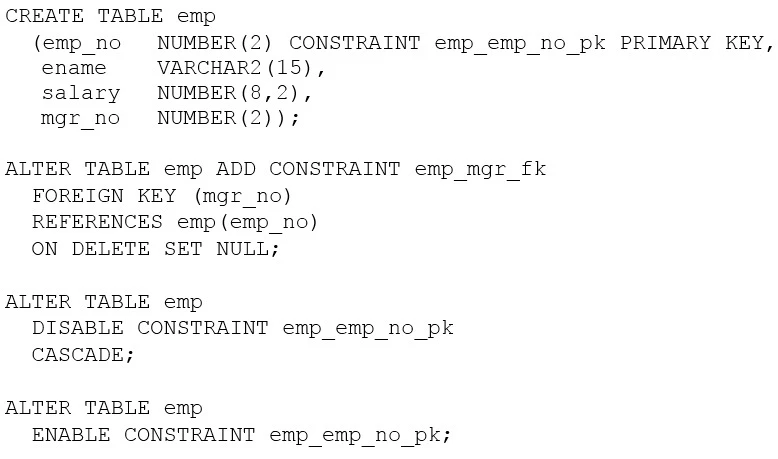
Which two statements are true after execution? (Choose two.)
After executing the given SQL statements, the primary key constraint (emp_emp_no_pk) will be enabled and IMMEDIATE. The statement does not specify deferment for the primary key; thus, it is enabled immediately. The foreign key constraint (emp_mgr_fk) will also be enabled and IMMEDIATE by default because there is no mention of disabling or deferring it in the given statements. Although there is a step that disables the primary key constraint, it is immediately followed by an enabling statement, setting it to its default state of being IMMEDIATE.
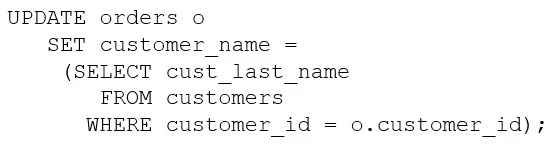
Which two are true? (Choose two.)
In the provided SQL statement, all existing rows in the ORDERS table are updated, even if no match is found in the subquery, causing the customer_name to be set to NULL for those rows. The subquery is a correlated subquery, meaning it is executed for every row in the ORDERS table to get the appropriate customer name from the CUSTOMERS table. The subquery is not executed before the UPDATE statement as the subquery must run for each row being updated to retrieve the correct value. Furthermore, if the subquery selects multiple rows, the update statement would fail with an error.
DELETE can use a WHERE clause to determine which row(s) should be removed, allowing for selective deletion of data. Additionally, the result of a DELETE operation can be undone by issuing a ROLLBACK, as DELETE is a Data Manipulation Language (DML) statement and changes made by DML statements are logged for the possibility of reversal. TRUNCATE, on the other hand, does not use a WHERE clause and is a Data Definition Language (DDL) statement, making its results non-rollbackable and affecting the entire table instead of selective rows.
You only want to display details of rows where START_DATE is within the last 25 months.
Which WHERE clause can be used?
To determine if the START_DATE is within the last 25 months, we can use the MONTHS_BETWEEN function which returns the number of months between two dates. Since we are interested in rows where the START_DATE is within the last 25 months from the current date, we should calculate the number of months between the current date (SYSDATE) and the START_DATE, ensuring this value is less than or equal to 25. Therefore, the appropriate condition is MONTHS_BETWEEN(SYSDATE, start_date) <= 25.