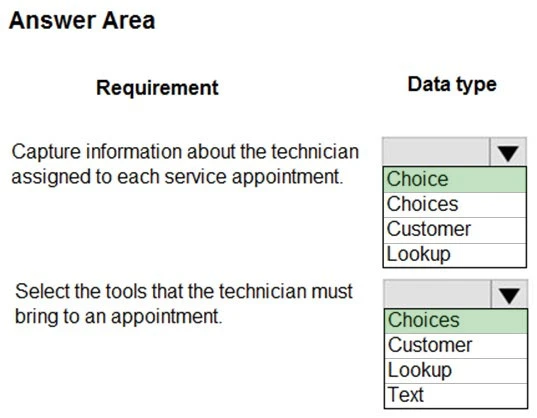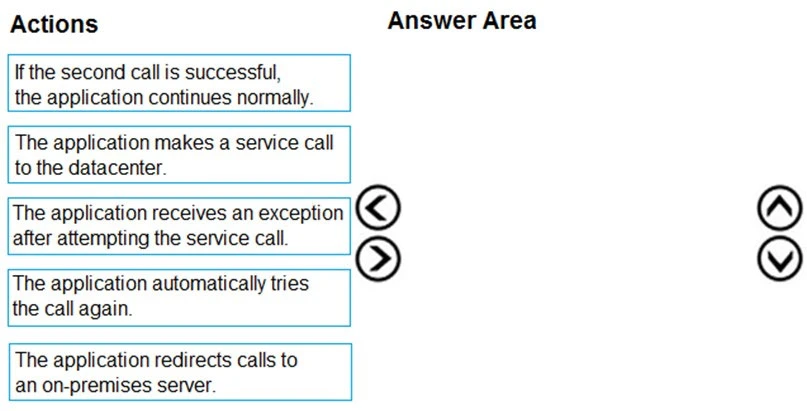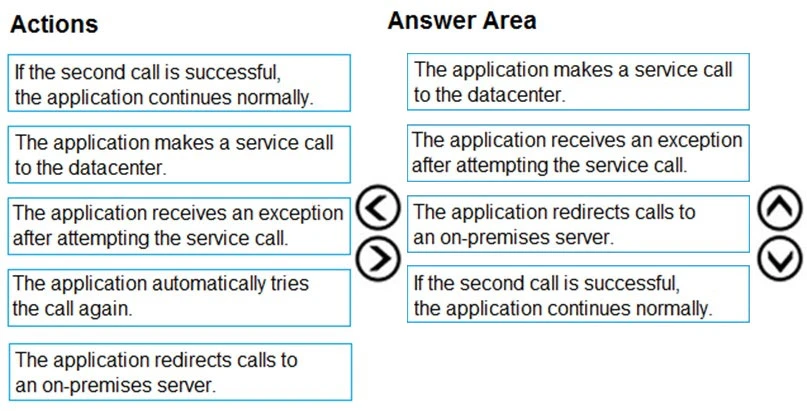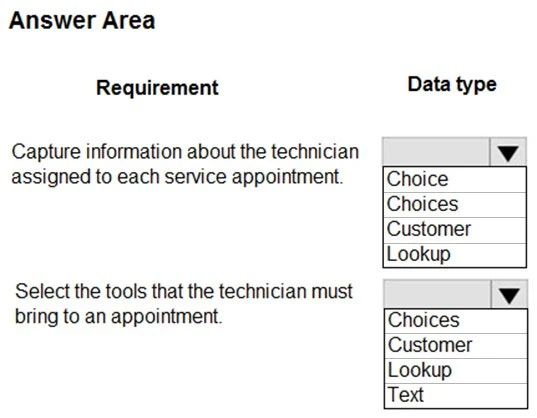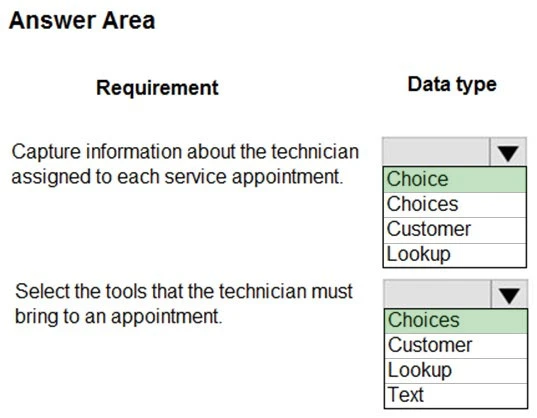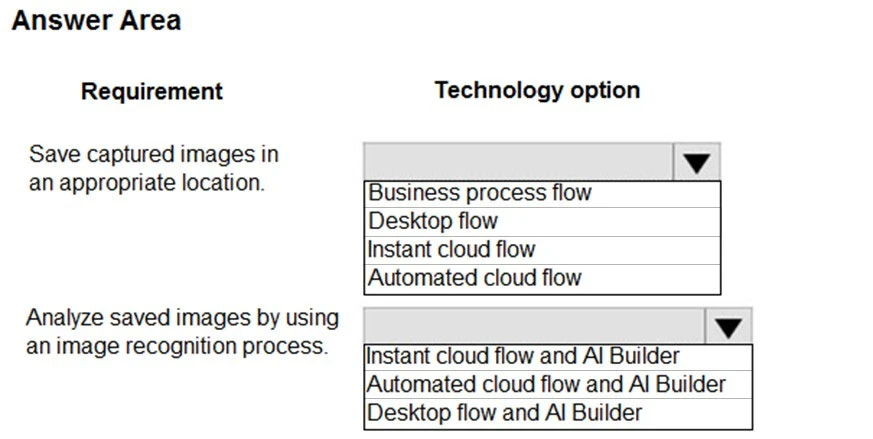Box 1: Choice -
Like Choices below, but can only select one of the option.
Incorrect Answers:
✑ Customer: A lookup column that you can use to specify a customer, which can be an account or contact.
✑ Lookup: Data in one table often relates to data in another table. For example, you might have a Teachers table and a Class table, and the Class table might have a lookup relation to the Teachers table to show which teacher teaches the class. You can use a lookup column to show data from the Teachers table.
This is commonly referred to as a lookup column.
The LookUp function finds the first record in a table that satisfies a formula. Use LookUp to find a single record that matches one or more criteria. For both, the formula is evaluated for each record of the table
Box 2: Choices -
You can customize forms (main, quick create, and quick view) and email templates by adding multi-select columns that are called Choices. When you add a choices column, you can specify multiple values that will be available for users to select. When users fill out the form they can select one, multiple, or all the values displayed in a drop-down list.
Reference:
https://docs.microsoft.com/en-us/powerapps/maker/data-platform/types-of-fields