Several users report today that they cannot access email from their mobile device. They successfully accessed their email from the same device yesterday.
You need to identify which mobile device access rule applies to the devices.
Which cmdlet should you run?
To identify which mobile device access rule applies to the devices, the Get-MobileDevice cmdlet should be used. This cmdlet returns identification, configuration, and status information for each mobile device, including details on DeviceAccessControlRule, DeviceAccessState, DeviceAccessStateReason, and DeviceActiveSyncVersion, which are relevant for determining access rules.
All users are assigned only an Office 365 Enterprise E3 license.
You need to ensure that the users can use only Microsoft Outlook to connect to their Microsoft 365 mailbox when they connect from an Android device.
What should you create?
The correct solution is to create a conditional access policy in Azure Active Directory (Azure AD). This is because a conditional access policy allows you to define under what conditions users can access certain services and applications. In this case, you can create a policy that specifies only Microsoft Outlook is approved for accessing Microsoft 365 mailboxes on Android devices. Although Office 365 Enterprise E3 does not include Azure Active Directory Premium P1, which is normally required for conditional access policies, this approach is the most appropriate given the options provided.
Users have email addresses that use a syntax of firstname.lastname@contoso.com.
A user named Ben Smith receives a new client computer. You configure the computer to access Ben Smith's mailbox. Ben Smith reports that he cannot connect to his mailbox from the new computer.
You verify that other users can connect successfully to their mailbox and that new users can discover their mailboxes by using Autodiscover.
You need to ensure that Ben Smith can connect to his mailbox from the new computer.
What should you do?
In a hybrid deployment between Exchange Online and on-premises Exchange Server, the RemoteRoutingAddress parameter is crucial for ensuring that mail flow is correctly routed between the cloud and on-premises resources. Modifying the RemoteRoutingAddress for Ben Smith's mailbox will help ensure that his new client computer can successfully connect to the correct mailbox location, whether it’s on-premises or in the cloud. Adjusting this setting helps align Ben’s mailbox routing with the hybrid configuration, facilitating accurate access and synchronization.
You need to convert the mail-enabled users into user mailboxes.
What should you do first?
To convert mail-enabled users into user mailboxes, the first step should be to assign a license to each user. By assigning a license, the users will be granted the necessary mailbox feature, transforming their mail-enabled status into full-fledged user mailboxes. This is the most direct approach to achieve the conversion in Microsoft Exchange Online.
From a Microsoft Exchange Online tenant, you run the following PowerShell command.
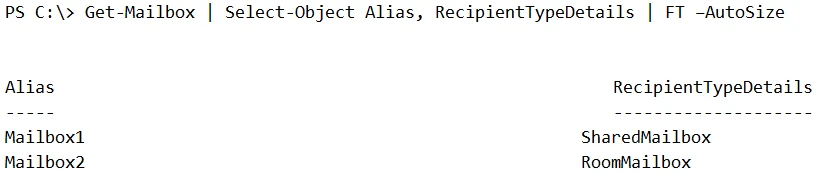
You review the license status of each mailbox and discover the configurations shown in the following table.
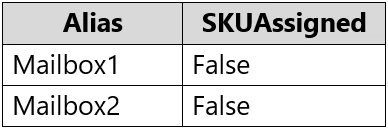
You need to increase the quota for Mailbox1 and Mailbox2.
What should you do first?
Shared and room mailboxes in Exchange Online have default quotas set at 50 GB when no license is assigned. To increase the quota beyond 50 GB, a license such as an Exchange Online Plan 2, Office 365 E3, or E5 must be assigned to these mailboxes. Assigning a license will upgrade the mailbox capabilities, allowing for a larger storage quota, often up to 100 GB or use of online archiving features. Therefore, assigning a license to each mailbox is the necessary first step to increase their quota.