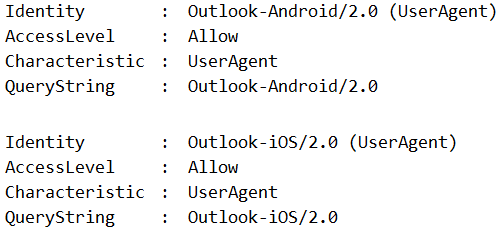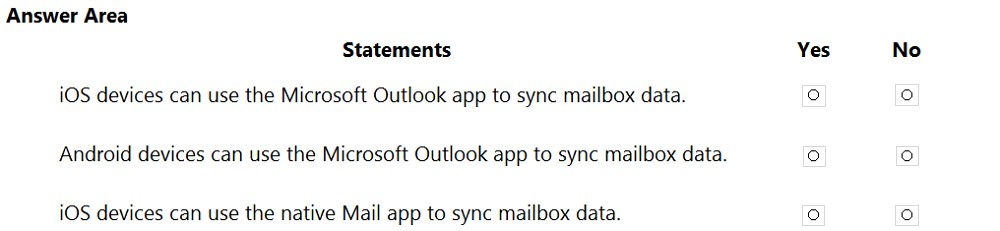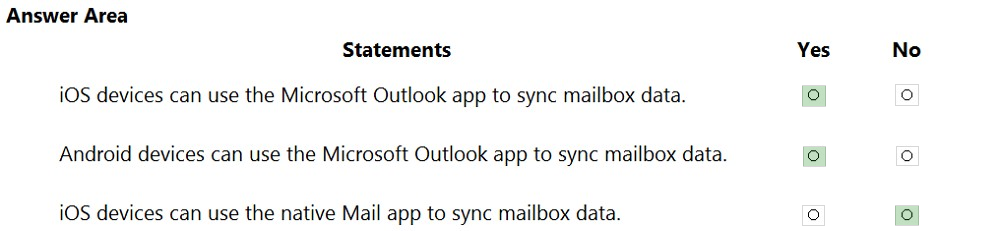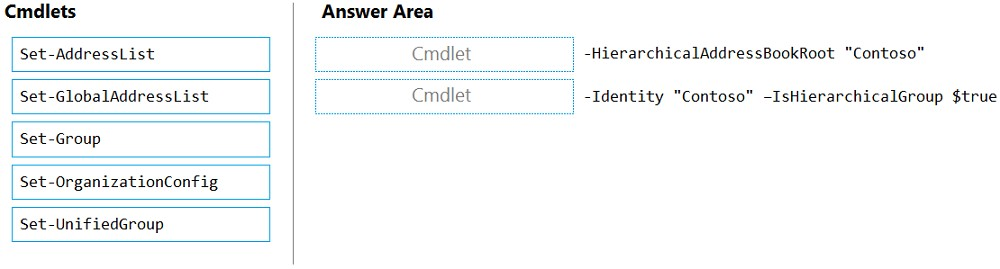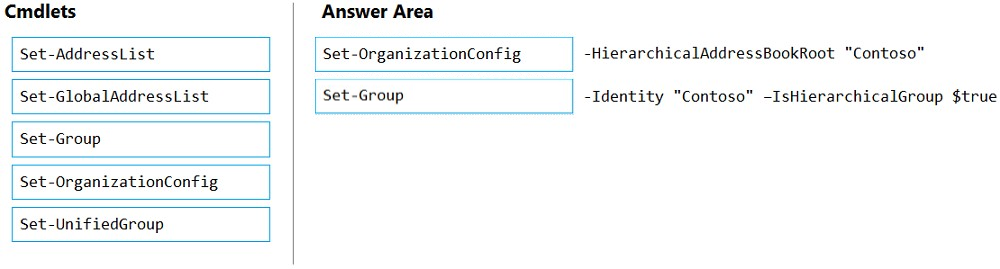Microsoft 365 Messaging
Here you have the best Microsoft MS-203 practice exam questions
- You have 392 total questions to study from
- Each page has 5 questions, making a total of 79 pages
- You can navigate through the pages using the buttons at the bottom
- This questions were last updated on April 30, 2025