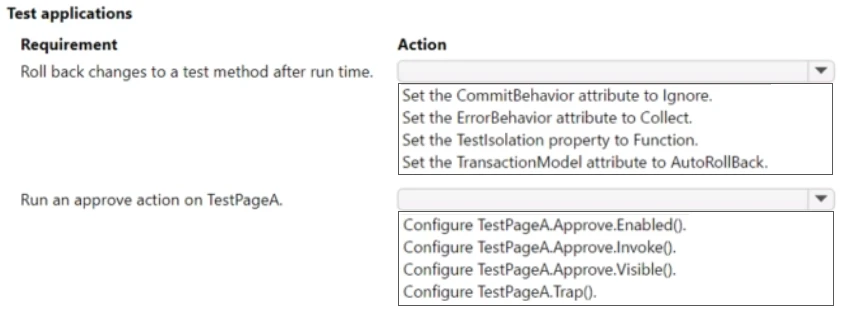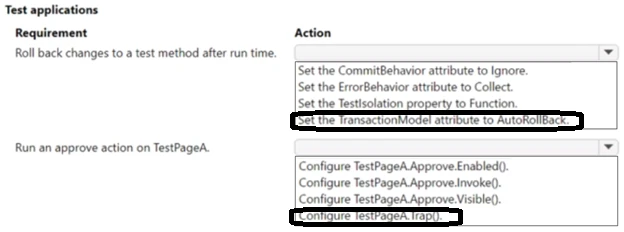You develop a test application.
You must meet the following requirements:
Roll back changes to a test method after run time.
Run an approve action on a test page named TestPageA.
You need to implement the given requirements on the test codeunit.
Which actions should you perform? To answer, select the appropriate options in the answer area.
NOTE: Each correct selection is worth one point.