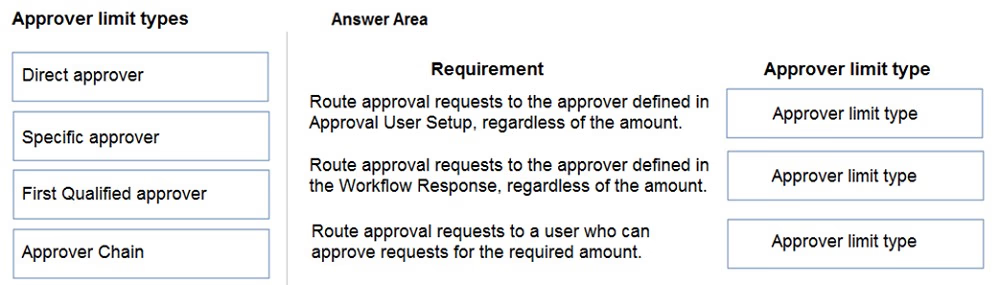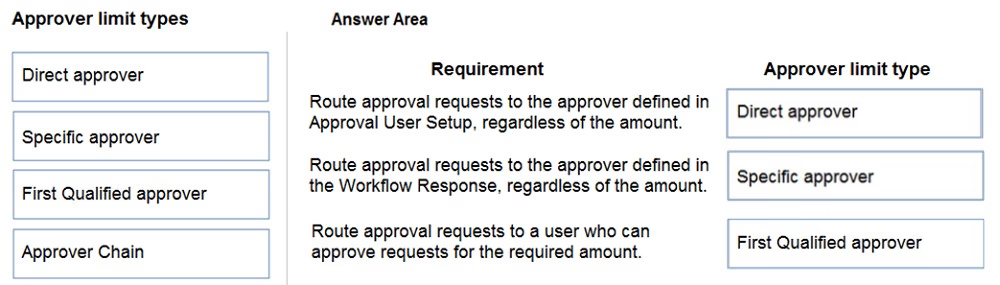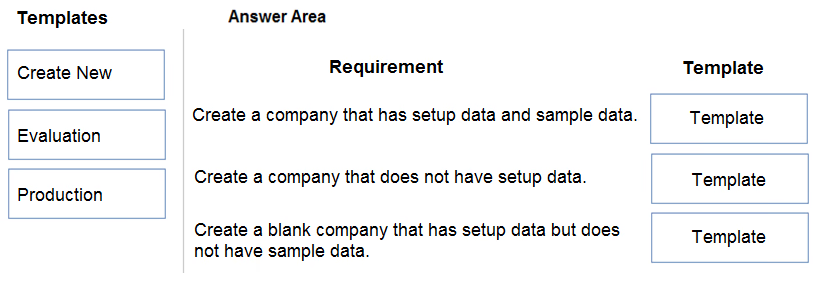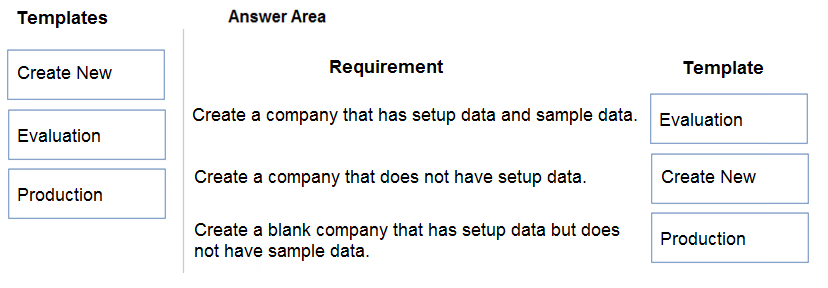DRAG DROP -
You are setting up approval workflows in Dynamics 365 Business Central.
You need to configure approver limits.
Which approver limit types should you use? To answer, drag the appropriate approver limit types to the correct requirements. Each approver limit type may be used once, or not at all. You may need to drag the split bar between panes or scroll to view content.
NOTE: Each correct selection is worth one point.
Select and Place: