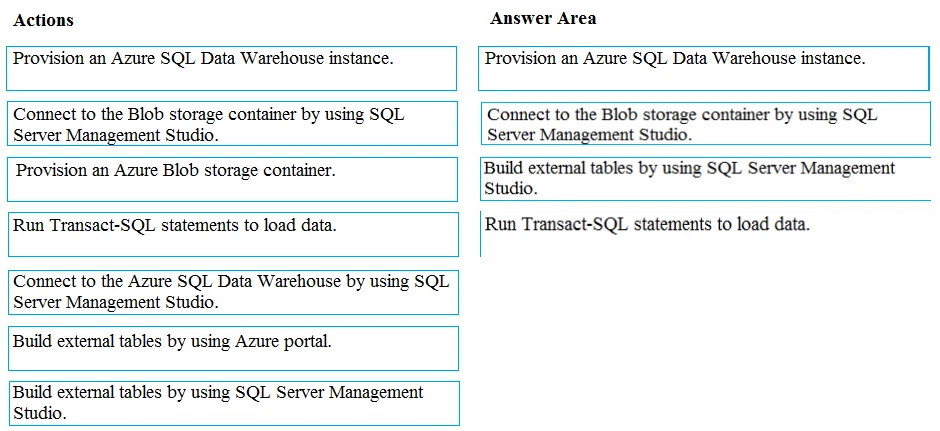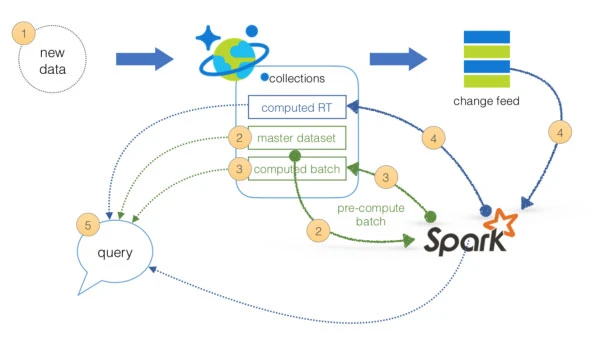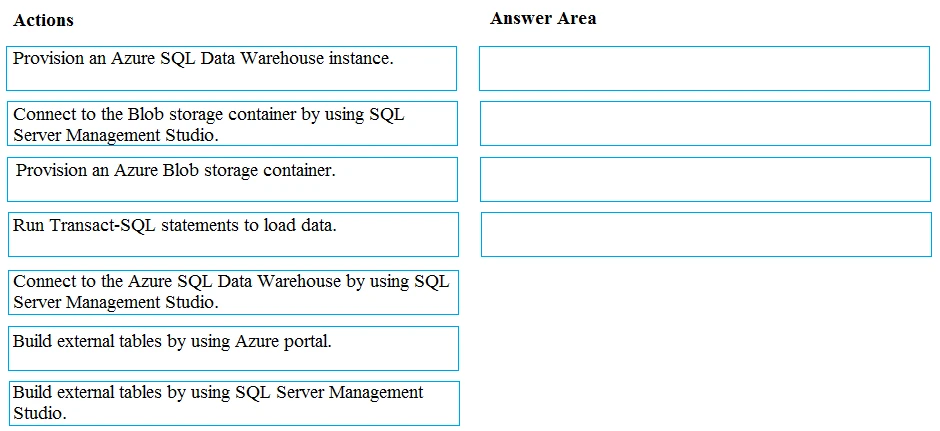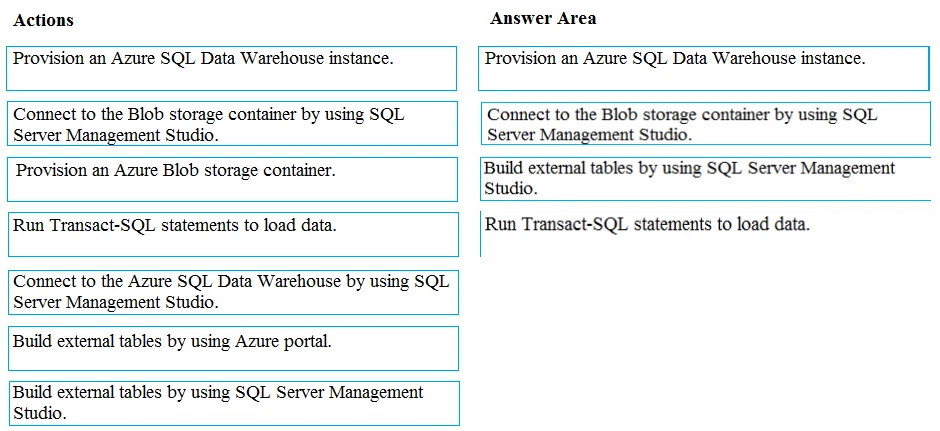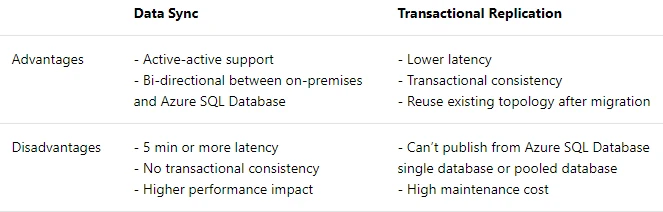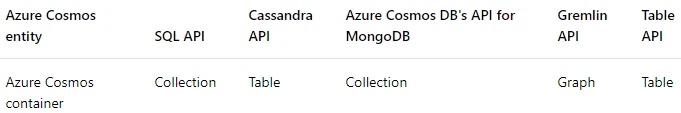Step 1: Provision an Azure SQL Data Warehouse instance.
Create a data warehouse in the Azure portal.
Step 2: Connect to the Azure SQL Data warehouse by using SQL Server Management Studio
Connect to the data warehouse with SSMS (SQL Server Management Studio)
Step 3: Build external tables by using the SQL Server Management Studio
Create external tables for data in Azure blob storage.
You are ready to begin the process of loading data into your new data warehouse. You use external tables to load data from the Azure storage blob.
Step 4: Run Transact-SQL statements to load data.
You can use the CREATE TABLE AS SELECT (CTAS) T-SQL statement to load the data from Azure Storage Blob into new tables in your data warehouse.
References:
https://github.com/MicrosoftDocs/azure-docs/blob/master/articles/sql-data-warehouse/load-data-from-azure-blob-storage-using-polybase.md