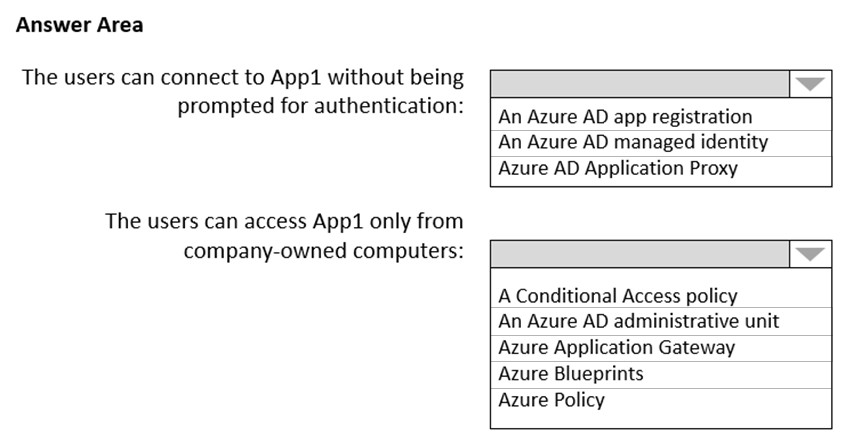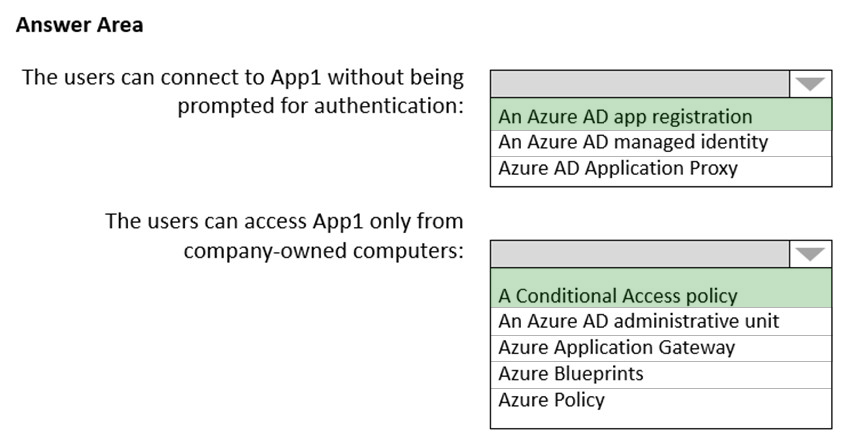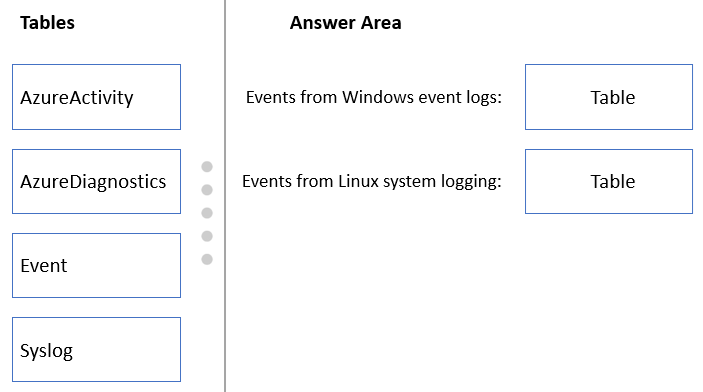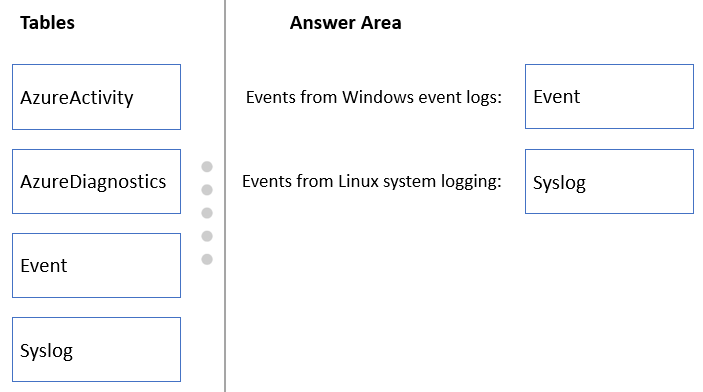HOTSPOT -
You plan to deploy an Azure web app named App1 that will use Azure Active Directory (Azure AD) authentication.
App1 will be accessed from the internet by the users at your company. All the users have computers that run Windows 10 and are joined to Azure AD.
You need to recommend a solution to ensure that the users can connect to App1 without being prompted for authentication and can access App1 only from company-owned computers.
What should you recommend for each requirement? To answer, select the appropriate options in the answer area.
NOTE: Each correct selection is worth one point.
Hot Area: