What should you include in the recommendation?
To generate a monthly report of all new Azure Resource Manager resource deployments in your subscription, you should use the Azure Activity Log. The Azure Activity Log provides detailed information about operations on resources within your subscription, including who started an operation, when it occurred, and the status of the operation. This activity log can be filtered and exported, such as into a CSV file, to create the required monthly report.
You have an Azure App Service Web App that includes Azure Blob storage and an Azure SQL Database instance. The application is instrumented by using the
Application Insights SDK.
You need to design a monitoring solution for the web app.
Which Azure monitoring services should you use? To answer, select the appropriate Azure monitoring services in the answer area.
NOTE: Each correct selection is worth one point.
Hot Area:

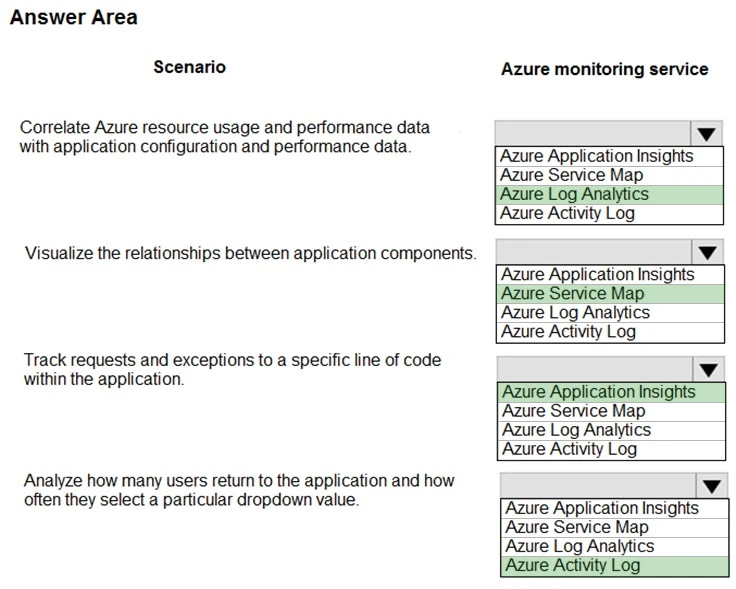
You have an Azure Active Directory (Azure AD) tenant. All user accounts are synchronized from an on-premises Active Directory domain and are configured for federated authentication. Active Directory Federation Services (AD FS) servers are published for external connections by using a farm of Web Application Proxy servers.
You need to recommend a solution to monitor the servers that integrate with Azure AD. The solution must meet the following requirements:
✑ Identify any AD FS issues and their potential resolutions.
✑ Identify any directory synchronization configuration issues and their potential resolutions
✑ Notify administrators when there are any issues affecting directory synchronization or AD FS operations.
Which monitoring solution should you recommend for each server type? To answer, drag the appropriate monitoring solutions to the correct server types. Each monitoring solution may be used once, more than once, or not at all. You may need to drag the split bar between panes or scroll to view content.
NOTE: Each correct selection is worth one point.
Select and Place:
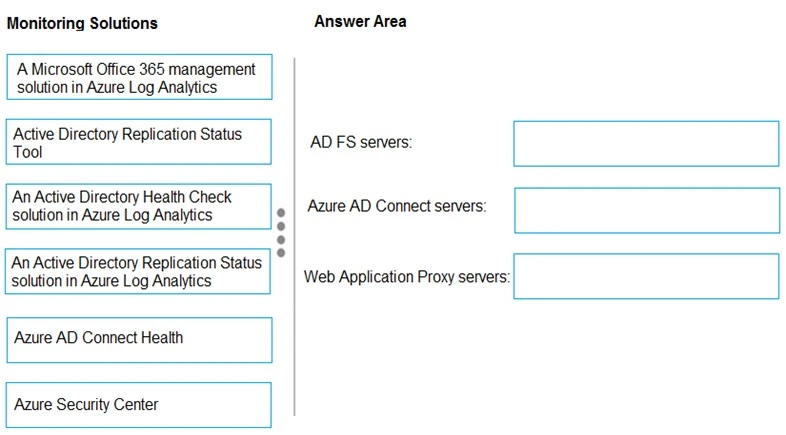
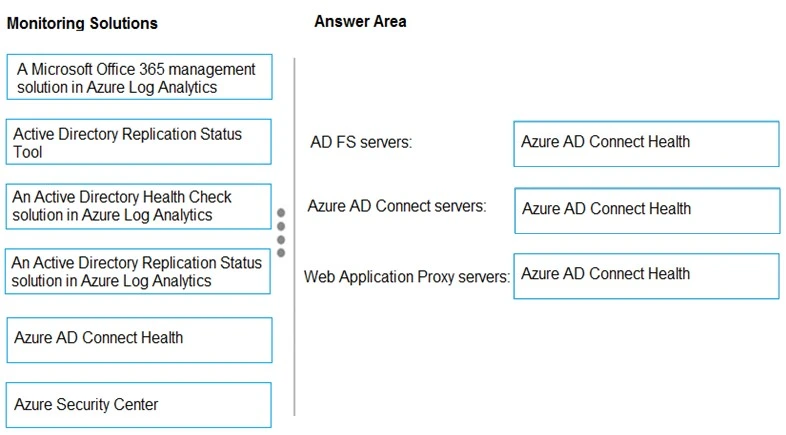
You need to recommend a monitoring solution that provides a consistent monitoring approach for all deployments. The solution must meet the following requirements:
✑ Support current-state analysis based on metrics collected near real-time, multiple times per minute, and maintained for up to one hour
✑ Support longer term analysis based on metrics collected multiple times per hour and maintained for up to two weeks.
Support monitoring of the number of concurrent logins and concurrent sessions.
What should you include in the recommendation?
Azure Monitor is the recommended solution for monitoring Azure SQL Database and Azure SQL Database Managed Instance deployments. Azure Monitor provides a consistent monitoring approach that supports both current-state analysis and longer-term analysis. It collects metrics in near real-time, multiple times per minute, and maintains them for up to one hour, while also supporting longer-term analysis by collecting metrics multiple times per hour and maintaining them for up to two weeks. Azure Monitor also supports monitoring the number of concurrent logins and concurrent sessions, providing a comprehensive monitoring solution for your SQL deployments.
You plan to move several apps that handle critical line-of-business (LOB) services to Azure.
Appropriate personnel must be notified if any critical resources become degraded or unavailable.
You need to design a monitoring and notification strategy that can handle up to 100 notifications per hour.
Which three actions should you recommend be performed in sequence? To answer, move the appropriate actions from the list of actions to the answer area and arrange them in the correct order.
NOTE: More than one order of answer choices is correct. You will receive credit for any of the correct orders you select.
Select and Place:
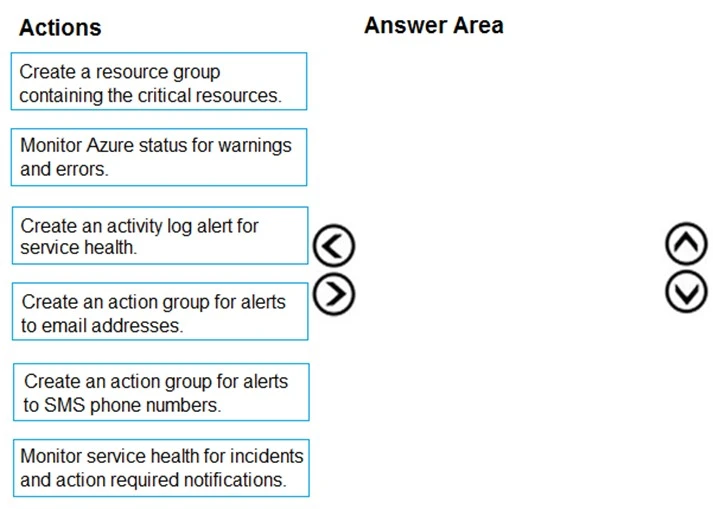
In step 2 the action group should be created within this Resource Group.
Step 2: Create an action group for alerts to email addresses.
You configure an action to notify a person by email or SMS, they receive a confirmation indicating they have been added to the action group.
The rate limit thresholds are:
SMS: No more than 1 SMS every 5 minutes.
Voice: No more than 1 Voice call every 5 minutes.
Email: No more than 100 emails in an hour.
Step 3: Monitor service health for incidents and action required notifications
An action group is a collection of notification preferences defined by the owner of an Azure subscription. Azure Monitor and Service Health alerts use action groups to notify users that an alert has been triggered.
References:
https://docs.microsoft.com/en-us/azure/azure-monitor/platform/alerts-rate-limiting
