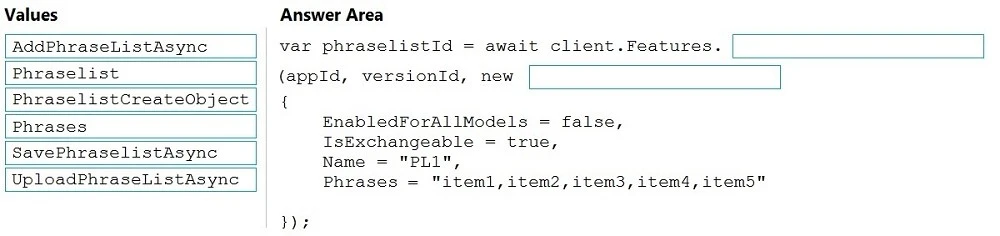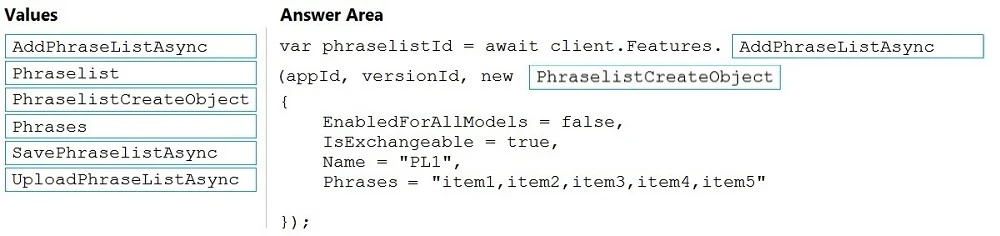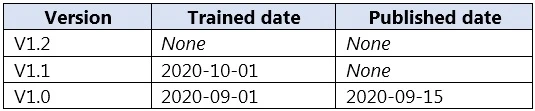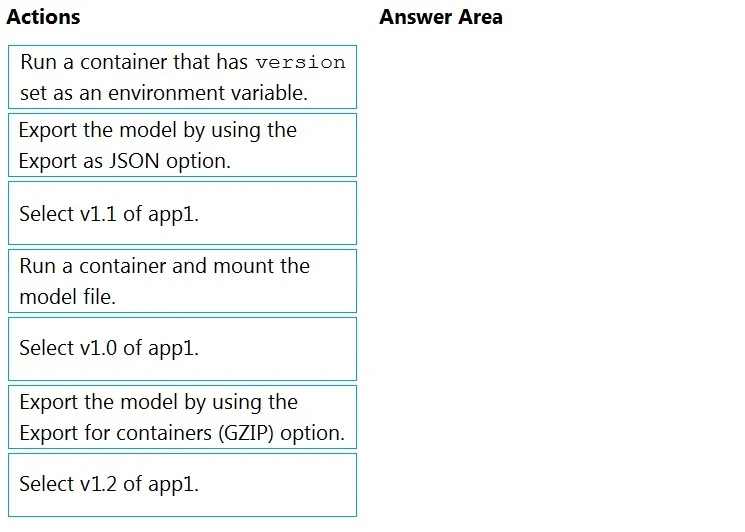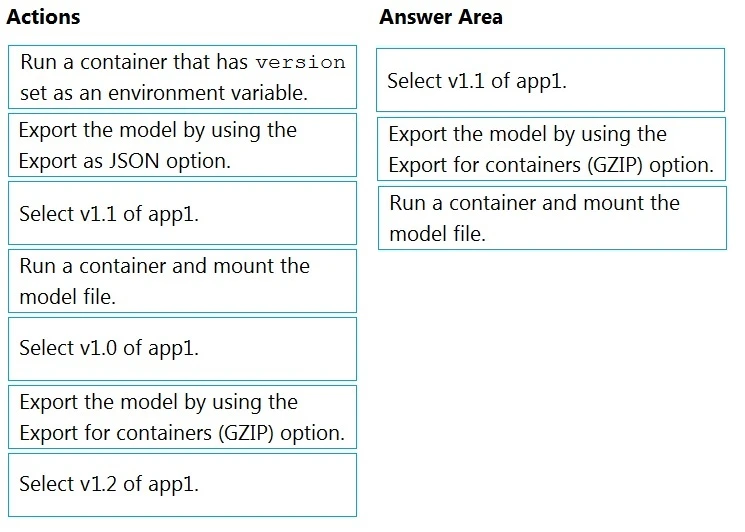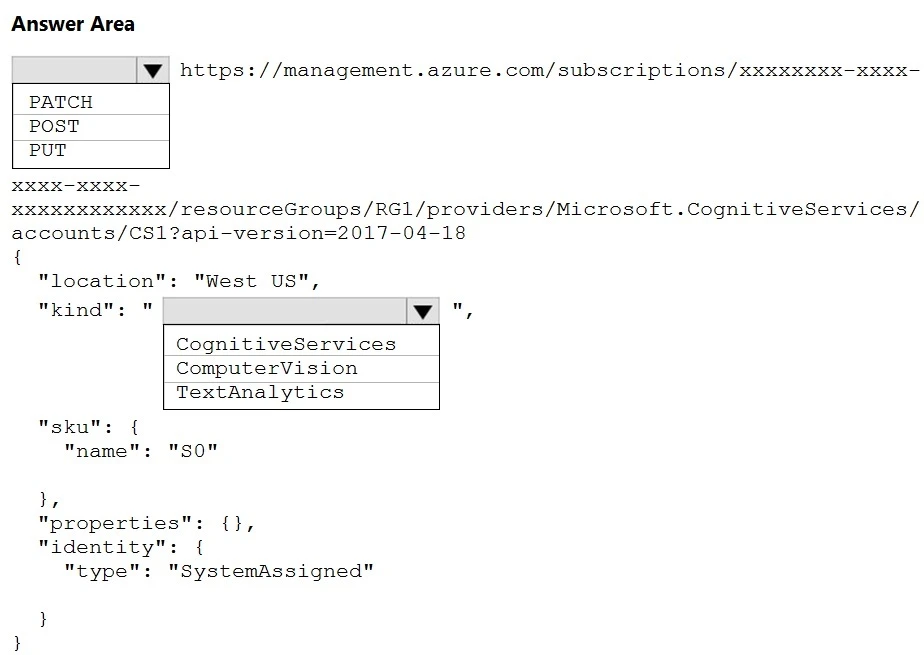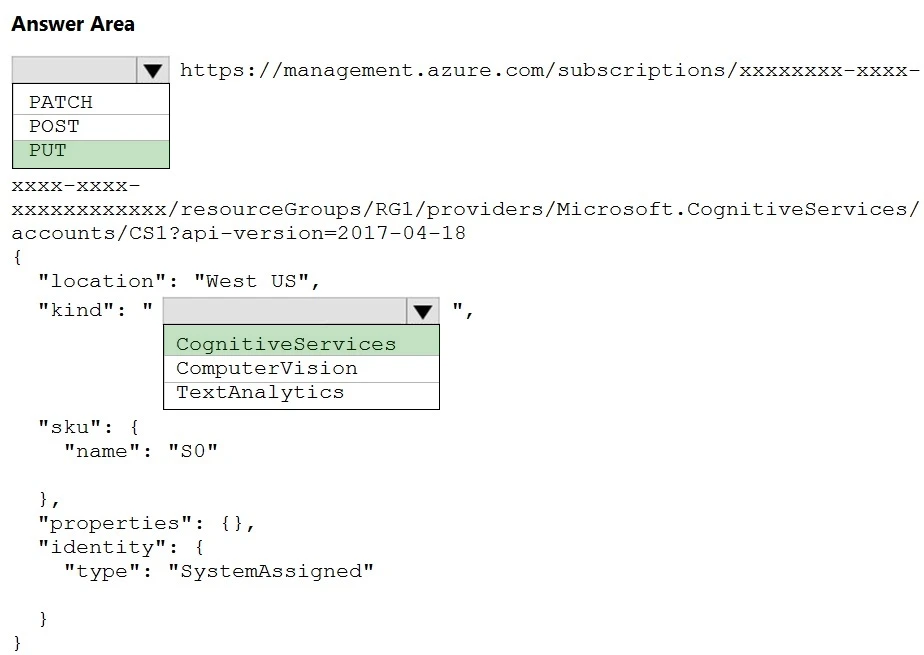Designing and Implementing a Microsoft Azure AI Solution
Here you have the best Microsoft AI-102 practice exam questions
- You have 333 total questions to study from
- Each page has 5 questions, making a total of 67 pages
- You can navigate through the pages using the buttons at the bottom
- This questions were last updated on February 1, 2026
- This site is not affiliated with or endorsed by Microsoft.