Which WatchGuard tools can you use to review the log messages generated by your Firebox? (Select three).
Essentials Exam - Question 47
Show AnswerHide Answer
ABD
A: You can use Firebox System Manager (FSM) to see log messages from your XTM device as they occur.
1. Start Firebox System Manager.
2. Select the Traffic Monitor tab.
Reference:
http://www.watchguard.com/help/docs/wsm/xtm_11/en-US/index.html#cshid=en-US/fsm/log_msgs_traffic_mon_wsm.html
D: You can use Firebox System Manager to see log messages in real-time on the Traffic Monitor tab. You can also examine log messages with Log Manager or
WatchGuard Dimension.
B: After you connect to WatchGuard WebCenter, you can review the log messages sent from your XTM devices to your WatchGuard Log Server. Log Manager enables you to see log messages from your device for any period of time you specify, if log messages were generated in the selected time frame. To see log messages for an XTM device as they are generated, in real-time, you can use Firebox System Manager Traffic Monitor.
Reference:
http://www.watchguard.com/help/docs/wsm/XTM_11/en-US/index.html#en-US/logging/log_mgr_view_device_wsm.html
Incorrect:
Not C: The Status Report tab shows statistics about Firebox or XTM device traffic and performance. It does not display log messages.
To see the Status Report:
1. Start Firebox System Manager.
2. Select the Status Report tab.
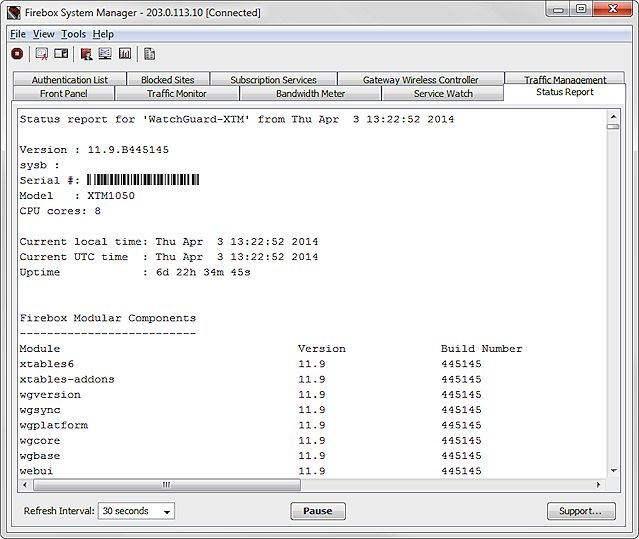
Discussion
2 commentsIf Cluster log is considered part of "log messages generated by your Firebox". Then C is also correct because cluster log is now in the Status Report.
ABD is correct